HP CC372A Support and Manuals
Popular HP CC372A Manual Pages
User Manual - Page 14


... modem and 4-megabyte (MB) flash fax-storage
● PCL 5 and PCL 6 printer drivers and HP postscript level 3
memory.
Product comparison
The product is available in the following configurations. HP LaserJet M1522n MFP
HP LaserJet M1522nf MFP
● Prints letter-size pages at speeds up to 24 pages per
HP LaserJet M1522n MFP, plus:
minute (ppm) and A4-size pages at speeds up to 250...
User Manual - Page 31


... three addresses are consistently curled, this option sets the product to a mode that reduces curl. Sets the link speed manually if needed. Cleans the product when specks or other marks appear on printed output.
Table 2-7 Service menu
Menu item
Sub-menu item
Print T.30 trace
Never
If error
At end of call
Now
Cleaning mode...
User Manual - Page 42


... must have a supported Web browser on a network server. You can view Macintosh Configure Device when the product is directly connected to your computer. No special software is installed or configured, but you must perform a complete software installation to information about the product (for example, information about supplies status and product settings).
Macintosh Configure Device...
User Manual - Page 106
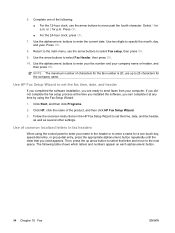
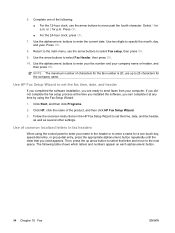
...to select that you need appears. Select 1 for a one of characters for p.m. Follow the onscreen instructions in the header or to move to send faxes from your company name or header, and then press ...your name in the HP Fax Setup Wizard to set the fax time, date, and header
If you completed the software installation, you can complete it at the time you installed the software, you are...
User Manual - Page 144


... of the fax be resent. 1. On the control panel, press Setup ( ). 2. Use the arrow buttons to select On, and then press OK to select Error correction, and then press OK. 5. If the product detects an error during the transmission and the error-correction setting is High (V.34).
132 Chapter 10 Fax
ENWW Use the arrow...
User Manual - Page 198


... the product.
Solution
Replace the print cartridge.
See Print cartridge on page 155. See the product software Help for more information about changing the settings.
186 Chapter 12 Problem solve
ENWW See the product software Help for more information about changing the settings. See Print cartridge on page 155.
The printer driver or product software settings may be of poor...
User Manual - Page 204


... optimize the print quality for non-HP print cartridges.
◦ If the pages do not print correctly, the problem is on page 52.
3. If the problem is provided for a specific media type.
If you are printing. See Information pages on the printer driver that you can also use the print-quality settings to accommodate the types of your...
User Manual - Page 208


...the Printer Setup Utility. Solve software problems
Solve common Windows problems
Error message: "General Protection FaultException OE" "Spool32" "Illegal Operation" Cause
Solution
Close all temp files from a software program.
It is in the following hard drive folder: Library/ Printers/PPDs/Contents/Resources/.lproj, where "" represents the two-letter language code for the statement "Set...
User Manual - Page 244
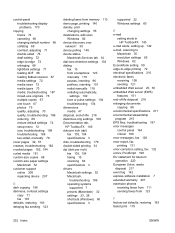
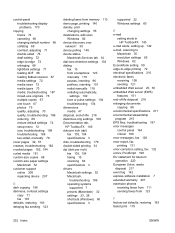
... 34 dpi (dots per inch) fax 103, 104 faxing 15 scanning 84 specifications 3 drivers Macintosh settings 32 Macintosh,
troubleshooting 196 operating systems
supported 7 presets (Macintosh) 32 settings 23, 28 shortcuts (Windows) 60 specifications 3
supported 22 Windows settings 60
E e-mail
setting alerts in HP ToolboxFX 143
e-mail alerts, setting up 142 e-mail, scanning to
Macintosh 35 resolution...
User Manual - Page 245


... 143 fax time, setup use control panel 93 use HP Fax Setup Wizard 94 faxing from a computer
(Macintosh) 36 FCC compliance 214 features
product 3 feeding problems,
troubleshooting 184 file, scanning to
Macintosh 35 Finnish laser safety
statement 224 firmware updates 160 first page
blank 57 use different paper 32, 57 Fit to Page setting, fax 109 flatbed scanner...
User Manual - Page 247


... 32, 57 HP ToolboxFX settings 148 jams 170 pages per sheet 33 size, changing 73 size, selecting 58 source, selecting 58
supported sizes 47 supported types 52 troubleshooting 183 type, changing 73 type, selecting 58 wrinkled 182 paper input trays feeding problems,
troubleshooting 184 part numbers
cables 202 supplies 202 password protection 99 pauses, inserting 96 PCL drivers operating systems...
User Manual - Page 248
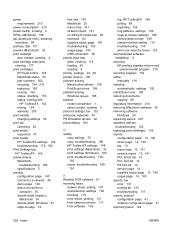
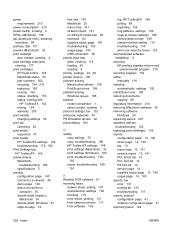
... cartridges
HP fraud hotline 154 Macintosh status 34 part numbers 202 recycling 154, 215 replacing 155 reusing 155 status, checking 153 status, viewing with
HP ToolboxFX 142 storing 154 warranty 205 print density changing settings 55 print job canceling 54 print media supported 47 print quality HP ToolboxFX settings 148 troubleshooting 179, 192 Print Settings tab, HP ToolboxFX 149 printer drivers...
Brochure - Page 2


...
11 10/100 wired Ethernet network port
12 RJ-11 fax port
13 RJ-11 line-out telephone port
Series at a glance
HP LaserJet M1522nf MFP shown
8 9 10 11 12 13
HP LaserJet M1522n MFP
Base model: • 50-sheet ADF, 250-sheet multipurpose input tray,
10-sheet priority input tray, and 125-sheet output bin • Hi...
Brochure - Page 3


... a standard Web browser can enhance your MFP with a one print cartridges and toner are specifically designed with affordable HP Care Pack Services. Get the most out of HP papers to B printer cable (3-meter) HP Kensington Security Lock
Supplies Replacement HP LaserJet Print Cartridge.
Legendary reliability and support
Reliable devices lower your MFP with an MFP that's easy to save you...
Brochure - Page 4


..., 4 MB Flash fax memory; manual two-sided printing
Priority tray, 250-sheet tray: 3 by 5 in
24.2 lb
HP LaserJet 1522n MFP, power cord(s), introductory HP LaserJet Print
HP LaserJet 1522nf MFP, power cord(s), introductory HP LaserJet Print
Cartridge,12 Getting Started Guide, support flyer, software and documentation
Cartridge,12 Getting Started Guide, support flyer, software and documentation...
HP CC372A Reviews
Do you have an experience with the HP CC372A that you would like to share?
Earn 750 points for your review!
We have not received any reviews for HP yet.
Earn 750 points for your review!

