HP Q6651C Support and Manuals
Popular HP Q6651C Manual Pages
HP Designjet Z6100 Printer Series - User's Guide - Page 6


... the printer ...22 Change the language of the front panel 22 Request e-mail notification of specific error conditions 23 Change the sleep mode setting 23 Turn off the buzzer 23 Change the front panel display contrast 23 Change the units of measurement 23 Embedded Web Server setup options 23 Access the Embedded Web Server 23 Password...
HP Designjet Z6100 Printer Series - User's Guide - Page 22
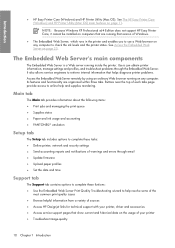
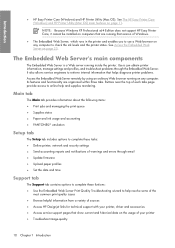
...warnings and errors through the Embedded Web Server. See Access the Embedded Web Server on page 11. Its features and functionality are running inside the printer. Users can obtain printer information, manage settings and profiles, and troubleshoot problems through email ● Update firmware ● Upload paper profiles ● Set the date and time
Support tab
The Support tab contains...
HP Designjet Z6100 Printer Series - User's Guide - Page 23


See Update the printer firmware on page 141. ● Calibrate the printer and display. ● Change various printer settings (on the Settings tab). ● Configure network settings
NOTE: Because Windows XP Professional x64 Edition does not support HP Easy Printer Care, it cannot be installed on computers that are its main features: ● Access to the HP Knowledge Center, which includes ...
HP Designjet Z6100 Printer Series - User's Guide - Page 26
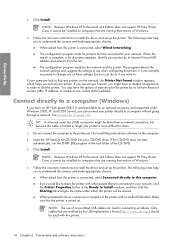
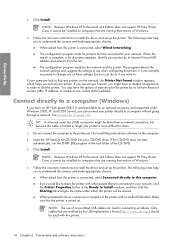
... 2.0 card (available as an optional accessory and supported under which helps you can lead to install the driver and set up the printer.
Click Install. NOTE: Because Windows XP Professional x64 Edition does not support HP Easy Printer Care, it temporarily in length, the printer is not normally necessary to change any printers on computers that are running that are certified...
HP Designjet Z6100 Printer Series - User's Guide - Page 35


... will not work.
● Printer e-mail address. This address does not need to be a real, functional e-mail address, but unused for a certain period of specific error conditions
1. Turn off , go...setting
If the printer is also on but it should be changed in notification messages.
Press the OK button to manage your printer. icon, select Front
Embedded Web Server setup ...
HP Designjet Z6100 Printer Series - User's Guide - Page 36


...● Update the printer's firmware
NOTE: If you follow these instructions but fail to open your Web browser and type the printer address. If you specified in the Confirm password field. 4. When a password is set, no... language that it cannot support, it again in your own choice in English.
24 Chapter 3 Basic setup options
In the Embedded Web Server, click the Setup tab and go to...
HP Designjet Z6100 Printer Series - User's Guide - Page 40


... reconfigure the media type for future use an HP paper that does not appear on the front panel.
● Extended: the default drying time is selected. For the part numbers, widths, and weights of time. This can set the print quality in the driver, in your printer, and shows the name that the appropriate print...
HP Designjet Z6100 Printer Series - User's Guide - Page 70


.... ● Follow the instructions on the front panel during installation. ● Allow the printer and the maintenance cartridge to...the printer is replaced. NOTE: The maintenance cartridge contains liquid. The front panel guides you through the removal and installation ...intervals, and automatically serviced when necessary. They should never be replaced, the front panel will display ...
HP Designjet Z6100 Printer Series - User's Guide - Page 122


...printer usually reminds you with an alert whenever you are using HP Easy Printer Care (Windows) or HP Printer Utility (Mac OS). However, color calibration is now out of the following circumstances: ● Whenever a printhead is replaced...See Update the printer firmware on page 141.
● Recommend: the printer software recommends that has not yet been calibrated with the current set of...
HP Designjet Z6100 Printer Series - User's Guide - Page 137


... printing and then click the Printer button. A new Page Setup dialog box appears.
7. Select your printer and then click the Properties button. For more information about print option settings, see Print options on page 79. Resize an image by using Adobe Photoshop (HP-GL/2 and PostScript driver) 125 The printer driver dialog box appears.
9.
Set the print options that...
HP Designjet Z6100 Printer Series - User's Guide - Page 171


..., and then select Manual Color > Color Control > Match Screen.
Load the printers with the HP-GL/2 driver installed for an HP-GL/2 file, and so on an HP Designjet Z6100, use the Embedded Web Server or the front panel.
● Through the Embedded Web Server: leave the color options set both printers have the most recent firmware version. When you...
HP Designjet Z6100 Printer Series - User's Guide - Page 187


... off with your printer is possible that you download the Plotting Update Patch if you might be resolved by using the Power button on again. You can often be necessary to Tools > Internet Options > Connections > LAN
Settings, and select the Bypass proxy server for the first time after installing the printer driver, a Memory allocation error message might be that...
HP Designjet Z6100 Printer Series - User's Guide - Page 191


... printhead. See Insert a printhead on the front panel that is missing
Insert a cartridge of ink
Replace the cartridge. Load the internal print files through the Embedded Web Server. IO error
Restart the printer. if the problem persists, contact HP Support. if necessary, reduce the complexity of the correct type (color and number). See Remove an ink...
HP Designjet Z6100 Printer Series - User's Guide - Page 217


... A
Task 5: Adjust printed images 205
Table A-4 Handle the ink system (continued)
Task Elements
See this section of the user's guide
Troubleshooting
See this section of the user's guide
I am experiencing print quality problems See Troubleshoot print-quality issues on page 148
NOTE: For additional information about unloading a roll from the take-up reel after printing...
Brochure - Page 4


... basket (42 in.), maintenance kit, spindle, three-inch spindle adaptor kit, quick reference guide, setup poster, startup DVD, customer service guide, power cord
60-inch models: Printer, Original HP 91 Printheads (4 x 2 colors each), Original HP 91 Introductory Ink Cartridges (x8), Original HP Maintenance Cartridge, Original HP Media sample roll, stand (60 in.), take-up reel (60 in.), maintenance...
HP Q6651C Reviews
Do you have an experience with the HP Q6651C that you would like to share?
Earn 750 points for your review!
We have not received any reviews for HP yet.
Earn 750 points for your review!

