HP c8154a Support and Manuals
Most Recent HP c8154a Questions
Pilote Imprimaante
Bonjour, je souhaite avoir le pilote de l'imprimante C8154A Model number:SNPRC 0401-01
Bonjour, je souhaite avoir le pilote de l'imprimante C8154A Model number:SNPRC 0401-01
(Posted by trouyego 11 years ago)
Popular HP c8154a Manual Pages
HP Business Inkjet 1200 - Getting Started Guide - Page 2


... the documentation that comes with a qualified electrician.
3 Observe all warnings and instructions marked on the Starter CD for your operating system.
9 There are wet.
6 Install the product securely on a stable surface.
7 Install the product in a protected location where no user-serviceable parts inside.
Das Netzkabel darf nicht beschädigt werden.
8 Wenn die Seite nicht...
HP Business Inkjet 1200 - Getting Started Guide - Page 17


... de démarrage ; • à HP Instant Support (consultez le guide de l'utilisateur
en ligne) ; • au site d'assistance du produit à l'adresse suivante
http://www.hp.com/support/businessinkjet1200
Gefeliciteerd. For information about using the printer and troubleshooting, see the following resources: • Onscreen user's guide and Readme file on line gebruikershandleiding...
HP Business Inkjet 1200 - Getting Started Guide - Page 18


... panel lights
For more information about control panel lights, see the onscreen user's guide on the Starter CD or visit the product support website at http://www.hp.com/support/businessinkjet1200. It is set correctly.
Power light is connected using wireless communication, make sure that the printer is turned on and idle.
It is on. The...
HP Business Inkjet 1200 - Getting Started Guide - Page 19


...error persists, replace the ink cartridge or cartridges indicated. Printhead light and appropriate color One or more information, see the "Maintaining and troubleshooting" chapter in the printer...'s guide."...HP Business Inkjet 1200) or the auto-duplex unit (HP Business Inkjet 1200d/1200dn/1200dtn/1200dtwn) is inserted completely in the printer.
Also, make sure the protective tape on . Install...
HP Business Inkjet 1200 - Getting Started Guide - Page 21


... network, reset the printer network settings:
1 While pressing the Configuration Page button,
press (Resume button) three times.
2 If you can download the printer driver from http://www.hp.com/support/businessinkjet1200.
Also, you have removed the tape from the printer. General network troubleshooting
If you are unable to warm up the printer for damage. For instructions, see the readme...
HP Business Inkjet 1200 - Getting Started Guide - Page 22


...page to view current printer settings, to help troubleshoot printer problems, and to network resources through a WAP. this page shows the network settings for a network's ...to call HP, print the configuration page before calling. Network name (SSID)
A network name, or Service Set Identifier (SSID), identifies a particular wireless network. For instructions on installing the printer on small...
HP Business Inkjet 1200 - Getting Started Guide - Page 23


... with the HP Business Inkjet 1200dtwn) to the printer and the computer.
2 Open the printer's Embedded Web Server (EWS). 3 Click the Networking tab, and then click Wireless (802.11)
in the left pane. 4 On the Wireless Setup tab, click Start Wizard. 5 Follow the instructions on the same channel Have the same 802.11b security settings Follow these steps...
HP Business Inkjet 1200 - Getting Started Guide - Page 24


...
2 Double-click the HP Inkjet Installer icon, then follow the onscreen instructions for the printer, click Yes.
4 Select the printer, and then close the Chooser. See "Resetting printer network settings" on the network configuration page to search for the printer,
click Yes. 11 Select the printer, and then close the Chooser.
23 To set wireless network settings in an infrastructure network...
HP Business Inkjet 1200 - Getting Started Guide - Page 54


...HP.
8 Any replacement product may :
a Preclude the disclaimers and limitations in this Warranty Statement shall be free from defects in any authorized HP service facility in this Warranty Statement may contain remanufactured parts, components, or materials equivalent to execute programming instructions. b Software, media, parts, or supplies not provided or supported by HP's warranty, HP...
HP Business Inkjet 1200 - Getting Started Guide - Page 62


...VGÎa'G hpsetup
http://www.hp.com/support/businessinkjet1200.
á©HÉ£... Utility IGOCG íàaG .1
.Equivelant Network Password ÎNG ºK , Base Station ≈&#...;G ≈∏Y ô≤fG ºK ,HP Business Inkjet 1200 `dG πNOCG , Duplicate ≈∏Y...252;dG .Start Wizard ≈∏Y , Wireless Setup ÖjƒÑJ áeÓY ' ô...
HP Business Inkjet 1200 - Getting Started Guide - Page 69


...;«JÉØŸG hCG ∫ƒÙG ' Uplink hCG WAN í«JÉØŸG hCG áµÑ°ûdG Qƒfi ' (HP Business Inkjet 1200dtwn) á©HÉW ™e »JCÉj ...òdG) ≈∏Y á©HÉ£dG √òg J »àdG ôJƒ«...
Brochure - Page 1


...the industry's highest quality output resolutions, at an affordable price. Print with one of your printer or print job, troubleshoot problems, change them . Handle all types of wireless printing. HP Business Inkjet 1200 series printer
1200d • 1200dtwn
hp
Add high-impact color to your business documents without wires. Save money initially and over time, with speeds of up to...
Brochure - Page 2
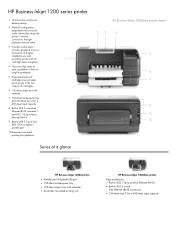
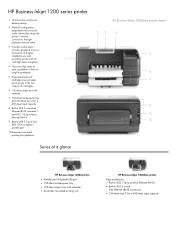
...the buttons and lights,
simplifying use and
providing printer and ink
1
cartridge status at a glance
HP Business Inkjet 1200d printer
• Parallel and Hi-Speed USB port • 150-sheet multipurpose tray • 150-sheet output tray with extender • Automatic two-sided printing unit
HP Business Inkjet 1200dtwn printer
Base model plus: • Built-in 802.11b/g wireless Ethernet...
Brochure - Page 3


...-cost color for the printer.
You can upgrade your service and support options to print your printer, you see the estimated number of your jobs.
• Diagnostics - Studies show that for small to medium businesses and workgroups, replacing existing separate black-only laser and color inkjet printers with a single, low-cost business-class color inkjet printer provides the following...
Brochure - Page 4


... mm),
banner paper up to 80 percent, RH non-condensing
Best: 6.1 bel; The only warranties for technical or editorial errors or omissions contained herein. HP Business Inkjet 1200 series printer
Technical specifications
HP Business Inkjet 1200d (C8154A)
HP Business Inkjet 1200dtwn (C8156A)
Print speed (letter) 5
Black text (ppm)
28 ppm Draft; 15 ppm Fast Normal; 9 ppm Normal; 4 ppm Best...
HP c8154a Reviews
Do you have an experience with the HP c8154a that you would like to share?
Earn 750 points for your review!
We have not received any reviews for HP yet.
Earn 750 points for your review!

