HP Q3409A Support and Manuals
Popular HP Q3409A Manual Pages
HP Photosmart 7400 series User's Guide - Page 2
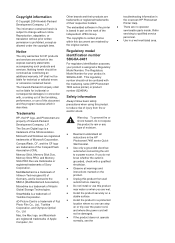
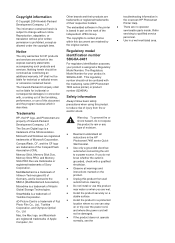
... liable for technical or editorial errors or omissions contained herein.
SmartMedia is based in part on a stable surface.
● Install the product in a well-ventilated area. Refer servicing to the MMCA (MultiMediaCard Association). The Hewlett-Packard Company shall not be confused with a qualified electrician.
● Observe all instructions in the HP Photosmart 7400 series Quick...
HP Photosmart 7400 series User's Guide - Page 3


... Handling photo paper 29 Storing the printer and print cartridges 29 Storing the printer 29 Storing the print cartridges 30 7 Troubleshooting 31 Printer hardware problems 31 Printing problems 33 Printer screen status indicators 36 8 HP Customer Care 37 HP Customer Care by phone 37 Placing a call 39 9 Specifications ...41 System requirements 41
HP Photosmart 7400 series User's Guide
1
HP Photosmart 7400 series User's Guide - Page 5
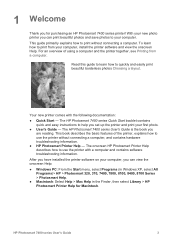
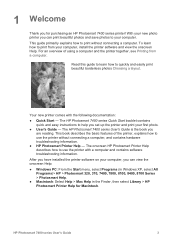
... you set up the printer and print your computer, install the printer software and view the onscreen Help.
The HP Photosmart 7400 series Quick Start booklet contains quick and easy instructions to print from a computer. To learn how to print without connecting a computer, and contains hardware troubleshooting information.
● HP Photosmart Printer Help -
This guide primarily...
HP Photosmart 7400 series User's Guide - Page 7


... paper, or other supported small media into this cassette, and insert the cassette into the printer. Rear view
1.
Power port Plug the power cord into the In tray for different paper widths.
3. USB port Connect a computer to clear a paper jam. 2. HP Photosmart 7400 series User's Guide
5 Paper-width guide Adjust this door to the printer. 3. Rear access door...
HP Photosmart 7400 series User's Guide - Page 9
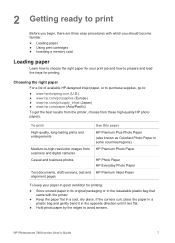
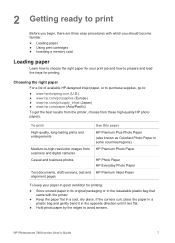
...resolution images from these high-quality HP photo papers.
HP Photosmart 7400 series User's Guide
7
2 Getting ready to print...hp.com/go/supplies (Europe) ● www.hp.com/jp/supply_inkjet (Japan) ● www.hp.com/paper (Asia/Pacific)
To get the best results from the printer, choose from HP Premium Photo Paper scanners and digital cameras
Casual and business photos
HP Photo Paper HP...
HP Photosmart 7400 series User's Guide - Page 25


... installed if you easily: ● E-mail images using HP Instant
Share without large file attachments ● Create online albums to share,
organize, and store photos ● Order professionally processed
prints online (availability varies by country/region)
For more with your photos than ever before.
HP Image Zone is fine when you use your specific printer model...
HP Photosmart 7400 series User's Guide - Page 26


... the latest features and improvements.
Be sure to download the latest printer software update every couple of months to ensure you print them
● Add text and other adjustments to improve your digital photos
Take control of printing
Harness the power of the HP Photosmart printer driver. The HP Image Zone helps you keep on ink and photo...
HP Photosmart 7400 series User's Guide - Page 27
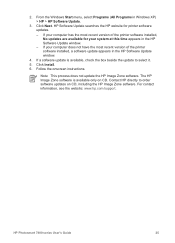
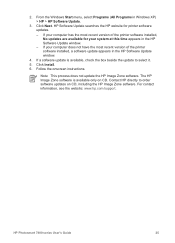
... contact information, see the website: www.hp.com/support. If a software update is available only on CD, including the HP Image Zone software. Note This process does not update the HP Image Zone software. Click Install. 6. Contact HP directly to select it. 5.
Click Next. HP Photosmart 7400 series User's Guide
25 Follow the onscreen instructions. If your system at this time...
HP Photosmart 7400 series User's Guide - Page 29
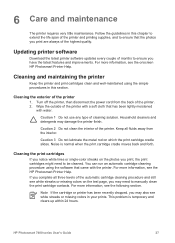
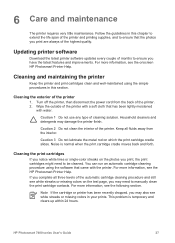
..., see the onscreen HP Photosmart Printer Help. Wipe the outside of the printer. 2. If you complete all fluids away from the back of the printer with a soft cloth that came with water. HP Photosmart 7400 series User's Guide
27 6 Care and maintenance
The printer requires very little maintenance. Updating printer software
Download the latest printer software updates every couple of the...
HP Photosmart 7400 series User's Guide - Page 33


... for
instructions. The printer is connected to solve the problem by using a USB cable of paper - Try the following: ● If the printer is busy processing information. Incorrect print cartridge installed ● If you are unable to a computer, check the computer screen for troubleshooting tips or go to potential high electromagnetic fields. HP Photosmart 7400 series User's Guide...
HP Photosmart 7400 series User's Guide - Page 34
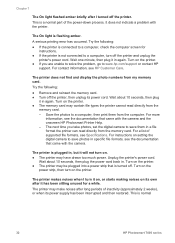
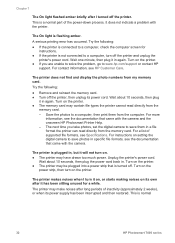
... of the power-down process.
Turn on the printer. ● If you take photos, set the digital camera to www.hp.com/support or contact HP
support. The next time you are unable to solve the problem, go to save photos in , but it has been sitting unused for
instructions. ● If the printer is turned off the printer. The printer makes...
HP Photosmart 7400 series User's Guide - Page 35


... print cartridges has been removed. The printer enters this section for troubleshooting tips or go to the online support services at a time.
● The ...HP Photosmart 7400 series User's Guide
33
See Aligning the cartridges.
● You may be in the printer.
● The printer may be paper loaded in a plastic bag and gently bend it the opposite direction of the following problems...
HP Photosmart 7400 series User's Guide - Page 48


... parts over 0.88 ounces (24 grams) are marked according to international standards that this product. Recycling program
HP offers an increasing number of product return and recycling programs in an environmentally sound manner. Chapter 9
Environmental statements
Hewlett-Packard Company is committed to identify plastics for recycling purposes at the end of the printer life.
This HP...
HP Photosmart 7400 series User's Guide - Page 49
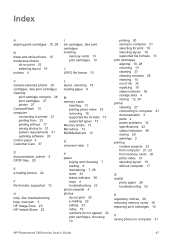
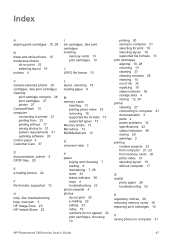
... for print 19 selecting layout 19 supported file formats 13 print cartridges aligning 10, 28 choosing 10 cleaning 27 cleaning contacts 28 inserting 10 out of ink 35 replacing 10 status indicator 36 storage area 4 storing 12, 30 printer cleaning 27 connecting to computer 21 documentation 3 parts 4 power problems 32 specifications 42 status indicators 36 storing 29...
HP Photosmart 7400 series User's Guide - Page 51


...Class B digital device, pursuant to part 15 of the following two conditions:
● This device may cause undesired operation.
For further information, contact: Hewlett-Packard Company, Manager of the FCC ... protection against harmful interference in a particular installation. Note
This equipment has been tested and found to comply with the instructions, can be determined by one or more...
HP Q3409A Reviews
Do you have an experience with the HP Q3409A that you would like to share?
Earn 750 points for your review!
We have not received any reviews for HP yet.
Earn 750 points for your review!

