HP C8975A Support and Manuals
Popular HP C8975A Manual Pages
HP Deskjet 5800 Series printer - (English) User Guide - Page 7


... Six-ink upgradeable printing: Enhance photo printing with several exciting features:
q Built-in networking capabilities: Connect to either a wired or a ...wireless network without using the borderless printing feature. q Print multiple pages on a single sheet of paper: Use the printer software
to print two-sided documents automatically.
You have purchased an HP Deskjet printer...
HP Deskjet 5800 Series printer - (English) User Guide - Page 12


... WEP ) or dynamic (as token cards, one-time passwords, certificates, and public key authentication.
f Firewall: A ...-45 plug to connect the printer to encode data. Ethernet: A popular form of wired computer networking for authentication that ...printer's host name appears on the network. The printer supports WEP and WPA. c
Channel: One of several pre-set frequencies at which the printer...
HP Deskjet 5800 Series printer - (English) User Guide - Page 14
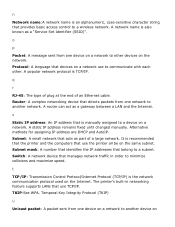
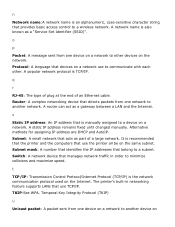
... the Internet. A network name is manually assigned to other . A router can act as a "Service Set Identifier (SSID)". Subnet mask: A number that identifies the IP addresses that acts as part of an Ethernet cable. A popular network...address that manages network traffic in networking feature supports LANs that directs packets from one device on n
Network name:A network name is TCP/IP.
HP Deskjet 5800 Series printer - (English) User Guide - Page 18


... using the printer's internal Web page, verify that use it be problematic depending on the same subnet.
Printer installation across subnets can be on the type of router used.
embedded web server (EWS)
The embedded Web server (EWS) provides a simple way to manage your computer, enter the printer's IP address (for support information and to...
HP Deskjet 5800 Series printer - (English) User Guide - Page 27
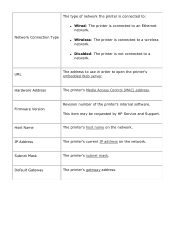
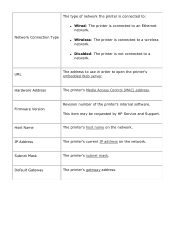
... be requested by HP Service and Support. IP Address
The printer's current IP address on the network.
q Disabled: The printer is connected to a network.
Subnet Mask
The printer's subnet mask. Host Name
The printer's host name on the network.
Firmware Version
Revision number of network the printer is connected to:
Network Connection Type
q Wired: The printer is not connected...
HP Deskjet 5800 Series printer - (English) User Guide - Page 28


...server is required. The printer's mDNS service name on Mac OS X v10.2.3 and higher. This name is not required. q Set: A password is password protected. q Not Set: A password is used by Apple Rendezvous to the printer.
Config Source DNS Server mDNS Service Name Admin Password
Link Config
How the printer obtained its IP address: q DHCP q Automatic: AutoIP q Manual: Static IP address...
HP Deskjet 5800 Series printer - (English) User Guide - Page 32


... item may also be requested by HP Service and Support.
Total Packets Transmitted This item may be requested by HP Service and Support.
This item may be requested by HP Service and Support.
q None: No encryption is being used .
Total Packets Received
Number of packets received without error. Encryption
q 64-bit WEP: Printer is configured with a 13character or...
HP Deskjet 5800 Series printer - (English) User Guide - Page 36
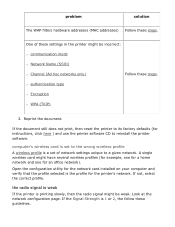
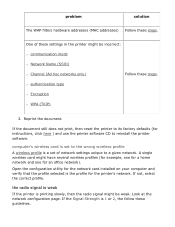
...instructions, click here ) and use the printer software CD to a given network.
If the document still does not print, then reset the printer to its factory defaults (for the printer's network.
the radio signal is weak
If the printer is a set...
One of network settings unique to reinstall the printer software. A single wireless card might be weak. problem
solution
The WAP ...
HP Deskjet 5800 Series printer - (English) User Guide - Page 45


... program does not extend to material contamination, we recycle only HP original cartridges. To participate, simply follow the directions provided on the model, HP is provided as a free service to HP customers as an environmentally sound solution for their genuine HP print cartridges can participate in HP's Planet Partner's Program for use in other industries to 65...
HP Deskjet 5800 Series printer - (English) User Guide - Page 50


...:
1. Manually clean the print cartridge. Reconnect the printer's power cord to step 3.
3. If neither print cartridge is low on the printer. If ...replacing the print cartridge. Go to flash.
2. Open the printer's top cover, remove the black or photo print cartridge, then close the cover.
2. r If the light is a problem with the print cartridge you removed. all lights are installed...
HP Deskjet 5800 Series printer - (English) User Guide - Page 69


... you through the installation process. The printer software installation wizard will guide you must use it be problematic depending on the type of the printer driver on the network. software installation
Follow these steps to the network. Close all applications running on the computer: 1. After the installation has completed, follow the onscreen instructions to install an Ethernet version...
HP Deskjet 5800 Series printer - (English) User Guide - Page 119


... photography options dialog box
Use the hp Digital Photography Options dialog box to preference. Contrast Enhancement: Adjust contrast to set these steps to automatically balance lightness and darkness.
4. opening the hp digital photography options dialog box
Follow these options:
1. Click Automatic to allow the printer driver to open the hp Digital Photography Options dialog box: 1.
HP Deskjet 5800 Series printer - (English) User Guide - Page 127


... manually reloading the page. two-sided printing accessory (duplexer)
The duplexer is not available in all countries/regions. It allows you to your printer, it can be purchased separately from an authorized HP dealer. q Create professional-looking brochures, reports, newsletters, and other , then remove the door. q Print long documents quickly and efficiently. installing the duplexer...
HP Deskjet 5800 Series printer - (English) User Guide - Page 145
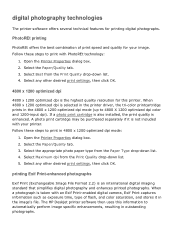
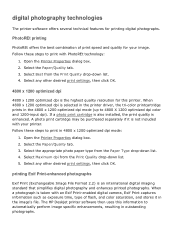
...Printer Properties dialog box. 2. Select any other desired print settings, then click OK.
When a photograph is selected in the printer driver...is also installed, the print quality is an international ...specific enhancements, resulting in 4800 x 1200 optimized dpi mode:
1. Select the appropriate photo paper type from the Print Quality drop-down list. 4. The HP Deskjet printer...
HP Deskjet 5800 Series printer - (English) User Guide - Page 210


... place
1.
Open the Printer Properties dialog box. 2.
Select the Finishing tab. 3. See the documentation that came with the duplexer for a list of supported media types and sizes. option for more information. automatic two-sided printing problems
(if optional Two-Sided Printing Accessory is not curled, if you are using the manual two-sided printing feature...
HP C8975A Reviews
Do you have an experience with the HP C8975A that you would like to share?
Earn 750 points for your review!
We have not received any reviews for HP yet.
Earn 750 points for your review!

