HP Q5736A Support and Manuals
Popular HP Q5736A Manual Pages
User Guide - Page 4


... 36 Clean the printer 39 Clean the printer 39 Clean the printheads automatically 40 Clean the printhead nozzles manually 40 Align and calibrate the printer 42 Print a test page 42 Print a sample page 43 Download printer software updates 43 Uninstall the printer software 44
5 Troubleshooting 45 Printer software installation problems 45
HP Photosmart Pro B9100 series User Guide
1
User Guide - Page 6


... on a computer, open and explore the HP Photosmart Help: - Update your HP devices. - Change printer settings
HP Photosmart Pro B9100 series User Guide
3 Learn about all of the printer and contains troubleshooting information.
● Electronic Help: The electronic Help describes the printer software features and contains software troubleshooting information. This book describes the basic...
User Guide - Page 27
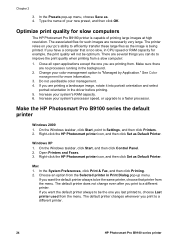
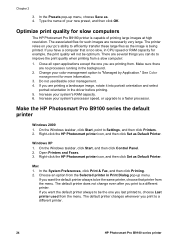
... that is too slow, in the driver before printing. 5. Mac 1. The default printer does not change even after you have a computer that printer from the menu.
There are several things you want the default printer always to "Managed by Application." See Color
management for slow computers
The HP Photosmart Pro B9180 printer is being printed. On the Windows taskbar, click...
User Guide - Page 36


... be run, and you may invalidate the printer warranty.
Replace the ink cartridges
For information on the box.
If you leave the printer off for an extended period of the highest quality.
The printer performs a self-servicing routine if the printer is not covered by the HP warranty. HP Photosmart Pro B9100 series User Guide
33 Damage that results from modifying or...
User Guide - Page 46


... as part of the troubleshooting process to determine whether the problem is available, check the box beside the update to ensure you have the most recent version of the printer driver installed, a software update appears in the search box, and clicking Software & Driver Downloads. If a software update is with the printer or software program. HP Photosmart Pro B9100 series User Guide
43...
User Guide - Page 48


....
HP Photosmart Pro B9100 series User Guide
45 Printer software installation problems
Note Before contacting HP support, read the HP Photosmart CD Solution Make sure the CD is displayed during installation Cause A component of the computer system does not meet minimum system requirements.
You can request a new CD from HP support. Double-click the setup.exe file. Solution Upgrade...
User Guide - Page 50


... or thick media in . Turn on the
power strip, and then turn on the printer. ● The power cord could be plugged into the printer correctly from the HP Solution Center to the online support services at once,
HP Photosmart Pro B9100 series User Guide
47 The printer is normal operation.
The Attention light flashed amber briefly after I turned the...
User Guide - Page 53


... to "Managed by Application," or
disable color management. Please visit www.hp.com/support (search keyword: PHOTOSMART PRO B9180) for more information on the printer screen can be printed facing down or in the driver before printing. Change your color management strategy to be printing on the printheads. If you are printing a landscape image, rotate it flush with...
User Guide - Page 54


... online support services at www.hp.com/support. Load paper then press OK. Open the top door and clear the printer of paper. The name of media using the specialty media tray, the printer performs a preliminary test to curl, which can cause paper to check that the media or the printer will go to install and replace ink cartridges and printheads...
User Guide - Page 55


...the printheads.
52
HP Photosmart Pro B9100 series printer Error message: Priming incomplete. Check that matches the photo size selected, or change the photo size in the printer driver to the online support services at www.hp.com/support. Cause The size of the printer. Remove the printheads, if installed, reinsert the setup caps, and then close the top door. 2. Wait until you set up...
User Guide - Page 56


...HP Advanced Photo Paper - Glossy in the following empty ink cartridge to install and replace ink cartridges and printheads. Ink cartridge and printhead errors
Before contacting HP support, read this does not work, replace the cartridge. The name of the printer. Cannot print. Solution The specified ink cartridge or printhead might be old or damaged. If this section for special instructions...
User Guide - Page 57


...Solution Contact HP support for installing the ink cartridges and printheads. Replace the incompatible printheads with the printer. The name of the printheads is nearing its expiration date -OR- The ink in the Quick Start guide for special instructions on troubleshooting printhead problems.
Error message: Replace the following ink cartridge(s) has been depleted. Error message: Replace the...
User Guide - Page 60


...HP Photosmart Pro B9100 series User Guide
57
Valuable HP Photosmart printer and troubleshooting information for the HP Photosmart printer - HP support by phone
For a list of support phone numbers, see the phone number list on the back or bottom of the front cover. Placing a call
Call HP support while you register the HP Photosmart printer 3. Software and driver updates for common
problems...
User Guide - Page 66


..., click Add. When prompted, click Finish to a printer connected by a USB cable.
Note 2 For Mac OS X 10.2.8 systems: Download the Mac OS X 10.2.8 printer driver from which you want to print to administer your printer using the Printer Setup Utility. 11. To install the printer software on the desktop. 3. Highlight the HP Photosmart Pro B9100 series printer, and then click Next. If the...
User Guide - Page 74


... ink cartridges print driver recommended settings 11 printer
R rear door 5 rear door releases 5 rear paper slot 5
S screen, printer 4 software
driver 11 printer driver 11 troubleshooting 45 updating 43 specialty media 18 specialty media tray 4 specifications 65 support process 57 system requirements 65
T test page 42
HP Photosmart Pro B9100 series User Guide
71 Index
A after the support period...
HP Q5736A Reviews
Do you have an experience with the HP Q5736A that you would like to share?
Earn 750 points for your review!
We have not received any reviews for HP yet.
Earn 750 points for your review!

