HP Deskjet 3810/3820 Support and Manuals
Get Help and Manuals for this Hewlett-Packard item
This item is in your list!

View All Support Options Below
Free HP Deskjet 3810/3820 manuals!
Problems with HP Deskjet 3810/3820?
Ask a Question
Free HP Deskjet 3810/3820 manuals!
Problems with HP Deskjet 3810/3820?
Ask a Question
Popular HP Deskjet 3810/3820 Manual Pages
HP Deskjet 3820 Series printers - (English) Macintosh User's Guide - Page 90
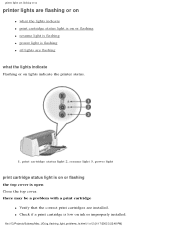
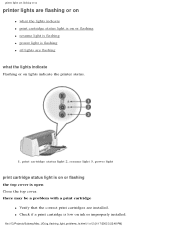
... are flashing or on
printer lights are flashing or on
q what the lights indicate q print cartridge status light is on or flashing q resume light is flashing q power light is flashing q all lights are installed. there may be a problem with a print cartridge
q Verify that the correct print cartridges are flashing
what the lights indicate...
HP Deskjet 3820 Series printers - (English) Windows User's Guide - Page 66
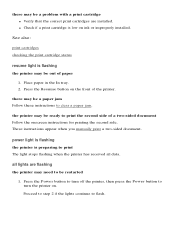
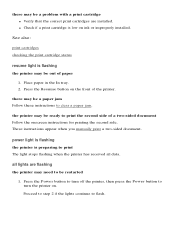
... low on ink or improperly installed.
all data. Press the Power button to turn the printer on the front of paper 1. Press the Resume button on .
there may be a paper jam Follow these instructions to clear a paper jam. Place paper in the In tray. 2.
These instructions appear when you manually print a two-sided document. Proceed...
HP Deskjet 3820 Series printers - (English) Windows User's Guide - Page 76


... tray. 2. parts of the document are not printing correctly
1. Verify that the photo media is printed off-center or at an angle
1. Select the appropriate print settings within the software application. Verify that the paper is correctly placed in the wrong place
Follow the basic printing instructions and verify the following options:
tab
setting
Setup
Paper...
HP Deskjet 3820 Series - (English) Reference Guide - Page 2


... trademarks of Microsoft Corporation. Copyright 2002 Hewlett-Packard Company
ii No part of this document is subject to change without the prior written consent of software steps. acknowledgements
Microsoft, MS-DOS, and Windows are used in this reference guide: terms The hp deskjet 3820 series printer may be photocopied, reproduced, or translated to another language without notice...
HP Deskjet 3820 Series - (English) Reference Guide - Page 3


... light 5 resume button and light 5 power button and light 5
print cartridges 6
installation troubleshooting 7 Windows 7 Windows USB 9
contacting hp customer care center 13 support process 13 software updates 13 hp support by phone 14 obtaining hp repair 16 obtaining a warranty extension 16
hp printer limited warranty statement 17
product specifications 19
regulatory notices 19
iii
HP Deskjet 3820 Series - (English) Reference Guide - Page 5


... compliant. this reference guide 4.
connectivity
USB cable
Purchase a Universal Serial Bus (USB) 2.0 full speed compliant cable. English
introducing the hp deskjet 3820 series printer
what's in the box
Thank you for more information.
Your printer box contains the following items:
1. tri-color (hp 78) print cartridge 7. black (hp 15) print cartridge 6. printer software CD
5.
HP Deskjet 3820 Series - (English) Reference Guide - Page 6
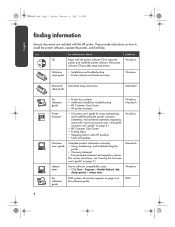
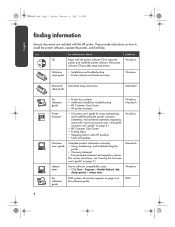
...guide Printer Assistant
Onscreen user's guide
release notes
• Printer box contents • Additional installation troubleshooting • HP Customer Care Center • HP printer warranty
• Onscreen user's guide for information about... DOS
2 hp deskjet 3820 series
CD
for using, maintaining, and troubleshooting the printer; The printer software CD provides setup instructions...
HP Deskjet 3820 Series - (English) Reference Guide - Page 7


... updates
The hp printer assistant icon is also provided to display the guide's topics. Use Acrobat 4.0 or later to view the user's guide.
• If Acrobat Reader is not installed on the HP Printer Assistant screen.
3.
Insert the printer software CD into the computer's CD-ROM drive.
5. English
viewing the onscreen user's guide
The onscreen user's guide provides instructions for using the HP...
HP Deskjet 3820 Series - (English) Reference Guide - Page 8
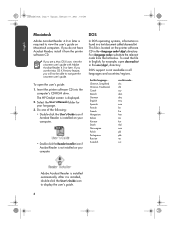
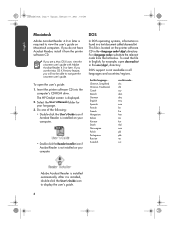
...OS X user, view the onscreen user's guide with Adobe Acrobat Reader 4.0 or later.
The HP Deskjet screen is installed automatically. DOS
In DOS operating systems, ...Guide icon if
Acrobat Reader is installed on your computer.
• Double-click the Reader Installer icon if Acrobat Reader is not installed on Macintosh computers. For substitute the relevant code from the printer software...
HP Deskjet 3820 Series - (English) Reference Guide - Page 11
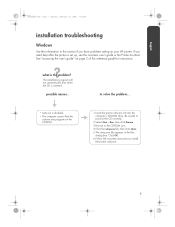
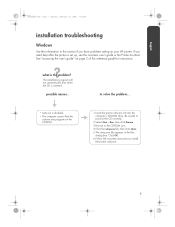
...reference guide for instructions. Be careful to position the CD correctly.
2.Select Start > Run, then click Browse.
3.Browse to install the printer software.
7 See "accessing the user's guide" on the CD-ROM.
1.Insert the printer software CD into the computer's CD-ROM drive. The installation program will not automatically start when the CD is the problem?
If you have problems setting up...
HP Deskjet 3820 Series - (English) Reference Guide - Page 12
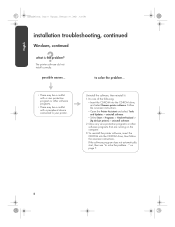
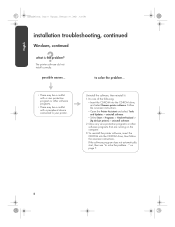
... peripheral device connected to solve the problem..." English
installation troubleshooting, continued
Windows, continued
what is the problem? Follow the onscreen instructions.
• Open the Printer Assistant and select Tools and Updates > uninstall software.
• Select Start > Programs > Hewlett-Packard > [hp deskjet printer] > uninstall software.
2.Close any virus protection programs or...
HP Deskjet 3820 Series - (English) Reference Guide - Page 13
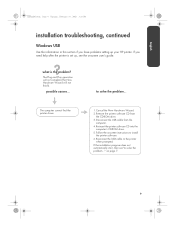
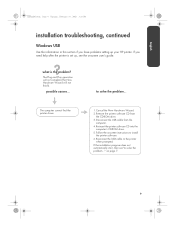
... into the computer's CD-ROM drive.
5.Follow the onscreen instructions to install the printer software.
6.Reconnect the USB cable to solve the problem... to the printer when prompted.
The Plug and Play operation will not complete (The New Hardware Wizard will not finish). what is set up your HP printer. English
installation troubleshooting, continued
Windows USB
Use the information in this...
HP Deskjet 3820 Series - (English) Reference Guide - Page 15
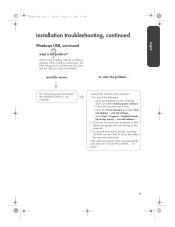
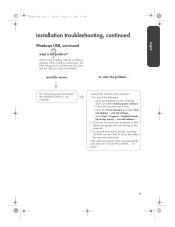
... USB port was complete.
When I tried installing USB the installation stopped. Uninstall the software, then reinstall it was not available. Follow the onscreen instructions.
• Open the Printer Assistant and select Tools and Updates > uninstall software.
• Select Start > Programs > Hewlett-Packard > [hp deskjet printer] > uninstall software.
2.Close any virus protection programs or...
HP Deskjet 3820 Series - (English) Reference Guide - Page 18
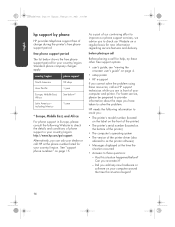
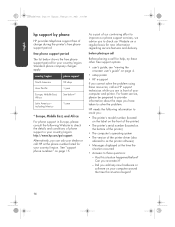
... service, please be prepared to solve the problem. Can you have taken to provide information about the steps you re-create it?
-
As a part of our continuing effort to check our Website on page 15. English
hp support by phone
HP provides telephone support free of the printer)
• The printer's serial number (located on page 4.
• setup poster
• HP e-support...
HP Deskjet 3820 Series - (English) Reference Guide - Page 19
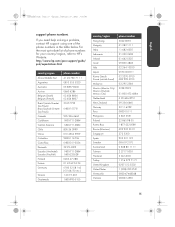
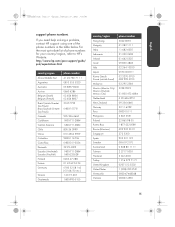
... numbers
If you need help solving a problem, contact HP support using one of the phone numbers in the table below.For the most up-to-date list of phone numbers for your country/region, refer to HP's Website: http://www.hp.com/cpso-support/guide/ psd/expectations.html
country/region
Africa/Middle East Argentina Australia Austria Belgium...
HP Deskjet 3810/3820 Reviews
Do you have an experience with the HP Deskjet 3810/3820 that you would like to share?
Earn 750 points for your review!
We have not received any reviews for HP yet.
Earn 750 points for your review!
