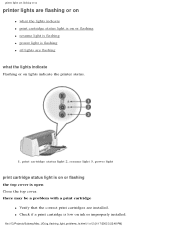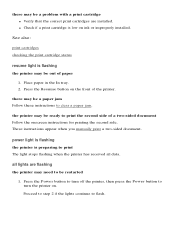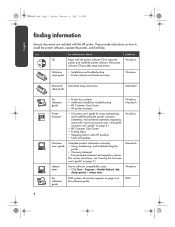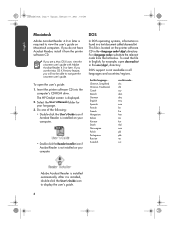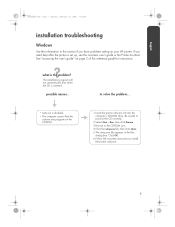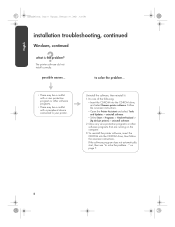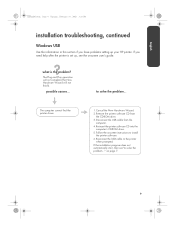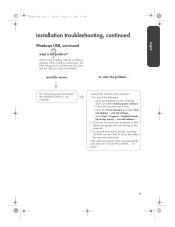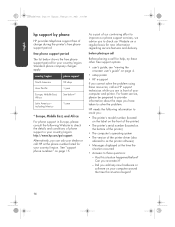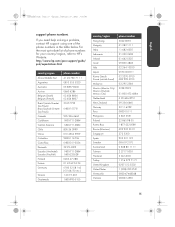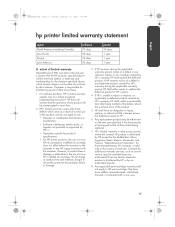HP 3820 - Deskjet Color Inkjet Printer Support and Manuals
Get Help and Manuals for this Hewlett-Packard item

Most Recent HP 3820 Questions
Can Someone Tell Me How To Get My Printer T O Work
(Posted by abiesporker1 10 years ago)
HP 3820 Videos
Popular HP 3820 Manual Pages
HP 3820 Reviews
We have not received any reviews for HP yet.