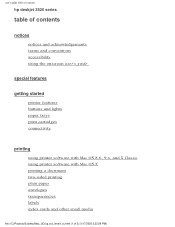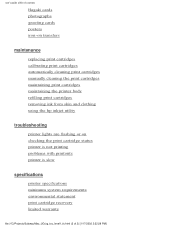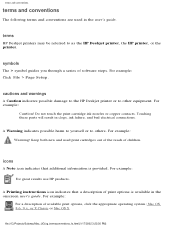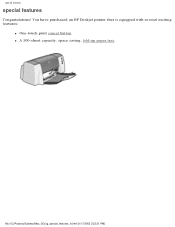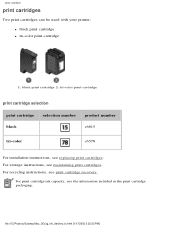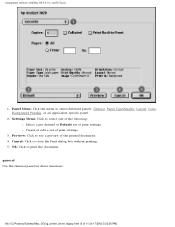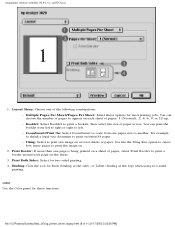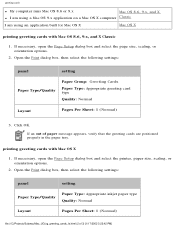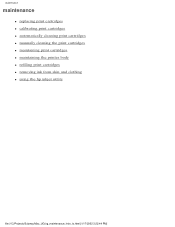HP 3820 Support Question
Find answers below for this question about HP 3820 - Deskjet Color Inkjet Printer.Need a HP 3820 manual? We have 3 online manuals for this item!
Question posted by abiesporker1 on January 14th, 2014
Can Someone Tell Me How To Get My Printer T O Work
Current Answers
Answer #1: Posted by SoCalWoman on January 15th, 2014 12:23 AM
The disc that came with the printer may not be current since installing the driver from the disc usually starts up the on-screen instructions/installation. (ie: The printer may have been in the warehouse for a long time before being brought to the shelf).
You will likely need to download and install the updated printer driver from the HP Support webpage for your printer model. The driver page can be accessed here
Once at the link, choose your operating system from the dropdown menu and click next for a list of hardware available to you. Choose the "driver" to download. Once it has downloaded your computer will install the driver and provide instructions for setting up your printer. You are done when you can successully print a test page.
Please note: There are a few things you should do prior to going to the link above and begin the downlload:
- unplug both communication cable and power cord from computer and printer, leave aside for now.
- reboot your computer so you are starting over with setting up the printer.
- Go to the link and begin the download, as shown above and follow the steps to completion
Much appreciation to those who acknowledge our members for their contribution toward finding a solution.
~It always seems impossible until it is done~
Nelson Mandela
Related HP 3820 Manual Pages
Similar Questions
My printer prints Do Not why the ink termoin then clighnote wque both sxont new cartridges and orig...
how i will z3100 printer by usb port