HP Deskjet 3743/3744 Support and Manuals
Get Help and Manuals for this Hewlett-Packard item
This item is in your list!

View All Support Options Below
Free HP Deskjet 3743/3744 manuals!
Problems with HP Deskjet 3743/3744?
Ask a Question
Free HP Deskjet 3743/3744 manuals!
Problems with HP Deskjet 3743/3744?
Ask a Question
Popular HP Deskjet 3743/3744 Manual Pages
HP Deskjet 3740 Printer series - (English) Reference Guide - Page 2
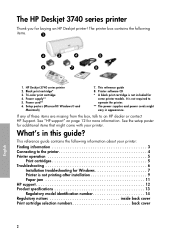
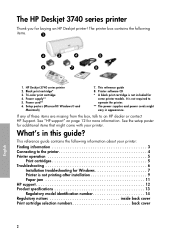
... 5 Troubleshooting 6
Installation troubleshooting for Windows 7 Printer is not printing after installation 9 Paper jam 11 HP support 12 Product specifications 13 Regulatory model identification number 14 Regulatory notices inside back cover Print cartridge selection numbers back cover
English
2
See the setup poster for buying an HP Deskjet printer! HP Deskjet 3740 series...
HP Deskjet 3740 Printer series - (English) Reference Guide - Page 6


... not start automatically. The installation program stops when it looks for Windows
Printer is not responding.
Section
Installation troubleshooting for new hardware.
(Windows only) The printer name does not appear in the onscreen user's guide. The printer has a paper jam.
Troubleshooting
Use the information in this section if you have problems setting up the printer, or if a paper...
HP Deskjet 3740 Printer series - (English) Reference Guide - Page 7


... your computer.
• You might have problems setting up the HP printer. Note: This is firmly attached to install the printer software. Make sure that the printer software CD was inserted into a supported CD-ROM drive.
2. The setup.exe file appears in drop-down list.
4.
Disconnect the USB cable from the printer.
3.
Installation troubleshooting for Windows
Use the information in...
HP Deskjet 3740 Printer series - (English) Reference Guide - Page 9


...; Paper or other media is correctly loaded in the list of printers after installation
1 Verify that all of these conditions have been met, restart the computer.
2 If the problem persists, look for information about how to view the user's guide.
The printer has a paper jam. Printer is not printing after I click Print on page 3 for the...
HP Deskjet 3740 Printer series - (English) Reference Guide - Page 12


...; Fast access to qualified online support specialists
• Software and printer driver updates for your product
• Valuable product and troubleshooting information for common problems
• Proactive product updates, support alerts, and HP newsgrams that this situation happened before? Search the onscreen user's guide on the
bottom of the printer) ‰ Computer operating system...
HP Deskjet 3740 Printer series - (Macintosh) Setup Poster - Page 1


... supplied power cord, then turn on printer.8
8 You must use the supplied power cord.
3 Load white paper.
Need help? Slide paper guide firmly against paper.
4 Pull pink tab to close all open
applications. www.hp.com/support
© 2004 Hewlett-Packard Company
MacOS is complete. Macintosh
Setup Poster
HP Deskjet 3740 series
1 Remove packing material.
*C9025-80031*
2
Plug...
HP Deskjet 3740 Printer series - (Macintosh OS 9) User's Guide - Page 12


... these steps to gain access to save money and ink when
printing photos. HP Deskjet 3740 series printer User's Guide
6 Printing photos
Select the type of photograph that you want to print:
...Maximum dpi. • Use HP Everyday Photo Paper, Semi-gloss to the Digital Photography panel.
1. Learn how to add professional touches to your photos
The printer software offers several features to the ...
HP Deskjet 3740 Printer series - (Macintosh OS 9) User's Guide - Page 38


HP Deskjet 3740 series printer User's Guide
4. You can select another printer for changes in the
Printing menu. however, switching printers might affect a document's formatting and pagination. Printing stopped on the default printer. If you the status of the screen, and then select the printer name.
• Click the control strip printer icon, and then select the printer name. • ...
HP Deskjet 3740 Printer series - (Macintosh OS 9) User's Guide - Page 61


... troubleshooting topics, turn off your computer does not have enough RAM or does not have a large amount of free space on the hard drive by deleting unneeded files.
11.11 If you continue to HP customer support at www. To increase the printer speed, select a different print quality mode. For information about updating the printer driver, visit the HP...
HP Deskjet 3740 Printer series - (Macintosh OS 9) User's Guide - Page 73


HP Deskjet 3740 series printer User's Guide
align black print cartridge cleaning automatically cleaning manually installing maintaining recovery recycling replacing storing tri-color print cartridge print job status print order print quality print settings printer does not reflect new print settings does not turn on is not printing is slow prints blank pages printer body printer features printer ...
HP Deskjet 3740 Printer series - (Macintosh OS X) User's Guide - Page 65


... mode. Verify that came with the printer.
2. If you continue to HP customer support at www. HP Deskjet 3740 series printer User's Guide
Multiple software applications are printing Documents containing graphics or photographs print slower than text documents. hp.com/support. For information about updating the printer driver, visit the HP Web site at www.hp.com/support.
65 Best or Maximum dpi...
HP Deskjet 3740 Printer series - (Macintosh OS X) User's Guide - Page 77


HP Deskjet 3740 series printer User's Guide
cleaning automatically cleaning manually installing maintaining recovery recycling replacing storing tri-color print cartridge print quality print settings printer does not reflect new print settings does not turn on is not printing is slow prints blank pages printer body printer features printer tools printing brochures digital photographs documents e-...
HP Deskjet 3740 Printer series - (Windows) User's Guide - Page 11
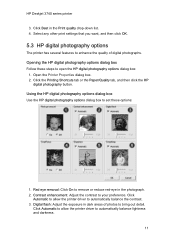
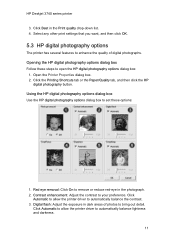
... your preference. Contrast enhancement: Adjust the contrast to bring out detail.
Click Automatic to allow the printer driver to open the HP digital photography options dialog box:
1. Digital flash: Adjust the exposure in dark areas of digital photographs. HP Deskjet 3740 series printer
3. Click the Printing Shortcuts tab or the Paper/Quality tab, and then click the...
HP Deskjet 3740 Printer series - (Windows) User's Guide - Page 43


... information: Link to see the Device Status window every time you do not want to the HP Web site for ordering printer supplies and accessories. If you print, select the Don't show this again check box.
HP Deskjet 3740 series printer • Paper type: Type of paper in use • Paper size: Size of paper in...
HP Deskjet 3740 Printer series - (Windows) User's Guide - Page 62


... time will be installed. If you continue to have a large amount of free space on the hard drive by deleting unneeded files. For information about updating the printer driver, visit the HP Web site www. Computer does not meet the system requirements. For the system requirements, see the reference guide that the computer hard disk space, RAM...
HP Deskjet 3743/3744 Reviews
Do you have an experience with the HP Deskjet 3743/3744 that you would like to share?
Earn 750 points for your review!
We have not received any reviews for HP yet.
Earn 750 points for your review!
