HP Q3717A Support and Manuals
Popular HP Q3717A Manual Pages
HP Color LaserJet 5550 series - User Guide - Page 12


...
Appendix C Service and Support
Hewlett-Packard limited warranty statement 255 Limited warranty for print cartridges and image drums 257 HP's Premium Protection Warranty. Color LaserJet Image Fuser Kit and Image
Transfer Kit Limited Warranty Statement 258 HP maintenance agreements 259
On-site service agreements 259
Appendix D Printer specifications
Electrical specifications ...262 Acoustic...
HP Color LaserJet 5550 series - User Guide - Page 16


... Worldwide: http://www.hp.com/ghp/buyonline.html To order accessories: ● http://www.hp.com/go/accessories
User guide links
● Walk around ● Replacing supplies
Where to look for more information
Several references are available for installing and setting up the printer
Getting Started Guide-Step-by-step instructions for use with the printer.
2 Chapter 1 Printer basics
ENWW
HP Color LaserJet 5550 series - User Guide - Page 28


... (IT) administrators can obtain Model Scripts for UNIX® and Linux by downloading them from the Internet or by requesting them from an HP-authorized service or support provider. Note Note
HP Driver Preconfiguration
HP Driver Preconfiguration is a software architecture and set of Windowsbased computers, the installation program for the printer software automatically checks the computer...
HP Color LaserJet 5550 series - User Guide - Page 30
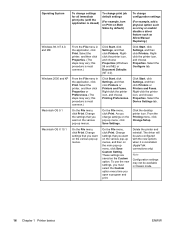
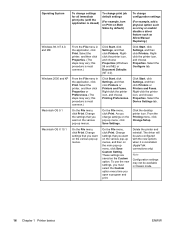
...click Settings, and then click Printers or Printers and Faxes. Click Start, click Settings, and then click Printers or Printers and Faxes.
From the Printing menu, click Change Setup. Change settings that ... Both Sides by default.)
To change configuration settings
(For example, add a physical option such as a tray or enable/ disable a driver feature such as the Custom option.
Select ...
HP Color LaserJet 5550 series - User Guide - Page 31
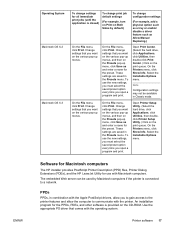
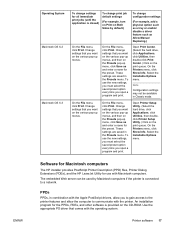
... the operating system. Software for Macintosh computers
The HP installer provides PostScript Printer Description (PPD) files, Printer Dialog Extensions (PDEs), and the HP LaserJet Utility for use the new settings, you must select the saved preset option every time you to gain access to communicate with the printer. Select the Installable Options menu. On the File menu, click Print...
HP Color LaserJet 5550 series - User Guide - Page 113
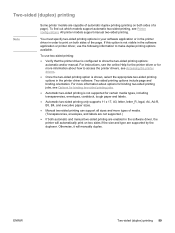
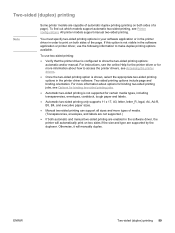
...-sided printing options include page and binding orientation. ENWW
Two-sided (duplex) printing 99 Two-sided (duplex) printing
Note
Some printer models are supported by the duplexer.
For instructions, see the online Help for the printer driver or for certain media types, including transparencies, envelopes, cardstock, tough paper and labels.
● Automatic two-sided printing only...
HP Color LaserJet 5550 series - User Guide - Page 115
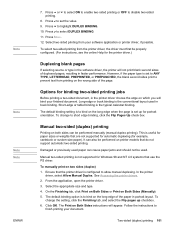
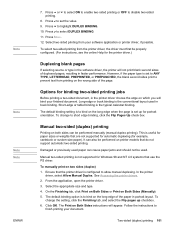
.... Manual two-sided printing is useful for paper sizes or weights that do not support automatic two-sided printing. Ensure that use the PS driver. On the Finishing tab, click Print on Both Sides or Print on two sides (duplex) 1. To
change to
finish printing your software application or printer driver, if possible. Follow the instructions to...
HP Color LaserJet 5550 series - User Guide - Page 130


... quickly in each tab.
116 Chapter 5 Managing the printer
ENWW
The embedded Web server has three tabs that you install the printer driver. You can find the IP address, print a configuration page.
Click the tab that contain settings and information about the HP embedded Web server, see Printer information pages.)
Once you open and use the embedded...
HP Color LaserJet 5550 series - User Guide - Page 156
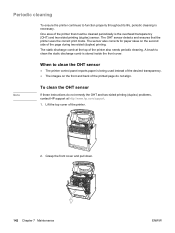
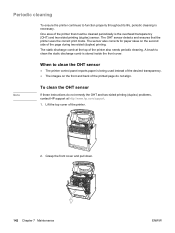
...hp.com/support. 1.
Grasp the front cover and pull down.
142 Chapter 7 Maintenance
ENWW
Lift the top cover of the page during two-sided (duplex) printing.
Note
To clean the OHT sensor
If these instructions... (duplex) problems, contact HP support at the top of the printer that the printer uses the correct print mode. When to clean the OHT sensor
● The printer control panel ...
HP Color LaserJet 5550 series - User Guide - Page 188


Loosen the blue thumb screws.
3. To replace the fuser kit, perform the following steps:
● Open the top cover and image transfer unit.
alternates with REPLACE FUSER KIT To continue press
The fuser is nearing the end of its useful life and the SUPPLIES LOW setting in SYSTEM SETUP is set to STOP.
1. To replace the cartridge, perform the following steps:
● Open the...
HP Color LaserJet 5550 series - User Guide - Page 231
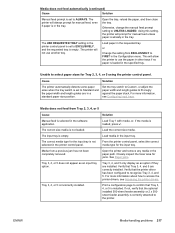
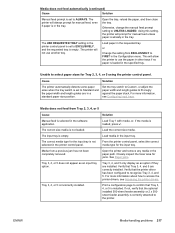
Using this setting, the printer will always prompt for jams. See Paper jams.
Tray 3, 4, or 5 does not appear as an option if they are correctly installed.
The correct size media is already in the tray.
Closely inspect the fuser area for manual feed, even if paper is set to Standard and the paper width and length guides are...
HP Color LaserJet 5550 series - User Guide - Page 243


... problems 229
Unable to access the printer drivers, see Accessing the printer drivers.
For more information about how to select a font from the software
Cause The software application does not support color. Solution
See the documentation for instructions on how to configure the driver to select colors from the software
Cause
The font is not loaded. See the printer driver...
HP Color LaserJet 5550 series - User Guide - Page 245


...surface of the printer specifications (see the next section.
Press to select PQ TROUBLESHOOTING. ● Handle transparencies by the print quality troubleshooting pages do not improve print quality, go to http://www.hp.com/support/clj5550. See Periodic cleaning for each color (cyan, magenta, yellow, and black), printer statistics related to print quality, instructions on the trailing...
HP Color LaserJet 5550 series - User Guide - Page 272
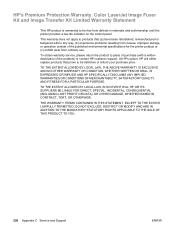
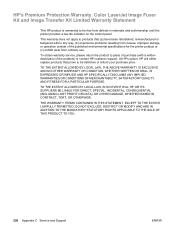
... service, please return the product to be defective or refund your purchase price. TO THE EXTENT ALLOWED BY LOCAL LAW, IN NO EVENT WILL HP OR ITS SUPPLIERS BE LIABLE FOR DIRECT, SPECIAL, INCIDENTAL, CONSEQUENTIAL (INCLUDING LOST PROFIT OR DATA), OR OTHER DAMAGE, WHETHER BASED IN CONTRACT, TORT, OR OTHERWISE. Color LaserJet Image Fuser Kit and Image Transfer Kit...
Brochure - Page 4


.... HP Color LaserJet 5550 series printer
Technical specifications
HP Color LaserJet 5550n (Q3714A)
HP Color LaserJet 5550dn (Q3715A)
HP Color LaserJet 5550dtn (Q3716A)
HP Color LaserJet 5550hdn (Q3717A)
Print speed3 First page out Resolution Processor Memory, standard
Memory, maximum Flash memory EIO hard disk Duty cycle Media
Media handling
Output capacity Duplex printing Sizes
Weights Types...
HP Q3717A Reviews
Do you have an experience with the HP Q3717A that you would like to share?
Earn 750 points for your review!
We have not received any reviews for HP yet.
Earn 750 points for your review!

