HP ProDesk 680 G6 PCI Micro Support and Manuals
Get Help and Manuals for this Hewlett-Packard item
This item is in your list!

View All Support Options Below
Free HP ProDesk 680 G6 PCI Micro manuals!
Problems with HP ProDesk 680 G6 PCI Micro?
Ask a Question
Free HP ProDesk 680 G6 PCI Micro manuals!
Problems with HP ProDesk 680 G6 PCI Micro?
Ask a Question
Popular HP ProDesk 680 G6 PCI Micro Manual Pages
User Guide - Page 11
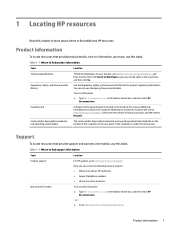
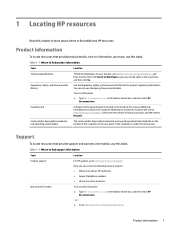
...
To find additional HP resources. Additional information is located on the rear panel of the chassis. Follow the instructions to find your product, and then select Manuals.
To access this guide:
▲ Type HP Documentation in the search box, and then click Go. Table 1-2 Where to find support information
Topic
Location
Product support
For HP support, go /orderdocuments...
User Guide - Page 12
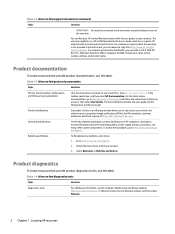
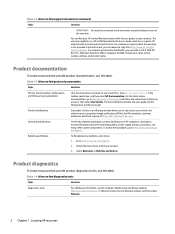
...
documentation, go to http://www.hp.com/support and follow the instructions to find your product. Product notifications
Subscriber's Choice is an HP program that provide product documentation, use this user guide and the Maintenance and Service Guide.
Follow the instructions to find your product, and then select Manuals.
2 Chapter 1 Locating HP resources Table 1-3 Where to find...
User Guide - Page 13


.... Follow the instructions to find your product, and then select Manuals. Product updates
To locate resources that you have the latest drivers for the computer.
Product updates 3 Table 1-4 Where to find diagnostics tools (continued)
Topic
Location
Audible beep and light code definitions POST error codes
See the computer Maintenance and Service Guide at http://www.hp.com/support.
Maintenance and Service Guide - Page 2


... policy of Windows functionality. To access the latest user guides, go to http://www.hp.com/support, and follow the instructions to request a full refund of the price of Microsoft Corporation in the U.S. This computer may require upgraded and/or separately purchased hardware, drivers, software or BIOS update to http://www.microsoft.com for details. USB TypeC...
Maintenance and Service Guide - Page 42


.... The sockets are installed. The system automatically operates...9679; Mandatory JEDEC SPD information
The computer supports the following setups:
● 512 Mbit, 1 Gbit,...populated with ×4 SDRAM are not supported
NOTE: The system does not operate... computer or optional cards. When upgrading the memory, it is important ...be balanced so that you install unsupported memory modules. The ...
Maintenance and Service Guide - Page 60


..., if you are error codes that help you need a driver for that model printer.
● Remove all cable connections for at least four seconds, and then press the power button again to prevent system board or component damage.
52 Chapter 5 Troubleshooting without diagnostics
ENWW The blinking lights are using a printer, you diagnose the problem.
● Press...
Maintenance and Service Guide - Page 75
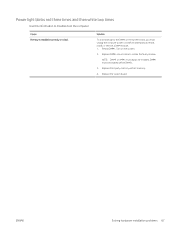
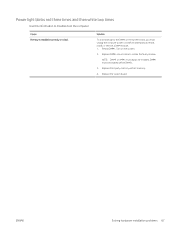
... or is bad. Replace third-party memory with HP memory.
4. DIMM1 must always be installed before attempting to isolate the faulty module.
Replace DIMMs one at a time to reseat, install, or remove a DIMM module. 1.
Power light blinks red three times and then white two times
Use this information to troubleshoot the computer.
Replace the system board. NOTE...
Maintenance and Service Guide - Page 77
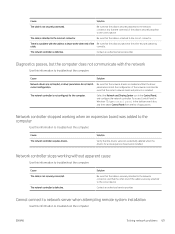
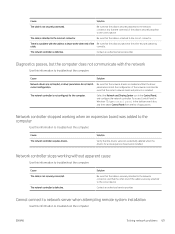
... is securely attached to troubleshoot the computer. The network controller is attached to the incorrect connector.
Contact an authorized service provider. Be sure that the cable is not configured for a new expansion board were installed. Contact an authorized service provider.
The cable is installed.
Cause The network controller requires drivers. correctly. Cause
Solution...
Maintenance and Service Guide - Page 85


... prompt during system restarts (warm boots) as well as during startup. ● Establish an administrator password that controls access to the Computer Setup (F10) Utility and the
settings described in this section. ● Establish minimum requirements for valid passwords, including length and required types of characters. ● Secure integrated I/O functionality, including the serial, USB...
Maintenance and Service Guide - Page 87


... size (for each installed module)
● System BIOS version
● ME Firmware version (Intel only)
● Video BIOS version
● Reference code revision
● Super I/O firmware version
● USB Type-C controller firmware version
● Born...number
● Integrated MAC Address
ENWW
Computer Setup-Main 79 Lists smaller subset if Basic System Information is selected.
Maintenance and Service Guide - Page 97


...codes and error messages are not generated. Default is enabled. Integrated Microphone
Clear to disable the chassis speaker or speakers. Internal Speakers (does not affect external speakers)
Clear to disable the integrated microphone. Default is enabled.
Increase Idle Fan Speed(%)
Sets... the M.2 controller.
Table 6-3 Computer Setup-Advanced (for advanced users) (continued)...
Maintenance and Service Guide - Page 101


... POST Message Disabled. Replace the system board. The default mode is tested. The POST mode selection determines the speed at which the computer loads the operating system and the extent to which it to see Computer Setup (F10) Utility on a regularly scheduled basis. 7 POST error messages
This section lists the error codes, error messages, and the...
Maintenance and Service Guide - Page 102


... under Control Panel (You can also use Computer Setup). See the Removal and Replacement section for instructions on installing a new battery, or contact an authorized dealer or reseller for proper placement of memory.
94 Chapter 7 POST error messages
ENWW Check for RTC battery replacement.
163-Time & Date Not Set
CMOS jumper might need to the SPD standard...
Maintenance and Service Guide - Page 120


...? not made public. Table 11-1 Troubleshooting steps for
manuals and
specific product
information, and
then follow the on-screen instructions.
What is this utility. this ROM in
select Elite or Z
models.
How is the purpose of the driver
from the silicon vendor. screen
instructions.)
Stores Management Engine Code, Settings, Provisioning Data and iAMT third-party...
Maintenance and Service Guide - Page 130


... 68 nonvolatile memory 109 numeric error codes 93
O operating guidelines 11, 14 optical drive
installation 24 removal 24 optical drive cage removal and replacement 26 optical drives 7 overheating, prevention 11, 14
P password
Power-On 101, 102 security 101 Setup 101, 102 POST error messages 93 power cord set requirements country specific 117 power problems 57 power supply illustrated 5 operating...
HP ProDesk 680 G6 PCI Micro Reviews
Do you have an experience with the HP ProDesk 680 G6 PCI Micro that you would like to share?
Earn 750 points for your review!
We have not received any reviews for HP yet.
Earn 750 points for your review!
