HP ProDesk 680 Support and Manuals
Get Help and Manuals for this Hewlett-Packard item
This item is in your list!

View All Support Options Below
Free HP ProDesk 680 manuals!
Problems with HP ProDesk 680?
Ask a Question
Free HP ProDesk 680 manuals!
Problems with HP ProDesk 680?
Ask a Question
Popular HP ProDesk 680 Manual Pages
HP ProtectTools Security Software,Version 6.0 User Guide - Page 2


...technical or editorial errors or omissions contained herein. HP ProtectTools Security Software User Guide
Third Edition: November 2010
Document Part Number: 581746-003 The information contained herein is protected by copyright. No part of Hewlett-Packard Company. © Copyright 2009, 2010 Hewlett-Packard Development Company, L.P.
Microsoft, Windows and Windows Vista are set forth in the...
HP ProtectTools Security Software,Version 6.0 User Guide - Page 5


...8 Additional security elements ...9 Assigning security roles ...9 Managing HP ProtectTools passwords 9 Creating a secure password 10 Backing up credentials and settings 11
2 HP ProtectTools Security Manager Administrative Console 12 About HP ProtectTools Administrative Console 12 Using the Administrative Console ...12 Getting Started - Setup Wizard ...13 Configuring your system ...13 Enabling...
HP ProtectTools Security Software,Version 6.0 User Guide - Page 8


... items 47 Manually activating free space bleaching 47 Aborting a shred or free space bleaching operation 48 Viewing the log files ...48
8 Embedded Security for HP ProtectTools ...49 Setup procedures ...49 Installing Embedded Security for HP ProtectTools (if necessary 49 Enabling the embedded security chip in Computer Setup 49 Initializing the embedded security chip 50 Setting up the...
HP ProtectTools Security Software,Version 6.0 User Guide - Page 11


... currently support fingerprint devices. NOTE: The instructions in the Start > All Programs > HP menu. Enhanced security functionality is provided by an administrator
Can restrict access and only allow a user limited controls of some HP ProtectTools modules
NOTE: Password Manager, Smart Card Security, Face Recognition (some models) and Drive Encryption are available in this guide are written...
HP ProtectTools Security Software,Version 6.0 User Guide - Page 14


... links with other workers so confidentiality is an issue. Embedded Security for HP ProtectTools
Embedded Security for HP ProtectTools
Drive Encryption is most of the data is not encrypted. Example ...even if someone would attempt to guess the decryption password. Once set up, the hard drive cannot be shared with different user names and passwords. Example 1: A Purchasing Agent for a large ...
HP ProtectTools Security Software,Version 6.0 User Guide - Page 20


..., pet names, or mother's maiden name, even if you spell it in a commonly visible place very close to the Computer Setup utility. HP ProtectTools password Smart Card PIN
Computer Setup password NOTE: Also known as BIOS administrator, F10 Setup, or Security Setup password Power-on password
Windows Logon password
Set in this HP ProtectTools module Smart Card Security
BIOS, by the program.
HP ProtectTools Security Software,Version 6.0 User Guide - Page 29


...ENWW
Managing passwords 19
Setting credentials
You use your Security Manager Credentials to the computer.
The Smart Card is an integrated part of Security Manager. NOTE: If the HP Password Manager level...number to access Password Manager, Drive Encryption PreBoot, or future third party access points. Each supported credential will have an entry in the left pane.
2. Setting up which ...
HP ProtectTools Security Software,Version 6.0 User Guide - Page 30


... window, ensure that Smart card is entered wrong 5 times. Click Start, click All Programs, click HP, and then click HP ProtectTools Security Manager.
2. Initializing the Smart Card
HP ProtectTools Security Manager can support a number of characters used to update the SpareKey information.
4. The number and type of different Smart Cards.
Most Smart Cards will often...
HP ProtectTools Security Software,Version 6.0 User Guide - Page 38


...instructions. Additional Privacy Manager settings are configurable:
● Always prompt - Click Add Logon and follow the on the Password Manager Password...Password Manager icon to add a logon for the screen by selecting Password Manager > Windows password > green arrow > Settings...HP ProtectTools
ENWW user names, passwords and multiple logon accounts - Password Manager Icon settings
Password...
HP ProtectTools Security Software,Version 6.0 User Guide - Page 39


... drives ● Gives you easy password access and pre-boot authentication ● Supports Microsoft Windows XP, Windows Vista, and Windows 7 ● Makes use an AMD processor. If you do not, you decide to a data recovery service.
ENWW
29 Encrypting everything on your staff could be enabled through the Setup Wizard in at the Drive...
HP ProtectTools Security Software,Version 6.0 User Guide - Page 53


... those assets that allows you to include for shredding. You can set an automatic free space bleaching schedule or you can also manually shred assets whenever you manually delete an asset. You can set up an automatic shred schedule, and you can manually activate free space bleaching using the Windows Recycle Bin or when you...
HP ProtectTools Security Software,Version 6.0 User Guide - Page 63
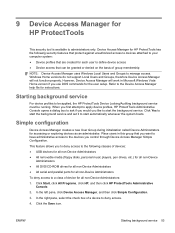
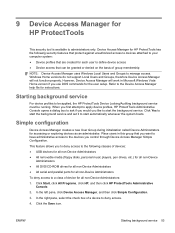
...instructions. Click Start, click All Programs, click HP, and then click HP ProtectTools Administrative Console.
2. Click the Save icon. However, Device Access Manager will not function properly. Starting background service
For device profiles to start the background service...to start the background service and set it to deny access.
4. Windows Home versions do not support Local Users and ...
HP ProtectTools Security Software,Version 6.0 User Guide - Page 72


... 50 Basic User Key password setting 50 BIOS administrator password 10
C changing Windows password 19 common use examples 3 Computer Setup
administrator password 10 Computrace for HP ProtectTools
common use examples 6 configuring users 13 controlling device access 53
D data, restricting access to 7 decrypting a drive 29 Device Access Manager for HP
ProtectTools background service 53 common use...
GPT Hard Disk Drives for HP Business Desktops - Page 5


...Characteristics Extension Byte 2
Bit Position Description
0
When set, BIOS boot specification is useful in Table 1.
Table 1. Bit 3 of model-specific software and firmware content through
third-party content distribution services.
3
When set, UEFI specification is supported.
4
When set , function key-initiated Network Service boot is described in identifying the computer for...
GPT Hard Disk Drives for HP Business Desktops - Page 7


.... To ensure proper operation of users may not have specific GPT support at this should not present a problem. Imaging Tool Support for GPT
In generating SW boot images for details regarding planned GPT support.
7
On machines with GPT formatting, users will need to be manually selected to install the image in MBR format instead. Since the GPT...
HP ProDesk 680 Reviews
Do you have an experience with the HP ProDesk 680 that you would like to share?
Earn 750 points for your review!
We have not received any reviews for HP yet.
Earn 750 points for your review!
