HP Pro SFF ZHAN 66 Support and Manuals
Get Help and Manuals for this Hewlett-Packard item
This item is in your list!

View All Support Options Below
Free HP Pro SFF ZHAN 66 manuals!
Problems with HP Pro SFF ZHAN 66?
Ask a Question
Free HP Pro SFF ZHAN 66 manuals!
Problems with HP Pro SFF ZHAN 66?
Ask a Question
Popular HP Pro SFF ZHAN 66 Manual Pages
User Guide - Page 6


... only 17 Connecting a high-definition TV or monitor using HDMI 17 Setting up HDMI audio ...18 Turn on HDMI audio ...18 Return audio ...HP 3D DriveGuard (select products only) ...23 Identifying HP 3D DriveGuard status ...24 Updating programs and drivers ...24 Updating both programs and drivers ...24 Updating programs only...24 Updating drivers only ...24 Cleaning your computer ...25 Enabling HP...
User Guide - Page 11


... hardware and software issues
See Troubleshooting on page 9.
● Recover factory settings
See Backing up your computer
Instructions Setup Instructions or Quick Setup poster
- The guide describes proper workstation setup, and proper posture, health, and work habits for your product, go to http://www.hp.com/support.
● Upgrade or replace components of serious injury, read...
User Guide - Page 17
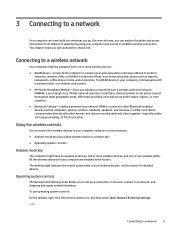
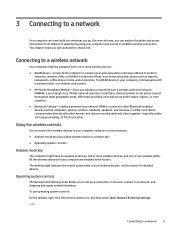
... you to set up a connection or network, connect to a network, and diagnose and repair network problems. To use ...travel with a wireless router or a wireless access point. ● HP Mobile Broadband Module-Gives you wireless connectivity over a wireless wide area...a network 9 Connecting to that world.
Mobile network operators install base stations (similar to cell phone towers) throughout large ...
User Guide - Page 32


... to update drivers only. 1. The Software and Drivers window opens, and Windows checks for these drives. Select Start, and then select Microsoft Store. 2. Updating programs only
Use this procedure to update programs only. 1. Follow the on -screen instructions. Under My notebook, select Updates.
NOTE: Because solid-state drives (SSDs) lack moving parts, HP 3D DriveGuard...
User Guide - Page 43


... the on -screen instructions. See "Updating device drivers" in the search box, and then select Fix problems with your internet connection type. See "Microsoft System Restore" in this table.
● Reinstall the software program or hardware driver. If the antenna is no error message
1. Your computer might damage the network adapter. Software troubleshooting
If you have a dial...
User Guide - Page 44


....
2.
Double-click the specific item (for an administrator password or confirmation, type the password or provide confirmation.
2. To revert to an earlier version of a driver, select Roll Back Driver, and then follow the on-screen instructions.
- You can also set restore points manually. Disable nonessential graphics capabilities. 1. Updating device drivers
5. Select the Search...
User Guide - Page 63


... parts replaced, you have any of the computer, you confirm that the computer was working properly before attempting to upgrade your computer is necessary, HP support will make arrangements to http://www.hp.com/support. After the security seal has been broken, your system. Before upgrading your hardware
If you intend to upgrade any problems setting up your computer, see the Setup...
Maintenance and Service Guide - Page 60


... the wrong location. Use Windows Device Manager to troubleshoot the computer. Solution
1. Observe the beeps and lights on the system. 2.
Replace DIMMs one at a time to resolve the resource conflict.
Network driver does not detect network controller
Use this information to clear the automatic settings for specific problems.
3. A plug and play board might not automatically configure...
Maintenance and Service Guide - Page 67


...● Enable the power-on password prompt during system restarts (warm boots) as well as Secure Boot, power management, virtualization support, and language and
keyboard type used... access to the Computer Setup (F10) Utility and the
settings described in the Computer Setup Utilities menu: Main, Security, Advanced, and UEFI Drivers. NOTE: Selecting UEFI Drivers restarts the computer into the...
Maintenance and Service Guide - Page 85
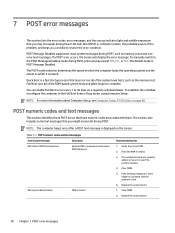
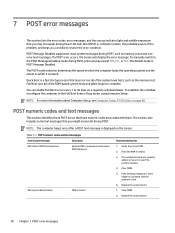
..., remove it is displayed on page 60.
If a POST error occurs, the screen will display the error message. Quick Boot is POST Message Disabled. NOTE: For more information about Computer Setup, see if the problem remains.
4.
If the message disappears, there might encounter during POST. Replace the system board.
1. The section also includes some text...
Maintenance and Service Guide - Page 86
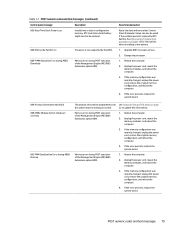
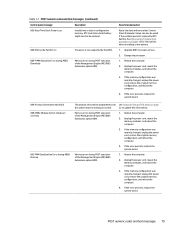
... Not Valid 00B-MEBx Module did not checksum correctly
00C-PMM Deallocation Error during MEBx Cleanup
The product information programmed into Use Computer Setup (F10) Utility on page 18 for instructions about installing a new battery.
1. If the error persists, replace the system board.
Memory error during POST execution of the Management Engine (ME) BIOS Extensions option ROM...
Maintenance and Service Guide - Page 88


... 1. Either the installed hardware has changed, storage or firmware mode might have been changed, or a storage device might help identify any problem with specific devices.
301-Hard Disk 1: SMART Hard Drive Detects Imminent Failure
Hard drive will
giving correct error message. Apply hard drive firmware patch if applicable. (Available at http://www.hp.com/support.)
3. Determine whether...
Maintenance and Service Guide - Page 89


... USB Type-C card so only one USB Type-C card is an incompatibility or problem with this system
43A-USB Type-C I2C Not Connected
Cable is
Installed
installed.
82 Chapter 7 POST error messages Clear CMOS.
3. Reconfigure card resources and/or run Computer Setup or Windows utilities.
419-Out of Memory Space for Option ROMs Recently added...
Maintenance and Service Guide - Page 108
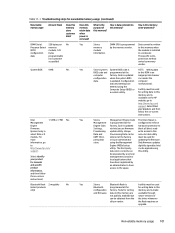
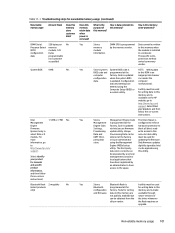
... an
upgrade.
An Intel utility must be populated by a remote management console or local applications that have been registered by an administrator using the Computer Setup (BIOS) or a custom utility.
System BIOS code is
A utility must be obtained from the the driver whenever
silicon vendor.
For
more
information, go to
http://www.hp.com/
support.
go...
Maintenance and Service Guide - Page 116
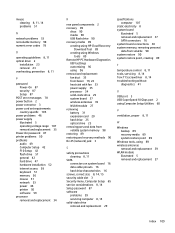
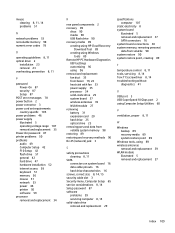
... memory 98 numeric error codes 78
O
operating guidelines 8, 11 optical drive 2
installation 23 removal 23 overheating, prevention 8, 11
P
password Power-On 87 security 87 Setup 87
POST error messages 78 power button 2 power connector 3 power cord set requirements
country specific 105 power problems 46 power supply
illustrated 5 operating voltage range 107 removal and replacement 35 Power-On...
HP Pro SFF ZHAN 66 Reviews
Do you have an experience with the HP Pro SFF ZHAN 66 that you would like to share?
Earn 750 points for your review!
We have not received any reviews for HP yet.
Earn 750 points for your review!
