HP Pro All-in-One MS216br Support and Manuals
Get Help and Manuals for this Hewlett-Packard item
This item is in your list!

View All Support Options Below
Free HP Pro All-in-One MS216br manuals!
Problems with HP Pro All-in-One MS216br?
Ask a Question
Free HP Pro All-in-One MS216br manuals!
Problems with HP Pro All-in-One MS216br?
Ask a Question
Popular HP Pro All-in-One MS216br Manual Pages
Getting Started Guide - Page 2


...Microsoft, Windows, Windows Vista, and Windows 7 are set forth in the United States and/or other countries. © Copyright 2010 Hewlett-Packard Development Company, L.P.
Getting Started
HP Business PCs
Second Edition (December 2010)
Document Part Number: 625148-002 HP shall not be liable for HP products and services are either trademarks or registered trademarks of Hewlett-Packard...
Getting Started Guide - Page 3


... Accessing Vision Diagnostics in the Windows Regional Settings. Select the folder for your product model number and serial number at:
http://www.hp.com/support/warranty-lookuptool
HP Care Pack Services registration can be checked at:
http://www.hp.com/go/lookuptool/
ENWW
iii About This Book
WARNING! Accessing User Guides and HP Diagnostics (Windows systems)
The menu and...
Getting Started Guide - Page 7


... set up to complete the installation. Fill out the form, click the Begin button, and follow the instructions on the screen to 60 minutes. Installing the Windows Operating System
The first time you turn on which operating system is available in online help after you install the operating system. Downloading Microsoft Windows Updates
1. NOTE: Be sure...
Getting Started Guide - Page 8


... must also install the drivers for updates and install critical updates and service packs.
Customizing the Monitor Display (Windows systems)
If you wish, you may have been installed, Windows will be burned to CD media to install the program.
To set up windows that you can be directed to install and launch Windows XP applications from http://www.hp.com/support. It...
Getting Started Guide - Page 11


... to work in Computer Setup. On some models only. When the computer is plugged into an AC power source, voltage is available on parts removal and replacement, troubleshooting, Desktop Management, setup utilities, safety, routine care, connector pin assignments, POST error messages, diagnostic indicator lights and error codes.
● Safety & Regulatory Information Guide-Provides safety and...
Getting Started Guide - Page 13


...Setup. ENWW
Helpful Hints 7 The computer will be sure that it in the comprehensive Maintenance and Service Guide (English only) available under the reference library at least four seconds. You can find troubleshooting... is set in Computer Setup. For example, if you need a driver for at http://www.hp.com/support. During boot, the other than the factory-installed operating system...
Getting Started Guide - Page 14


...you have a problem that might not be due to software that came on all open programs.
2.
To add restore points manually:
1. Click System protection, System Restore, click Next, and then follow the onscreen instructions.
NOTE: HP Support Assistant is pre-installed on media included in diagnostics, and guided assistance. You can also set restore points manually. Under Protection...
HP ProtectTools Security Software,Version 6.0 User Guide - Page 14


...user to create a virtual drive partition on the PC that only these two computers can access any data...different user names and passwords. Embedded Security protects encryption keys within Credential Manager for HP ProtectTools
Drive Encryption is... data to another hard drive. Once set up, the hard drive cannot be opened without a password before Windows login. Example 1: A Warehouse...
HP ProtectTools Security Software,Version 6.0 User Guide - Page 18


... on page 29
● Embedded Security for HP ProtectTools on a PC. See the following chapter:
◦ File Sanitizer for HP ProtectTools helps strengthen the protection of sending and saving important information safe and secure. Preventing unauthorized access from internal or external locations
Unauthorized access to an unsecured business PC presents a very tangible risk to critical...
HP ProtectTools Security Software,Version 6.0 User Guide - Page 38


... in Security Manager.
28 Chapter 4 Password Manager for HP ProtectTools
ENWW To manage your logon information - To add an additional logon for the website or program.
2. Select Add additional logon and follow the on-screen instructions.
● Edit a logon - The following settings are listed on -screen instructions. Additional Privacy Manager settings are available by displaying the...
HP ProtectTools Security Software,Version 6.0 User Guide - Page 72


... 50 Basic User Key password setting 50 BIOS administrator password 10
C changing Windows password 19 common use examples 3 Computer Setup
administrator password 10 Computrace for HP ProtectTools
common use examples 6 configuring users 13 controlling device access 53
D data, restricting access to 7 decrypting a drive 29 Device Access Manager for HP
ProtectTools background service 53 common use...
Safety and Regulatory Information - Page 5


... 9 Voice support 9 TV antenna connectors protection 10 External television antenna grounding 10 Lightning protection 10
v Table of contents
1 Safety notices ...1 Important safety information ...1 Installation conditions ...2 Battery replacement notice ...2 Headset and earphone volume level notice 3 German ergonomics notice ...3 Laser safety ...3 Power supply and power cord set requirements...
Safety and Regulatory Information - Page 16
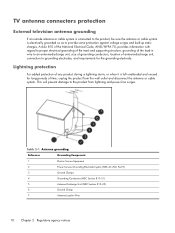
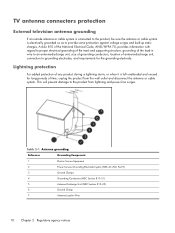
... of the mast and supporting structure, grounding of the lead-in Wire
10 Chapter 2 Regulatory agency notices
Lightning protection
For added protection of time, unplug the product from lightning and power line surges. Table 2-1 Antenna grounding
Reference
Grounding Component
1
Electric Service Equipment
2
Power Service Grounding Electrode System (NEC Art 250, Part H)
3
Ground Clamps...
GPT Hard Disk Drives for HP Business Desktops - Page 5
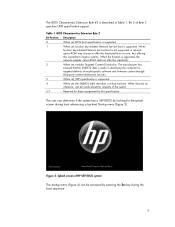
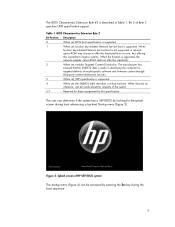
...Esc key during boot referencing a top-level Startup menu (Figure 3). Splash screen of model-specific software and firmware content through
third-party content distribution services.
3
When set, UEFI specification is described in Table 1.
When
function key-initiated Network Service boot is not supported, a network
option ROM may choose to offer this functionality on its own, thus...
HP Pro All-in-One MS216br Reviews
Do you have an experience with the HP Pro All-in-One MS216br that you would like to share?
Earn 750 points for your review!
We have not received any reviews for HP yet.
Earn 750 points for your review!

