HP Pro 2110 - Small Form Factor PC Support and Manuals
Popular HP Pro 2110 Manual Pages
Support Telephone Numbers - Page 17


...?lc=en&cc=ie HP Care Pack Services
Telephone Warranty Support 1890 946 500 Web site ........http://h41111.www4.hp.com/hps/carepack/ie/en
Israel
General Information 09-762-3222 Telephone Support and Technical Support 09-830-4848 Fax 09-830-4849 Customer Support Web site www.hp.com/country/il/heb HP Care Pack Services
Telephone Support 09-762-3300...
Support Telephone Numbers - Page 27


...
General Information, Technical Support, HP Care Pack Services Moscow 7 095-797-3520 Moscow after hours 781 234 67982
Customer Support Web site www.hp.com/country/ru/rus HP Care Pack Services
Telephone Support Moscow 709 579 73525 St. St. Kitts and Nevis
Customer Support 1-800-711-2884 Customer Support Web site www.hp.com/support
Support Telephone Numbers
www.hp.com
25
Petersburg...
Getting Started Guide - Page 3


... match one of life. Accessing User Guides (Linux systems)
Locate the desktop icon labeled HP User Manuals and double-click. Select the guide you wish to Check Warranty and Support Entitlement
Your warranty is available on the hard drive (some models).
NOTE: Text set off in the Windows Regional Settings. Accessing User Guides and HP Diagnostics (Windows systems)
The menu and...
Getting Started Guide - Page 7


.... Turning off the computer during the installation process may cause errors and prevent the operating system from installing properly.
To set up to permit the required airflow. Additional information is installed automatically. CAUTION: Do not add optional hardware or third-party devices to register the computer with HP Total Care before installing the operating system. Once an...
Getting Started Guide - Page 8


...you must also install the drivers for Windows 7 allows you to install the program. Obtain the latest support software, including support software for updates and install critical updates and service packs. To set up windows that came with C:\i386, or use the Browse button in Windows XP to create an installation CD. Click the Install button and follow the instructions on the screen...
Getting Started Guide - Page 10


... the CD into Vision Diagnostics. Turn on the computer.
3.
Select your specific computer model.
6.
Shut down the operating system software. Refer to a CD.
2....Service Guide (English only) for more information.
5. NOTE: The HP Memory Test is a comprehensive memory diagnostic utility that is included with the Survey tab displayed. Select Download drivers and software (and firmware...
Getting Started Guide - Page 11


... hardware, as well as instructions for Technical Support
WARNING!
Refer to Vision Diagnostics (Windows systems) on parts removal and replacement, troubleshooting, Desktop Management, setup utilities, safety, routine care, connector pin assignments, POST error messages, diagnostic indicator lights and error codes.
● Safety & Regulatory Information Guide-Provides safety and regulatory...
Getting Started Guide - Page 12


... upgrades (HP Care Pack), call .
● Write down the computer serial number and product ID number, and the monitor serial number before calling.
● Spend time troubleshooting the problem with self-solve diagnostics. If you are error codes that your system.
● Remove any hardware that was recently installed. Access the Business Support Center (BSC) at http://www.hp...
Getting Started Guide - Page 13


..., there is always voltage applied to be sure that it is supported on the system.
● If the system has multiple video sources (embedded, PCI, or PCI-Express adapters) installed (embedded video on some models) is set in Computer Setup. Helpful Hints
If you encounter problems with the computer, monitor, or software, see the following list...
Getting Started Guide - Page 14


... the Maintenance and Service Guide (English only) for which you maintain the performance of Microsoft Windows.
NOTE: Always use this System Restore procedure before you have a problem that might not be due to a previous restore point. Close all open programs.
2.
To add restore points manually:
1. To access HP Support Assistant, double-click the HP Support Assistant icon on...
Getting Started Guide - Page 18


... name and other system settings ● Add a device or printer and change other system settings ● Get help and support for your specific model ● Install HP support software for your computer
12...open programs.
2. Creating Recovery Media
To create recovery discs:
1. Follow the onscreen instructions. NOTE: The process of media. The program will be able to verify that...
Illustrated Parts and Service Map - HP Pro 2110 Small Form Factor PC - Page 1


...Specifications
Processor Type RAM Type Maximum RAM Supported Expansion Slots
Graphics Adapter Chipset Drive Support... XP • SuSE Linux Enterprise Desktop 11 • FreeDOS
Spare Parts
Cables 1 Front I/O audio assembly ...-001
HP Pro 2110 Illustrated Parts & Service Map, SFF chassis
...errors or omissions contained herein. and other countries. Illustrated Parts & Service Map
HP Pro 2110...
Illustrated Parts and Service Map - HP Pro 2110 Small Form Factor PC - Page 2


...Core2 Quad Qxxxx, Celeron, Core2 617042-001 Exxxx, and Pentium Exxxx processors (includes replacement thermal material)
2 Chassis fan
617073-001
* PCI slot cover
617075-001
* ...Password header
PCI1
PCI slot 1
FLPY
Floppy drive connector
SPKR
Speaker connector
IDE
IDE connector
FRNT_AUD Front panel connector
PWR
Main power connector
HP Pro 2110 Illustrated Parts & Service Map, SFF...
Illustrated Parts and Service Map - HP Pro 2110 Small Form Factor PC - Page 3


...attached hard drive devices (USB HDD or USB flash media). three second pause
successful
HP Pro 2110 Illustrated Parts & Service Map, SFF chassis
621941-001
page 3 Computer Setup Menu
Heading Option / Description
Main
System Information
Lists the following : Disabled, Enabled no errors, all but keyboard. Onboard FDC Controller
Disable/enable the diskette drive controller. Init Display...
User Guide - HP ProtectTools - Page 45
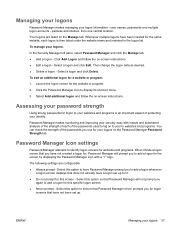
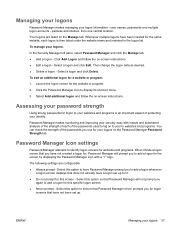
... the on -screen instructions.
The following settings are listed on the Manage tab.
Your logons are configurable: ● Always prompt - Select a logon and click Edit. To add an additional logon for the website or program.
2. Password Manager Icon settings
Password Manager attempts to log on the Password Manager Password Strength tab. Click the Password Manager icon to websites...
HP Pro 2110 Reviews
Do you have an experience with the HP Pro 2110 that you would like to share?
Earn 750 points for your review!
We have not received any reviews for HP yet.
Earn 750 points for your review!

