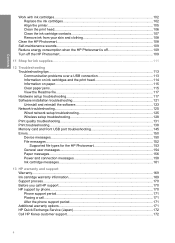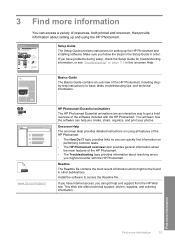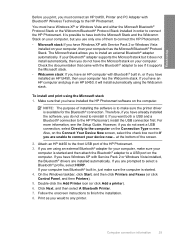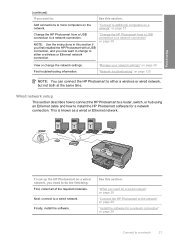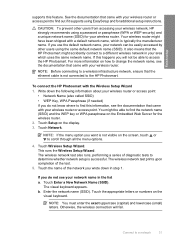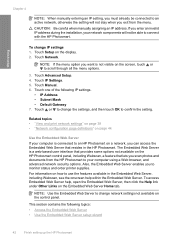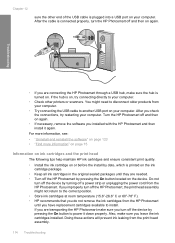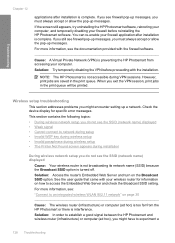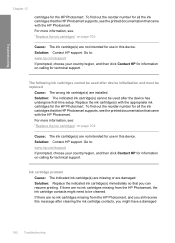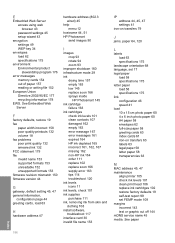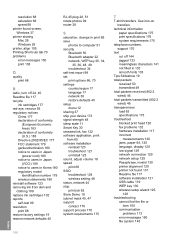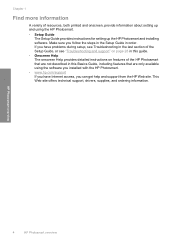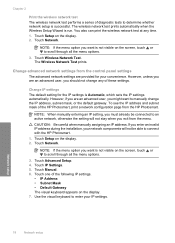HP Photosmart D7400 Support and Manuals
Get Help and Manuals for this Hewlett-Packard item

View All Support Options Below
Free HP Photosmart D7400 manuals!
Problems with HP Photosmart D7400?
Ask a Question
Free HP Photosmart D7400 manuals!
Problems with HP Photosmart D7400?
Ask a Question
Popular HP Photosmart D7400 Manual Pages
HP Photosmart D7400 Reviews
We have not received any reviews for HP yet.