HP Pavilion xt5366WM Support and Manuals
Get Help and Manuals for this Hewlett-Packard item
This item is in your list!

View All Support Options Below
Free HP Pavilion xt5366WM manuals!
Problems with HP Pavilion xt5366WM?
Ask a Question
Free HP Pavilion xt5366WM manuals!
Problems with HP Pavilion xt5366WM?
Ask a Question
Popular HP Pavilion xt5366WM Manual Pages
HP Notebook Series - Maintenance, Shipping and Travel Guide - Page 4
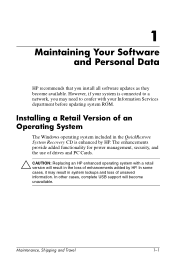
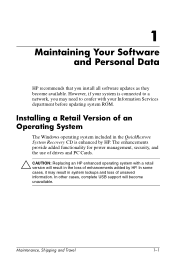
..., security, and the use of enhancements added by HP. In other cases, complete USB support will result in the QuickRestore System Recovery CD is connected to confer with a retail version will become available. Maintenance, Shipping and Travel
1-1 However, if your Information Services department before updating system ROM. Installing a Retail Version of unsaved information.
HP Pavilion ze4x00, ze5x00 and specific xt notebook series - Startup Guide - Page 6


... Company. All Rights Reserved. SUPPORT POLICY FOR MICROSOFT OPERATING SYSTEMS SERVICE PACK. HP will be available 30 days after the service pack being released by the applicable FAR or DFARS clause or the HP standard software agreement for non-DOD Departments and Agencies of the U.S. U.S. vi Startup Guide Government, the restrictions set forth in FAR 52.227...
HP Pavilion ze4x00, ze5x00 and specific xt notebook series - Startup Guide - Page 7


... Your Notebook 1 Identifying Parts of the Notebook 2 Front panel and right panel components 2 Left panel and back panel components 4 Bottom panel components 6 Status lights...8 Setting Up Your Notebook 10 Step...models only 22
Batteries and Power Management 23 Using Battery Power 24 To check battery status 24 To respond to a low-battery warning 25 To recharge the battery 25
Startup Guide...
HP Pavilion ze4x00, ze5x00 and specific xt notebook series - Startup Guide - Page 8


Troubleshooting and Maintenance 27 Troubleshooting Your Notebook 28 Display problems 28 Hard drive problems 29 Keyboard and pointing device problems 29 Performance problems 30 Power and battery problems 30 Startup problems 31 Configuring Your Notebook 32 To run the BIOS Setup utility 32 Reinstalling and Updating Software 33
Index ...35
viii Startup Guide
HP Pavilion ze4x00, ze5x00 and specific xt notebook series - Startup Guide - Page 13
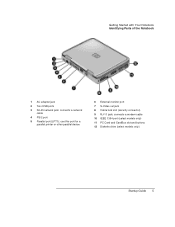
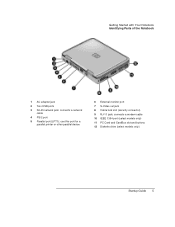
Getting Started with Your Notebook Identifying Parts of the Notebook
1 AC adapter jack
2 Two USB ports
3 RJ-45 network jack: connects a network cable
4 PS/2 port
5 Parallel port (LPT1): ... monitor port 7 S-Video out jack 8 Cable lock slot (security connector) 9 RJ-11 jack: connects a modem cable 10 IEEE 1394 port (select models only) 11 PC Card and CardBus slot and buttons 12 Diskette drive (select...
HP Pavilion ze4x00, ze5x00 and specific xt notebook series - Startup Guide - Page 18
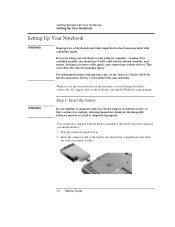
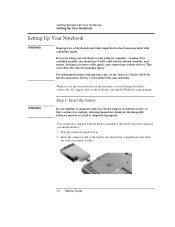
...the Safety & Comfort Guide on the notebook, and run the Windows setup program.
Do not dispose of batteries in until it latches.
10 Startup Guide Your notebook is shipped with the battery installed.
Rechargeable batteries must... mutilate or puncture batteries. When you set up your notebook. This can burst or explode, releasing hazardous chemicals. Getting Started with Your Notebook...
HP Pavilion ze4x00, ze5x00 and specific xt notebook series - Startup Guide - Page 22


...Guide Select OK. 3. Check the modem country or region settings. When you
to enter the Product ID code, locate the code on your notebook, the Windows Setup program runs automatically so you can display the menu manually...appears on its hard drive. Select Start > Run. 2. Follow the Setup program instructions on the Documentation Library CD included with the notebook. Select Start > ...
HP Pavilion ze4x00, ze5x00 and specific xt notebook series - Startup Guide - Page 33


... to a critically low level.
Plug the AC adapter into an AC outlet. Startup Guide 25 Note CAUTION
Batteries and Power Management Using Battery Power
To respond to a low-battery... below 50 percent before recharging, then charge it on the notebook model, power management settings, and level of the following procedures: • Replace the battery with a charged one of use. Do not recharge...
HP Pavilion ze4x00, ze5x00 and specific xt notebook series - Startup Guide - Page 35


... keyboard. • See the Microsoft Windows manual shipped with your notebook. • Use the Windows troubleshooters. Display problems
If the notebook is on, but the screen is difficult to read • Try setting the display resolution to its default setting of 1024 × 768 or higher,
depending on your model (select Start > Control Panel > Appearance and...
HP Pavilion ze4x00, ze5x00 and specific xt notebook series - Startup Guide - Page 36


...the Check Now box under the Error-checking section of the notebook....the pointer controls. Startup Guide 29 If necessary, connect...Setup utility. • Restart the notebook. If this setting with your notebook.
If the pointer is difficult to restore normal operation. • If an external mouse is rebooting. Troubleshooting and Maintenance Troubleshooting Your Notebook
Hard drive problems...
HP Pavilion ze4x00, ze5x00 and specific xt notebook series - Startup Guide - Page 39


..., press F10 or use the
keyboard to navigate: • Press the LEFT and RIGHT arrow keys to move among parameters in BIOS Setup generally control the notebook hardware and affect how the notebook operates. 1. Troubleshooting and Maintenance Configuring Your Notebook
Configuring Your Notebook
To run BIOS Setup and marks the conflicting settings.
32 Startup Guide
HP Notebook Hard Drives & Solid State Drives Identifying, Preventing, Diagnosing and Recovering from Drive Failures Care and Mai - Page 4


...
Replace drive or
contact customer
YES
support for product model installed
Drive does not need to be Replaced (look to OS,
Software, or other hardware problems)
Page 4 YES
Does the drive fail the Diagnostic test? Hard Drive / Solid State Drive Troubleshooting Flowchart
End User Experiences: Drive Failure Or
Symptoms of drive or at minimum back up any error codes...
HP Notebook Hard Drives & Solid State Drives Identifying, Preventing, Diagnosing and Recovering from Drive Failures Care and Mai - Page 6


... on computer systems equipped with Intel® Application Accelerator drivers.
Updates to the Intel Matrix Storage Manager driver are configured with Intel Matrix Storage Manager Technology. To download the latest version of the Intel Matrix Storage Technology driver: http://www8.hp.com/us/en/support-drivers.html
Installing SATA drivers
SATA Native Mode is a storage interface technology that...
HP Notebook Hard Drives & Solid State Drives Identifying, Preventing, Diagnosing and Recovering from Drive Failures Care and Mai - Page 7


... management console portfolio. eight times larger than current drive technology. HP CMI - This support is included in all editions of the hard drive reading/writing heads is moved to align logical sectors (OS) with applications that do not have the latest BIOS, firmware, and driver enhancements for your computer. During this process, data is...
HP Notebook Hard Drives & Solid State Drives Identifying, Preventing, Diagnosing and Recovering from Drive Failures Care and Mai - Page 8


... refer to change without notice. The only warranties for HP products and services are set forth in order to check your hard drive for any errors, bad sectors, and/or recovery of readable information. Nothing herein should be liable for information:
Windows XP
http://support.microsoft.com/default.aspx?scid=kb;en-us;314058&Product...
HP Pavilion xt5366WM Reviews
Do you have an experience with the HP Pavilion xt5366WM that you would like to share?
Earn 750 points for your review!
We have not received any reviews for HP yet.
Earn 750 points for your review!
