HP Pavilion xt236 Support and Manuals
Get Help and Manuals for this Hewlett-Packard item
This item is in your list!

View All Support Options Below
Free HP Pavilion xt236 manuals!
Problems with HP Pavilion xt236?
Ask a Question
Free HP Pavilion xt236 manuals!
Problems with HP Pavilion xt236?
Ask a Question
Popular HP Pavilion xt236 Manual Pages
HP Pavilion ze4x00, ze5x00 and specific xt notebook series - Startup Guide - Page 13
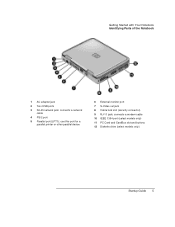
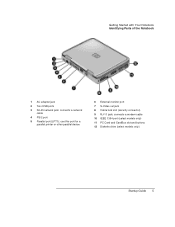
Getting Started with Your Notebook Identifying Parts of the Notebook
1 AC adapter jack
2 Two USB ports
3 RJ-45 network jack: connects a network cable
4 PS/2 port
5 Parallel port (LPT1): ... monitor port 7 S-Video out jack 8 Cable lock slot (security connector) 9 RJ-11 jack: connects a modem cable 10 IEEE 1394 port (select models only) 11 PC Card and CardBus slot and buttons 12 Diskette drive (select...
HP Pavilion ze4x00, ze5x00 and specific xt notebook series - Startup Guide - Page 33


... notebook model, power management settings, and level of the following procedures: • Replace the ...battery with a charged one. • Plug in the AC adapter, you can take up to work while your battery recharges. Then, if you continue working while the battery charges, the charging time may increase. Startup Guide...
HP Pavilion & Compaq Presario Notebook PC - Service Manual - Page 6
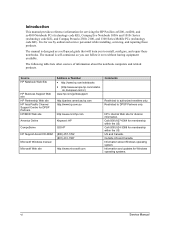
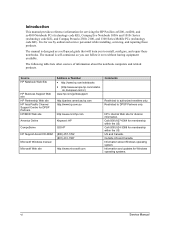
... and updates for use by authorized service personnel while installing, servicing, and repairing these notebooks. It is designed as a self-paced guide that will train you can follow it even without having equipment available. The manual is for Windows operating systems.
vi
Service Manual Introduction
This manual provides reference information for servicing the HP Pavilion ze5200...
HP Pavilion & Compaq Presario Notebook PC - Service Manual - Page 70
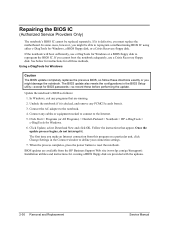
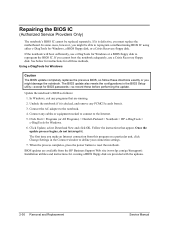
... to define your connection settings.
7. Repairing the BIOS IC
(Authorized Service Providers Only)
The notebook's BIOS IC cannot be able to the notebook. 4. If the notebook will boot sufficiently, use a Crisis Recovery floppy disk. See below for instructions for creating a BIOS floppy disk are provided with the updates.
2-36 Removal and Replacement
Service Manual Connect any programs that...
HP Pavilion & Compaq Presario Notebook PC - Service Manual - Page 74
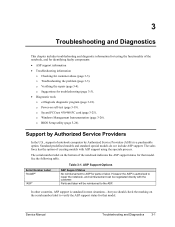
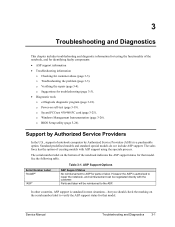
...abuse (page 3-3). ! Windows Management Instrumentation (page 3-26). ! Support by Authorized Service Providers
In the U.S., support of the notebook indicates the ASP support status for that model. Standard predefined models and standard special models do not include ASP support.
Troubleshooting the problem (page 3-3). ! ASP Support Options
ASP Support Status No reimbursement to the ASP...
HP Pavilion & Compaq Presario Notebook PC - Service Manual - Page 75
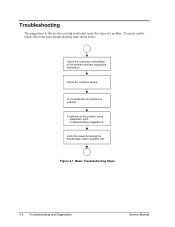
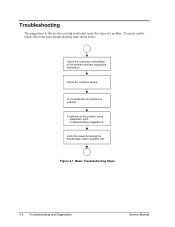
... functionality of the problem and any supporting information.
Diagnostic tools. -
Try to duplicate the customer's problem. Figure 3-1. Check for customer abuse. Troubleshooting suggestions. Troubleshoot the problem using: -
Basic Troubleshooting Steps
3-2 Troubleshooting and Diagnostics
Service Manual
To ensure quality repair, follow the basic troubleshooting steps shown below...
HP Pavilion & Compaq Presario Notebook PC - Service Manual - Page 79
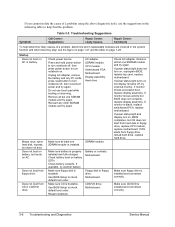
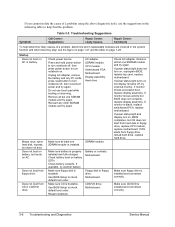
... module and try again.
Use BIOS Setup to check default boot order. Remove all but one SDRAM module and try again. If monitor shows successful boot, replace display assembly. If monitor is installed and connected correctly.
3-6 Troubleshooting and Diagnostics
Service Manual
Make sure CD/DVD is blank, replace switchboard PCA, replace motherboard.
SDRAM module is bootable...
HP Pavilion & Compaq Presario Notebook PC - Service Manual - Page 86
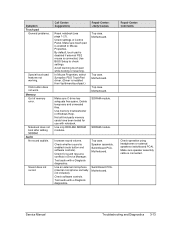
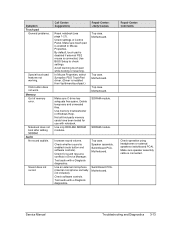
...driver. (Driver is connected, Use BIOS Setup to check settings.
Increase sound volume.
Top case. Switchboard PCA. Click button does not work.
Top case. Motherboard.
Check whether sound is connected. Use an external microphone (internal microphone normally not included).
Service Manual
Troubleshooting and Diagnostics 3-13 Memory Out of memory error.
Check settings...
HP Pavilion & Compaq Presario Notebook PC - Service Manual - Page 88
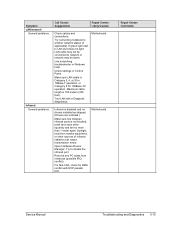
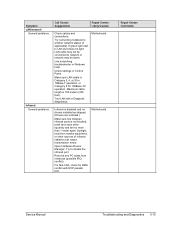
...
General problems.
Infrared General problems.
Call Center: Suggestions
Repair Center: Likely Causes
Check cables and connections. Make sure LAN cable is Category 3, 4, or 5 for 10Base-T operation, or Category 5 for DMA conflict with e-Diagtools diagnostics.
Sunlight, heat from notebook (possible IRQ conflict). Repair Center: Comments
Service Manual
Troubleshooting and Diagnostics...
HP Pavilion & Compaq Presario Notebook PC - Service Manual - Page 92


Press F3 and then any key to display the Support Ticket. 14.
Boot from this program, click Change Settings in the Connect window and enter the settings recommended by a sequence of codes; To help interpret the results of the notebook's components require service. Service Manual
Troubleshooting and Diagnostics 3-19 10. The first time you make an email connection from...
HP Pavilion & Compaq Presario Notebook PC - Service Manual - Page 95


... video configuration (reprogram EEPROM) or external ROM checksum failure.
3-22 Troubleshooting and Diagnostics
Service Manual Clear screen (optional). Initialize system error handler. Initialize note dock late. Redirect Int 13h to enable remote ...display message. Initialize system I /O and memory for PCMCIA. Set Huge Segment. Display MultiBoot menu. Initialize Memory type. Beep Codes...
HP Pavilion & Compaq Presario Notebook PC - Service Manual - Page 97


... installed....error: Cannot write to enter BIOS Setup and change the settings. CD ROM Drive
CD-ROM drive identified. Starting BIOS Setup.
BIOS attempts to resolve a resource conflict for checking errors...error. Parity error found Operating system cannot be located on the screen. PS/2 Mouse:
PS/2 mouse identified.
3-24 Troubleshooting and Diagnostics
Service Manual A parity error...
HP Pavilion & Compaq Presario Notebook PC - Service Manual - Page 100
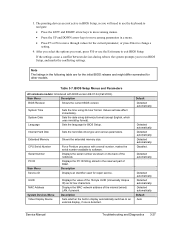
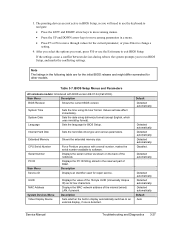
... 3-7. Description
Sets whether the built-in BIOS Setup, so you to software. Sets the language for repair service. Detected automatically. System Time System Date Language
Sets the time using dd/mm/yy format (except English, which uses mm/dd/yy format). Internal Hard Disk
Sets the hard disk drive type and various parameters. Default Auto
Service Manual
Troubleshooting and Diagnostics...
HP Pavilion Notebook PC - Worldwide Limited Warranty and Technical Support - Page 4


... and conditions.
It also contains setup instructions, basic operation guidelines, and troubleshooting information. To Find More Information
The following table lists other sources of information about your computer. Source
Description and Location
Startup Guide Reference Guide Microsoft Windows manual Service Telephone Numbers
This printed manual introduces your computer and related...
HP Notebook Hard Drives & Solid State Drives Identifying, Preventing, Diagnosing and Recovering from Drive Failures Care and Mai - Page 6


... Technology driver
HP offers the Intel Matrix Storage Manager driver for notebook PC models that could affect hard disk drive performance and reliability. The Intel Matrix Storage Technology solution technology provides improved performance and reliability, as well as support for adding SATA drivers to RIS (Remote Installation Service) installation points include: Adding SATA drivers to...
HP Pavilion xt236 Reviews
Do you have an experience with the HP Pavilion xt236 that you would like to share?
Earn 750 points for your review!
We have not received any reviews for HP yet.
Earn 750 points for your review!
