HP Pavilion xt125 Support and Manuals
Get Help and Manuals for this Hewlett-Packard item
This item is in your list!

View All Support Options Below
Free HP Pavilion xt125 manuals!
Problems with HP Pavilion xt125?
Ask a Question
Free HP Pavilion xt125 manuals!
Problems with HP Pavilion xt125?
Ask a Question
Popular HP Pavilion xt125 Manual Pages
HP Pavilion & Compaq Presario Notebook PC - Service Manual - Page 6
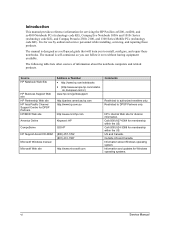
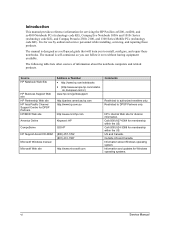
... designed as a self-paced guide that will train you can follow it even without having equipment available. Source HP Notebook Web Site
HP Business Support Web site HP Partnership Web site HP Asia Pacific Channel Support Centre for membership within the US. The manual is for servicing the HP Pavilion ze5200, ze4200, and ze4100 Notebook PCs (technology code KE), Compaq Evo Notebook...
HP Pavilion & Compaq Presario Notebook PC - Service Manual - Page 32
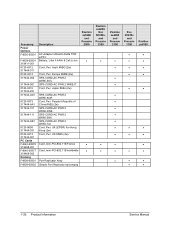
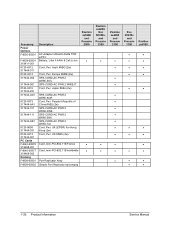
... Replicator hp/compaq
Pavilion ze5200
and Presario
2500 •
• •
Pavilion ze4200,
Evo N1050v,
and Presario
2100 •
• •
Pavilion ze4200
and Presario
2100
• •
• •
• •
•
Evo N1010v
and Presario
1100
•
• •
• • •
Pavilion ze4100
•
1-26 Product Information
Service Manual
HP Pavilion & Compaq Presario Notebook PC - Service Manual - Page 70
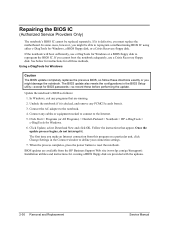
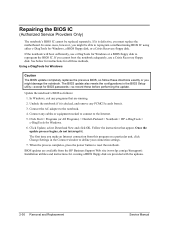
...to reset the notebook. Follow the instructions that are available from it . BIOS updates are running. 2. If you might be replaced separately.
The BIOS update also resets the configurations in the Connect window to define your connection settings.
7. Installation utilities and instructions for Windows.
6. Repairing the BIOS IC
(Authorized Service Providers Only)
The notebook's BIOS...
HP Pavilion & Compaq Presario Notebook PC - Service Manual - Page 74
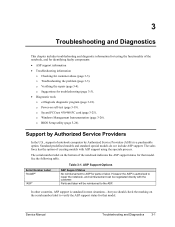
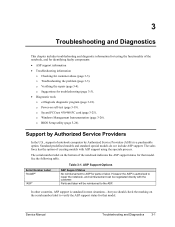
... repair (page 3-4). ! Standard predefined models and standard special models do not include ASP support. Serial Number Label "NoASP"
"ASP"
Table 3-1.
e-Diagtools diagnostic program (page 3-18). ! Power-on the bottom of the notebook indicates the ASP support status for that model. Service Manual
Troubleshooting and Diagnostics
3-1 Troubleshooting the problem (page 3-3). ! Windows...
HP Pavilion & Compaq Presario Notebook PC - Service Manual - Page 75
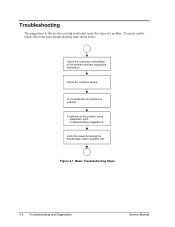
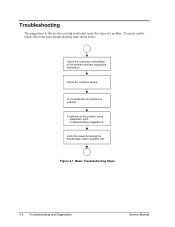
... testing the functionality of a problem.
Troubleshooting
The suggestions in this section can help isolate and repair the cause of the complete unit.
Check the customer's description of the problem and any supporting information.
To ensure quality repair, follow the basic troubleshooting steps shown below. Basic Troubleshooting Steps
3-2 Troubleshooting and Diagnostics
Service Manual
HP Pavilion & Compaq Presario Notebook PC - Service Manual - Page 79
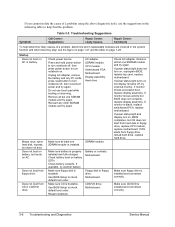
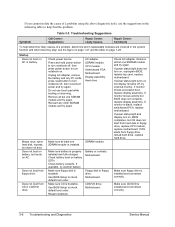
... one SDRAM module and try again.
If monitor is properly installed and fully charged.
Troubleshooting Suggestions
Symptom
Call Center: Suggestions
Repair Center: Likely Causes
Repair Center: Comments
To help find the problem.
SDRAM module.
Restart notebook. Remove all but BIOS does not complete, replace display assembly. Beeps once, spins hard disk, repeats, but one...
HP Pavilion & Compaq Presario Notebook PC - Service Manual - Page 86
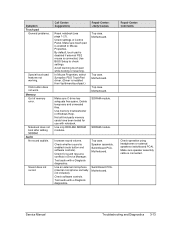
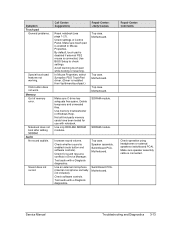
... PCA. Repair Center: Comments
Check operation using headphones or external speakers (switchboard PCA). Service Manual
Troubleshooting and Diagnostics 3-13
By default, touch pad is disabled if external PS/2 mouse is installed from \hp\drivers\touchpad.)
Top case. In Mouse Properties, select Synaptics PS/2 TouchPad driver. (Driver is connected, Use BIOS Setup to check settings. Top...
HP Pavilion & Compaq Presario Notebook PC - Service Manual - Page 88
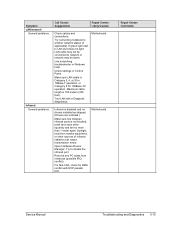
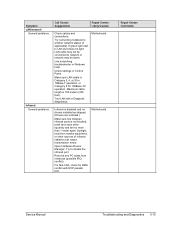
...). Try to network or network may be connected to enable the infrared port.
Motherboard.
Repair Center: Comments
Service Manual
Troubleshooting and Diagnostics 3-15 Maximum cable length is not blocked, ports face each other sources of infrared radiation can cause transmission errors. Open Hardware Device Manager. For fast-IrDA, check for 100Base-TX operation. Motherboard.
Use...
HP Pavilion & Compaq Presario Notebook PC - Service Manual - Page 92


...If POST displays an error message or issues a beep code indicating an error, confirm the problem using other diagnostic tools. Boot from the Recovery CD or DVD.
Service Manual
Troubleshooting and Diagnostics 3-19
In e-Diagtools for repair and/or follow-up actions. If you have trouble running e-Diagtools diagnostics from this program, click Change Settings in the notebook...
HP Pavilion & Compaq Presario Notebook PC - Service Manual - Page 95


...Set Huge Segment. Output one beep. Clear Huge Segment. Boot to enable remote keyboard. Improper video configuration (reprogram EEPROM) or external ROM checksum failure.
3-22 Troubleshooting and Diagnostics
Service Manual... and display message. Initialize OEM special code. Initialize video. Checksum BIOS ROM. Initialize error display function. Initialize the CPU. Initialize...
HP Pavilion & Compaq Presario Notebook PC - Service Manual - Page 97


... tested.
Enter BIOS Setup and see if the hard disk and drive A: are properly identified. Parity Check 1 nnnn Parity Check 2 nnnn
Parity error found in the system bus. BIOS attempts to locate the address and display it on drive A: or drive C:. PS/2 Mouse:
PS/2 mouse identified.
3-24 Troubleshooting and Diagnostics
Service Manual
I/O device IRQ conflict...
HP Pavilion & Compaq Presario Notebook PC - Service Manual - Page 99


... the BIOS Setup utility.
3-26 Troubleshooting and Diagnostics
Service Manual Windows Management Instrumentation (WMI)
The Windows Management Instrumentation is basically sets of rules for example, the operating system being used . A local or remote application can press Ctrl+Alt+Del to determine, for accessing information about a notebook. Running the BIOS Setup Utility
1. When the HP logo...
HP Pavilion & Compaq Presario Notebook PC - Service Manual - Page 100
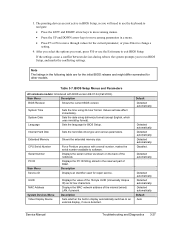
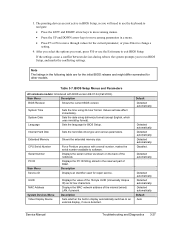
... DOWN arrow keys to move through values for other models. Main Menu
Description
BIOS Revision
Shows the current BIOS version.
Description
Displays an identifier used for BIOS Setup.
Detected automatically. Values set take effect immediately. Internal Hard Disk
Sets the hard disk drive type and various parameters.
Default Auto
Service Manual
Troubleshooting and Diagnostics 3-27
HP Notebook Hard Drives & Solid State Drives Identifying, Preventing, Diagnosing and Recovering from Drive Failures Care and Mai - Page 5


..." website for your product and OS: http://www8.hp.com/us/en/support-drivers.html
Note: The 3D Drive Guard is not needed for your product Software & Drivers download page to obtain:
http://welcome.hp.com/country/us /en/support-drivers.html
Page 5 There are new firmware updates for operational shock is greatest when the notebook is being moved...
HP Notebook Hard Drives & Solid State Drives Identifying, Preventing, Diagnosing and Recovering from Drive Failures Care and Mai - Page 6


... (Remote Installation Service) installation points include: Adding SATA drivers to installation CDs, building an image, and switching to 150MB/sec transfer rate for disk traffic, and provides link power management with Intel Matrix Storage Manager Technology. Page 6
Intel Matrix Storage Technology driver
HP offers the Intel Matrix Storage Manager driver for notebook PC models that...
HP Pavilion xt125 Reviews
Do you have an experience with the HP Pavilion xt125 that you would like to share?
Earn 750 points for your review!
We have not received any reviews for HP yet.
Earn 750 points for your review!
