HP Pavilion xh455 Support and Manuals
Get Help and Manuals for this Hewlett-Packard item
This item is in your list!

View All Support Options Below
Free HP Pavilion xh455 manuals!
Problems with HP Pavilion xh455?
Ask a Question
Free HP Pavilion xh455 manuals!
Problems with HP Pavilion xh455?
Ask a Question
Popular HP Pavilion xh455 Manual Pages
HP Omnibook XE3 and Pavilion N5400, XH Series Notebook PC's - Most Recent Information - Page 1
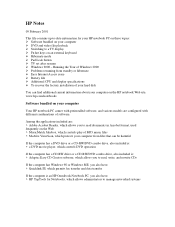
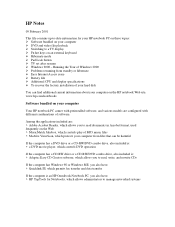
... allows you to read, write, and rewrite CDs
If the computer has Windows 98 or Windows ME, you also have : > HP TopTools for Notebooks, which protects your computer from standby or hibernate ½ Easy Internet Access issue ½ Battery life ½ Additional CPU and display specifications ½ To recover the factory installation of software.
HP Omnibook XE3 and Pavilion N5400, XH Series Notebook PC's - Most Recent Information - Page 2
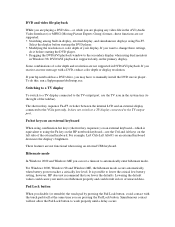
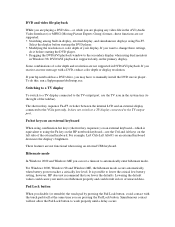
...format-these settings,
do this, run c:\hp\programs\dvd\setup.exe....your hp notebook has a DVD drive, you are not supported in...error message with the touch pad itself at the same time you may have to the VGA port only. The shortcut key sequence Fn+F5 switches between the internal LCD and an external display connected to manually install the DVD movie player. These features are not supported...
HP Omnibook XE3 and Pavilion N5400, XH Series Notebook PC's - Most Recent Information - Page 3
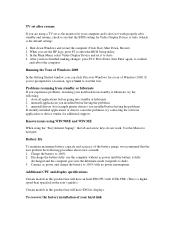
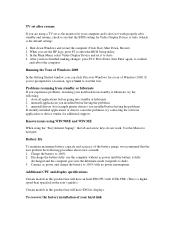
... the Getting Started window, you experience problems, resuming your notebook from standby or hibernate, try contacting the software application or device vendor for additional support. Connect ac power and charge the battery to 100% with 1GHz FSB. (This is a higher speed than specified in the user's guides.)
Certain models in this product line will have...
HP Pavilion Notebook - Startup Guide - Page 4
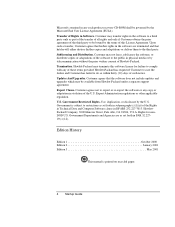
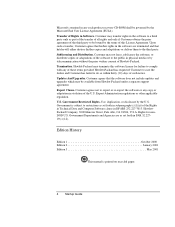
...in the software are as set forth in subparagraph (c)(1)(ii) of...January 2001 Edition 3 May 2001
This manual is subject to the third party. ...Guide Microsoft contained in any such product recovery CD-ROM shall be governed by the U.S.
Updates And Upgrades...support agreement. Government Departments and Agencies are terminated and that the software does not include updates and upgrades...
HP Pavilion Notebook - Startup Guide - Page 6


...Support for Your HP Notebook PC 44 To use the Reference Guide 44 To get help from the HP notebook website 44 To call HP for Service and Support 45 Obtaining Repair Service 48 To receive warranty repair service 48 To prepare your computer for shipment 48
Solving Problems with Your Computer 51 Troubleshooting Techniques 52 Display problems 52 Power and battery problems 53 Startup problems...
HP Pavilion Notebook - Startup Guide - Page 10
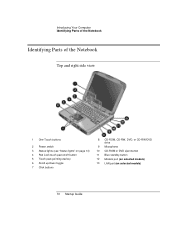
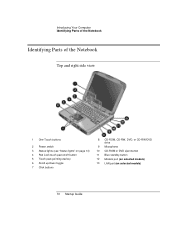
Introducing Your Computer Identifying Parts of the Notebook
Identifying Parts of the Notebook
Top and right side view
1 One-Touch buttons
2 Power switch 3 Status lights (see "Status lights" on page 14) 4 Pad Lock touch pad on..., or CD-RW/DVD drive
9 Microphone 10 CD-ROM or DVD eject button 11 Blue standby button 12 Modem port (on selected models) 13 LAN port (on selected models)
10 Startup Guide
HP Pavilion Notebook - Startup Guide - Page 20
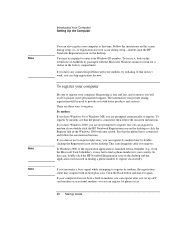
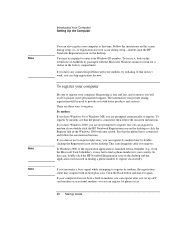
... that the phone line is connected, then follow the onscreen instructions. This icon disappears after you set up a PC card modem or an external modem-or you double-click the HP Notebook Registration icon on the desktop and the application will receive quicker, more personalized support. Registering is launched from a reminder (e.g., from the Microsoft Task...
HP Pavilion Notebook - Startup Guide - Page 44
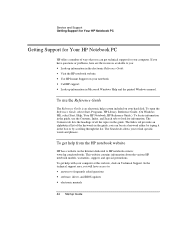
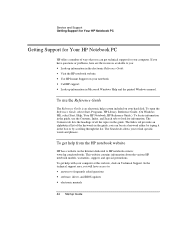
... Contents, Index, and Search tabs to frequently asked questions • software, driver, and BIOS updates • electronic manuals
44 Startup Guide The Index tab provides an alphabetical list of the keywords in the guide. Service and Support Getting Support for Your HP Notebook PC
Getting Support for Your HP Notebook PC
HP offers a number of ways that you can locate a keyword either by...
HP Pavilion Notebook - Startup Guide - Page 46
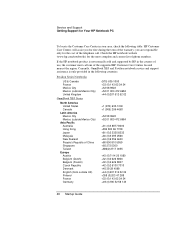
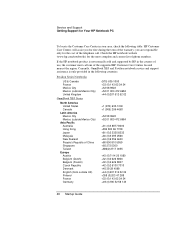
... 52 58 143
46 Startup Guide
HP Customer Care Centers will assist you are responsible only for free during the term of the supported HP Customer Care Centers located nearest the region. you for the cost of the telephone call one of the warranty; Currently, OmniBook XE3 and Pavilion notebook service and support assistance is not normally sold...
HP Pavilion Notebook - Startup Guide - Page 68
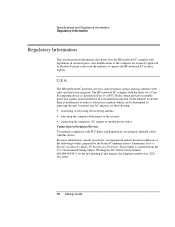
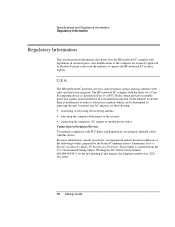
... in Part 15 of this device. The HP notebook PC generates and uses radio frequency energy and may interfere with this manual, the telephone number was (202) 512-1800.
68 Startup Guide The HP notebook PC complies with the limits for a Class B computing device as specified in a residential installation. In the unlikely event that shows how the HP notebook PC...
HP Pavilion Notebook - Startup Guide - Page 74
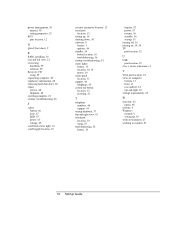
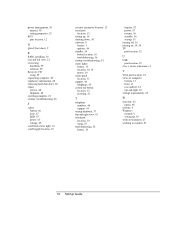
power management, 30 manual, 30 setting properties, 32
PS/2 port location, 12
Q
Quick Start sheet, 9
R
RAM, installing, 36 rear and left view, 12 recovering
hard disk, 59 software, 59 Recovery CD using, 59 registering computer, 20 regulatory information, 68 removing hard disk drive, 60 repair service, 48 shipment, 48 resetting computer, 21 resume, troubleshooting, 56
S
safety battery...
HP Pavilion Notebook PC N5000 and XH Series - Most Recent Information - Page 1


...Problems resuming from files that allows you to read, write, and rewrite CDs
If the computer has Windows 98, you to read documents in Acrobat format, used frequently on the Web > MusicMatch Jukebox, which controls play of Internet services > HP information center, which allows you also have: > HP TopTools for your HP notebook... links to manuals and support services
Default infrared mode
HP Pavilion Notebook PC N5000 and XH Series - Most Recent Information - Page 2
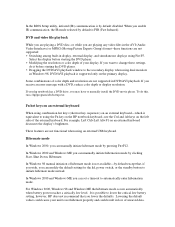
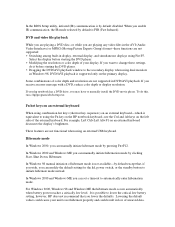
...supported: > Switching among built-in display, external display, and simultaneous displays using dual monitors
in the AVI (Audio Video Interleave) or MPEG (Moving Picture Experts Group) format--these settings,
do this, run c:\hp\programs\dvd\setup.exe. In Windows 98 manual...AVI playback window to manually install the DVD movie player...default values could cause your hp notebook has a DVD drive, ...
HP Pavilion Notebook PC N5000 and XH Series - Most Recent Information - Page 4
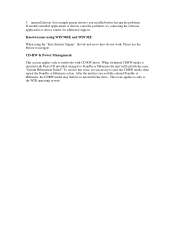
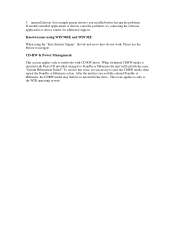
...This section applies only to notebooks with the error "System Hibernation Failed". 3.
After the unit has successfully entered Standby or Hibernate, the CDRW media may then be re-inserted in the drive. uninstall drivers (for example printer drivers) you installed before having the problems If recently installed applications or drivers cause the problems, try contacting the software application...
HP Notebook Hard Drives & Solid State Drives Identifying, Preventing, Diagnosing and Recovering from Drive Failures Care and Mai - Page 6


.... Procedures for adding SATA drivers to RIS (Remote Installation Service) installation points include: Adding SATA drivers to installation CDs, building an image, and switching to SATA AHCI mode Using Sysprep with Serial ATA hard disk drives.
Intel Matrix Storage Technology driver
HP offers the Intel Matrix Storage Manager driver for notebook PC models that are released to...
HP Pavilion xh455 Reviews
Do you have an experience with the HP Pavilion xh455 that you would like to share?
Earn 750 points for your review!
We have not received any reviews for HP yet.
Earn 750 points for your review!
