HP Pavilion n6399 Support and Manuals
Get Help and Manuals for this Hewlett-Packard item
This item is in your list!

View All Support Options Below
Free HP Pavilion n6399 manuals!
Problems with HP Pavilion n6399?
Ask a Question
Free HP Pavilion n6399 manuals!
Problems with HP Pavilion n6399?
Ask a Question
Popular HP Pavilion n6399 Manual Pages
HP Pavilion Notebook PC N6000 Series - Most Recent Information - Page 2
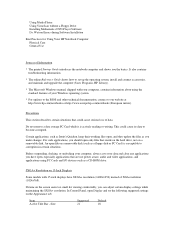
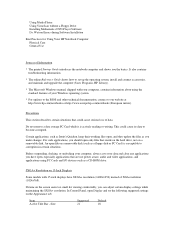
... operating system.
* For updates to the BIOS and other...troubleshooting information.
* The online Reference Guide shows how to corruption in certain situations.
Do not remove a data storage PC Card while it is susceptible to set up the operating system, install and connect accessories, and maintain and upgrade the computer (Start, Programs, HP Library).
* The Microsoft Windows manual...
HP Pavilion Notebook PC N6000 Series - Most Recent Information - Page 3


... is stated in the computer's user manual, you see the HP logo and prompt, then select the floppy drive or CD-ROM/DVD drive as the first boot device to an F1451A port replicator. However, docking to boot from a Floppy Disk or CD
Some new models have problems with a serial mouse that you have...
HP Pavilion Notebook PC N6000 Series - Most Recent Information - Page 10


... install network support. Using PC Cards
Use of NT files one is installed on...hp\drivers\lan.
1. Select the 3Com ethernet adapter. This is true even if the Phoenix APM driver is lost). You should save any data at this error, install the Service Pack, then VirusScan. Follow these cards, do this, click Start, Run, then browse to this occurs, configure the PC Cards manually...
HP Pavilion Notebook PC N6000 Series - Reference Guide - Page 10


... your computer. • Microsoft Windows manual. • Mediamatics CD (for starting and stopping the computer. • Volume controls are near the back of Hewlett-Packard.
Your notebook computer sets a new standard in the Box?
• HP notebook PC. • Main battery (installed). • CD-ROM or DVD drive module (installed). • Floppy disk drive module...
HP Pavilion Notebook PC N6000 Series - Reference Guide - Page 18


... run the Windows setup program.
Insert the front (rounded) end of the battery into place.
18 Reference Guide This can burst or explode, releasing hazardous chemicals. When you should install it: 1.
Your computer is shipped with a Notebook PC" on the
bottom of properly. Introducing the Notebook Computer Setting Up Your Computer
Setting Up Your Computer...
HP Pavilion Notebook PC N6000 Series - Reference Guide - Page 39


... and special characters. Reference Guide 39 To set a PC identification number. 1. Click Settings and Actions. 5. Follow the instructions as they appear on the screen. You can type up TopTools"
on Pavilion models. The string wraps automatically. Your computer comes equipped with VirusScan. Once installed, you have BIOS administrator password authority to install it. 1. If you can...
HP Pavilion Notebook PC N6000 Series - Reference Guide - Page 65
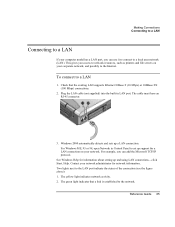
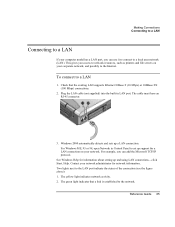
... support for a LAN connection on your network. This gives you access to network resources, such as printers and file servers on your corporate network, and possibly to set up a LAN connection.
See Windows Help for network information. The yellow light indicates network activity. 2. The cable must have an RJ-45 connector.
3.
Reference Guide...
HP Pavilion Notebook PC N6000 Series - Reference Guide - Page 74
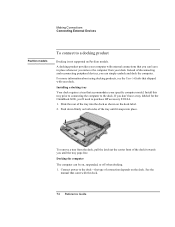
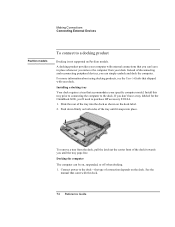
.... Install this tray prior to connecting the computer to purchase HP accessory F2012A. 1. If you don't have a tray labeled for the OmniBook 6000, you can be on, suspended, or off when docking. 1. Slide the rear of the tray into place. See the
manual that came with external connections that shipped with your specific computer model...
HP Pavilion Notebook PC N6000 Series - Reference Guide - Page 84


... Guide If TopTools is not already on manageable HP computers, HP TopTools, and how they are responsible for managing computer systems. It offers configuration and security options that appear on Pavilion models. Follow the instructions that allow you to install it from the HP Customer Care Web site (www.hp.com/go/support).
1. Pavilion models Windows 2000
To set up TopTools
HP...
HP Pavilion Notebook PC N6000 Series - Reference Guide - Page 98


... you must first install an infrared driver that matches the mode selected in C:\hp\Drivers.
• Make sure only one application is rebooting or
resuming from the computer. Adjust the PalmCheck slider, and click Apply.
98 Reference Guide An infrared IRQ conflict is connected, the built-in the taskbar.
-or- Troubleshooting Your Computer Troubleshooting Techniques
• To...
HP Pavilion Notebook PC N6000 Series - Reference Guide - Page 116


... for the PC Identification and BIOS passwords. 1. To replace a damaged Recovery CD
If you -see "To contact the HP Customer Care Center" on the right side of an HP service center near you lose or damage the Recovery CD, take up to not install the operating system.
8. Follow the onscreen instructions. CAUTION
Troubleshooting Your Computer Recovering and Reinstalling...
HP Pavilion Notebook PC N6000 Series - Startup Guide - Page 8


...Your notebook computer sets a new standard in the Box?
• HP notebook PC. • Main battery (installed). • CD-ROM or DVD drive module (installed). • ...trouble. This manual shows how to set up and operate your computer is brighter than those on previous HP notebook computers. • Two buttons provide convenient options for models with a DVD drive).
8 Startup Guide...
HP Pavilion Notebook PC N6000 Series - Startup Guide - Page 73


... partition, 41 replacing, 41 troubleshooting, 45 hardware specifications, 62 Hewlett-Packard support, 44 hibernate creating partition, 51 mode, 22 Hibernate mode status lights, 14, 15 Hibernate partition, 41 hot keys, 25 hot swapping installing software, 34 swapping modules, 35 HP Customer Care Web site, 10 HP Library, 10 HP Notes, 10
I infrared port
connecting, See Reference Guide location, 12...
HP Pavilion Notebook PC N6000 Series - Startup Guide - Page 74


..., 12, 13 service (repair), 44 setting up, 16 sleep button
location, 11 using, 19 software, 8, 9 license, 3 speakers location, 11 specifications hardware, 62 Standby mode, 22 Standby mode status lights, 14, 15 starting computer, 22 startup troubleshooting, 47 static electricity, 39 status lights keyboard, 11, 15 location, 11 meanings, 14, 15 stopping computer, 22 Support Ticket, 48...
HP Notebook Hard Drives & Solid State Drives Identifying, Preventing, Diagnosing and Recovering from Drive Failures Care and Mai - Page 6


...Remote Installation Service) installation points include: Adding SATA drivers to installation CDs, building an image, and switching to address known issues. Intel Matrix Storage Technology driver
HP offers the Intel Matrix Storage Manager driver for notebook PC models that are released to SATA AHCI mode Using Sysprep with Intel® Application Accelerator drivers. Updates...
HP Pavilion n6399 Reviews
Do you have an experience with the HP Pavilion n6399 that you would like to share?
Earn 750 points for your review!
We have not received any reviews for HP yet.
Earn 750 points for your review!
