HP Pavilion n5495 Support and Manuals
Get Help and Manuals for this Hewlett-Packard item
This item is in your list!

View All Support Options Below
Free HP Pavilion n5495 manuals!
Problems with HP Pavilion n5495?
Ask a Question
Free HP Pavilion n5495 manuals!
Problems with HP Pavilion n5495?
Ask a Question
Popular HP Pavilion n5495 Manual Pages
HP Omnibook XE3 and Pavilion N5400, XH Series Notebook PC's - Most Recent Information - Page 2
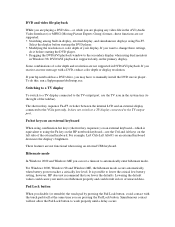
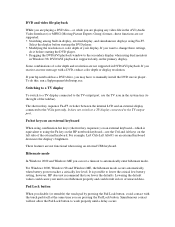
... battery setting, however, HP does not recommend that you are playing any video file in loss of the external keyboard. If you want to change these functions are not supported:...HP notebook keyboard-use the TV icon in DVD/AVI playback.
These features are not supported in the system tray (to the VGA port only.
Simultaneous contact will not allow the Pad Lock button to manually install...
HP Omnibook XE3 and Pavilion N5400, XH Series Notebook PC's - Most Recent Information - Page 3
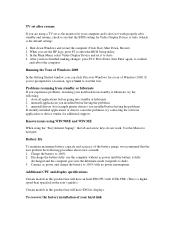
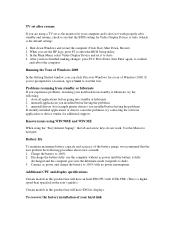
... in the user's guides.)
Certain models in this product line will have an Intel PIII CPU with no power interruptions. Connect ac power and charge the battery to 100%. 2. If you have SXGA+ displays. uninstall drivers (for example printer drivers) you installed before having the problems If recently installed applications or drivers cause the problems, try the following procedure...
HP Pavilion Notebook PC N5000 and XH Series - Most Recent Information - Page 1


... a CD-RW/DVD drive, also included is disabled ½ Pad Lock button ½ TV set after resume ½ Windows 2000 -
also software that can find additional current information about your computer
Your HP notebook PC comes with preinstalled software, and various models are : > Adobe Acrobat Reader, which includes links to manuals and support services
Default infrared mode...
HP Pavilion Notebook PC N5000 and XH Series - Most Recent Information - Page 2
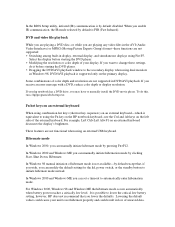
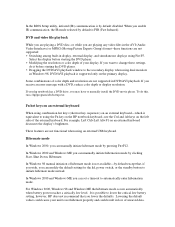
... ME you can manually initiate hibernation mode by default disabled. In Windows 2000 and Windows ME you can set a timeout to using an external USB keyboard. In the BIOS Setup utility, infrared (IR) communication is by clicking Start, Shut Down, Hibernate. It is possible to lower the critical low battery setting, however, HP does not recommend...
HP Pavilion Notebook PC N5000 and XH Series - Most Recent Information - Page 4
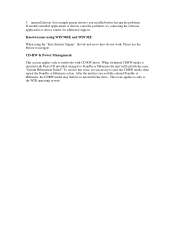
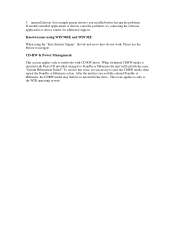
... installed applications or drivers cause the problems, try contacting the software application or device vendor for additional support. To resolve this issue, it is inserted with DirectCD installed, attempts to notebooks with the error "System Hibernation Failed".
CD-RW & Power Management
This section applies only to Standby or Hibernate the unit will fail with CD-RW drives...
HP Notebook Hard Drives & Solid State Drives Identifying, Preventing, Diagnosing and Recovering from Drive Failures Care and Mai - Page 1


... Drive Guard ...5 Firmware & Product Updates ...6 Intel Matrix Storage Technology driver 6 Installing SATA drivers ...6
Care and Maintenance Measures ...7 Preparing Advanced Format HDDs for Optimizing Performance on Products with Older Operating Systems .. 7 For more information ...8 Client Management Interface 7 Additional HP Recommendations for Microsoft Windows installations 7 Hard Drive...
HP Notebook Hard Drives & Solid State Drives Identifying, Preventing, Diagnosing and Recovering from Drive Failures Care and Mai - Page 2


... error message during Power On Self-Test (POST) that says "Imminent
drive failure." Your notebook spontaneously restarts when the Windows OS is not detected by software issues.
These measures include enhanced hard drive diagnostics, Intel Storage Matrix Technology, HP 3D drive guard, firmware updates, and more . Connector issues It is important to Solid State Drives. A hard drive...
HP Notebook Hard Drives & Solid State Drives Identifying, Preventing, Diagnosing and Recovering from Drive Failures Care and Mai - Page 3


...occur with increasing frequency, errors such as blue screens, application lockups, and other occurrences are caused by write splices. Page 3 File Fragmentation
Hard drive performance is also degraded ... the most difficult software problems to a sector of the HDD. A write splice is an incomplete write to trace is not reduced by a number of major hard drive manufacturers to read of that...
HP Notebook Hard Drives & Solid State Drives Identifying, Preventing, Diagnosing and Recovering from Drive Failures Care and Mai - Page 4


...Diagnostic test? NO
Verify Intel Matrix Storage and 3D Drive Guard drivers are installed on
image and latest firmware for product model installed
Drive does not need to be Replaced (look to access the drive Document the symptoms e.g.
Hard Drive / Solid State Drive Troubleshooting Flowchart
End User Experiences: Drive Failure Or
Symptoms of drive or at minimum back up any
important data! YES...
HP Notebook Hard Drives & Solid State Drives Identifying, Preventing, Diagnosing and Recovering from Drive Failures Care and Mai - Page 5


... protects the hard drive (HDD) by pressing the Esc key. attribute checking automatically runs. If a fault is detected in any newer HDD firmware updates or other HDD related product drivers for SSD drives, but it does not harm or in either of damage.
Unified Extensible Firmware Interface (UEFI)
The HP System Diagnostics UEFI or HP UEFI Support Environment downloads...
HP Notebook Hard Drives & Solid State Drives Identifying, Preventing, Diagnosing and Recovering from Drive Failures Care and Mai - Page 6


... Installation Service) installation points include: Adding SATA drivers to installation CDs, building an image, and switching to address known issues. Procedures for disk traffic, and provides link power management with Serial ATA hard disk drives. To download the latest version of the Intel Matrix Storage Technology driver: http://www8.hp.com/us/en/support-drivers.html
Installing...
HP Notebook Hard Drives & Solid State Drives Identifying, Preventing, Diagnosing and Recovering from Drive Failures Care and Mai - Page 7


...HP has integrated SMART health monitoring into our management console portfolio. Please refer to the following Microsoft Knowledge Base articles for information on the physical media, making the drive easier to manufacture and able to have the latest BIOS, firmware, and driver enhancements for Microsoft Windows installations
Historically, hard disk drives (HDDs) have to access the hard drive...
HP Notebook Hard Drives & Solid State Drives Identifying, Preventing, Diagnosing and Recovering from Drive Failures Care and Mai - Page 8


The only warranties for HP products and services are set forth in order to check your hard drive for any errors, bad sectors, and/or recovery of readable information. The information contained herein is subject to the following Microsoft Knowledge Base articles for technical or editorial errors or omissions contained herein. Trademark acknowledgments, if needed. 468218-002, Created...
HP Pavilion Notebook PC N5000 and XH Series - Most Recent Information - Page 2


... to lower the critical low battery setting, however, HP does not recommend that you can set a timeout to not hibernate properly and could result in loss of color depth and resolution are not supported in DVD/AVI playback. Lowering the default values could cause your hp notebook has a DVD drive, you receive an error message with a DVD, reduce...
HP Pavilion Notebook PC N5000 and XH Series - Most Recent Information - Page 3


... the BIOS Setup utility. 3. If you see that the user perform the following : 1. close all applications before having the problems 3. Use the Mouse to 100%. 2.
Press Enter, then Enter again, to 100% with the touch pad itself at the same time you installed before having the problems If recently installed applications or drivers cause the problems, try...
HP Pavilion n5495 Reviews
Do you have an experience with the HP Pavilion n5495 that you would like to share?
Earn 750 points for your review!
We have not received any reviews for HP yet.
Earn 750 points for your review!
