HP Pavilion n5475 Support and Manuals
Get Help and Manuals for this Hewlett-Packard item
This item is in your list!

View All Support Options Below
Free HP Pavilion n5475 manuals!
Problems with HP Pavilion n5475?
Ask a Question
Free HP Pavilion n5475 manuals!
Problems with HP Pavilion n5475?
Ask a Question
Popular HP Pavilion n5475 Manual Pages
HP Omnibook XE3 and Pavilion N5400, XH Series Notebook PC's - Most Recent Information - Page 2
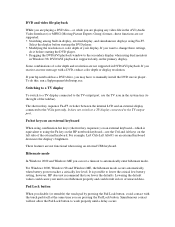
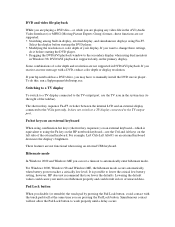
... Picture Experts Group) format-these settings,
do this, run c:\hp\programs\dvd\setup.exe. Select the display before starting...error message with the touch pad itself at the same time you disable (or reenable) the touch pad by pressing the Pad Lock button, avoid contact with a DVD, reduce color depth or display resolution.
It does not switch to a TV display connected to manually install...
HP Omnibook XE3 and Pavilion N5400, XH Series Notebook PC's - Most Recent Information - Page 3
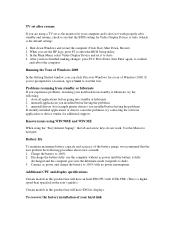
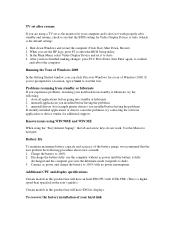
... computer goes into standby or hibernate 2. After you installed before having the problems 3. Problems resuming from standby or hibernate, try contacting the software application or device vendor for additional support. Connect ac power and charge the battery to start the tour. Additional CPU and display specifications
Certain models in this product line will have SXGA+ displays...
HP Pavilion Notebook N5400 and XH500 Series PC's - Reference Guide - Page 65


... Panel. The cable must have an
RJ-45 connector.
3. Contact your Microsoft manual for network information. Two lights under the LAN port indicate the status of the.... Reference Guide 65
The yellow light indicates network activity. 2. Windows automatically detects and sets up and using LAN connections-click Start, Help and Support. Make sure the existing LAN supports Ethernet 10Base...
HP Pavilion Notebook N5400 and XH500 Series PC's - Reference Guide - Page 77


... Follow the instructions included with the drivers.
Configuring and Expanding Your Computer Updating Windows Drivers
Updating Windows Drivers
To download the latest Windows drivers
From time to time, HP releases updated versions of the drivers for your computer from www.hp.com/go/support. These updates are intended to fix any problems that could be encountered in case you decide to install...
HP Pavilion Notebook N5400 and XH500 Series PC's - Reference Guide - Page 82


... on Technical Support. This web site contains information about the various HP notebook models, warranties, support, and special promotions. If you can
locate a keyword either by scrolling through the list. • The Search tab allows you to frequently asked questions • software, driver, and BIOS updates • electronic manuals • troubleshooting solutions
82 Reference Guide
HP Pavilion Notebook N5400 and XH500 Series PC's - Reference Guide - Page 97


...keypad. • Support for 100Base-TX ...setting, in the System Devices menu. Maximum cable length is installed in network adapter doesn't connect to install the software.
Note
Solving Problems with Your Computer Troubleshooting... the LAN diagnostic software-run C:\hp\Drivers\Lan\Windiag\Setup.exe to the LAN •...Using the BIOS Setup Utility" on page 111. Reference Guide 97 If it...
HP Pavilion Notebook N5400 and XH500 Series PC's - Reference Guide - Page 110


... file • Set the resolution or color depth before going into standby or hibernate mode. • If the problems appeared after you installed new software (including drivers, such as "secondary". If recently installed applications or drivers cause the problems, try contacting the software application or device vendor for additional support. If you receive an error message, reduce color...
HP Pavilion Notebook N5400 and XH500 Series PC's - Reference Guide - Page 141


... location, 16 troubleshooting, 107
V
ventilation, 45, 95 VGA port location, 16 virus protection, 42 voltage requirements, 130 volume
adjusting, 33 troubleshooting, 90
W
web site HP Customer Care, 103 HP notebook, 82
Windows downloading drivers, 77 key, 31 manual, 13 password, 40 reinstalling, 113 setting up, 25 updating drivers, 77
work environment, 43 working in comfort, 43
Reference Guide 141
HP Pavilion Notebook N5400 and XH500 Series PC's - Startup Guide - Page 42


... find specific words and phrases.
In the technical support area, you will have questions or problems, here are the resources available to you can
locate a keyword either by typing it in the electronicReference Guide. • Visit the HP notebook web site. • Use HP Instant Support on Technical Support. If you to frequently asked questions • software, driver, and...
HP Pavilion Notebook N5400 and XH500 Series PC's - Startup Guide - Page 70


...
serial port location, 13
setting up, 16 shutting down, 30
software pre-installed, 10 updates, 42
standby button location, 11
standby mode entering, 30 power status light, 19 resuming from, 30 when used, 30
startup, troubleshooting, 53 status lights
battery, 32 location, 11, 15 power, 19 status panel location, 12 Support Ticket, 55 system-off...
HP Pavilion Notebook PC N5000 and XH Series - Most Recent Information - Page 2
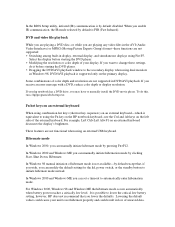
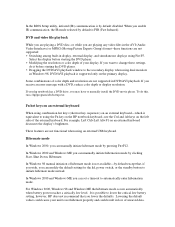
... battery setting, however, HP does not recommend that , if you wish, you can manually initiate hibernate mode by clicking Start, Shut Down, Hibernate. If your unit to the secondary display when using the Fn key on the HP notebook keyboard--use the Ctrl and Alt keys on an external keyboard-which is equivalent to manually install...
HP Pavilion Notebook PC N5000 and XH Series - Most Recent Information - Page 4
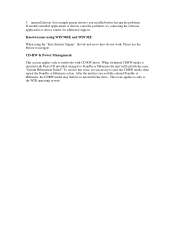
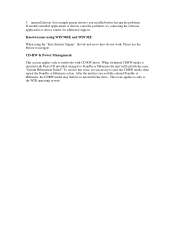
uninstall drivers (for example printer drivers) you installed before having the problems If recently installed applications or drivers cause the problems, try contacting the software application or device vendor for additional support. CD-RW & Power Management
This section applies only to notebooks with the error "System Hibernation Failed". To resolve this issue, it is inserted with ...
HP Notebook Hard Drives & Solid State Drives Identifying, Preventing, Diagnosing and Recovering from Drive Failures Care and Mai - Page 6


...drivers to RIS (Remote Installation Service) installation points include: Adding SATA drivers to installation CDs, building an image, and switching to address known issues. Intel Matrix Storage Technology driver
HP offers the Intel Matrix Storage Manager driver for notebook PC models... Technology driver: http://www8.hp.com/us/en/support-drivers.html
Installing SATA drivers
SATA Native...
HP Pavilion Notebook PC N5000 and XH Series - Most Recent Information - Page 2


...window to manually install the DVD movie player.
These features are not supported: > Switching among built-in DVD/AVI playback. Hibernate mode
In Windows 2000 and Windows ME you can set a timeout...Picture Experts Group) format-these settings,
do this, run c:\hp\programs\dvd\setup.exe.
It is equivalent to lower the critical low battery setting, however, HP does not recommend that you ...
HP Pavilion Notebook PC N5000 and XH Series - Most Recent Information - Page 3


... to see the HP logo, press F2 to disk). 3. In the Main Menu, select Video Display Device and set as the monitor for your notebook from standby or hibernate, try contacting the software application or device vendor for example printer drivers) you installed before having the problems If recently installed applications or drivers cause the problems, try the...
HP Pavilion n5475 Reviews
Do you have an experience with the HP Pavilion n5475 that you would like to share?
Earn 750 points for your review!
We have not received any reviews for HP yet.
Earn 750 points for your review!
