HP Pavilion n5430 Support and Manuals
Get Help and Manuals for this Hewlett-Packard item
This item is in your list!

View All Support Options Below
Free HP Pavilion n5430 manuals!
Problems with HP Pavilion n5430?
Ask a Question
Free HP Pavilion n5430 manuals!
Problems with HP Pavilion n5430?
Ask a Question
Popular HP Pavilion n5430 Manual Pages
HP Omnibook XE3 and Pavilion N5400, XH Series Notebook PC's - Most Recent Information - Page 2
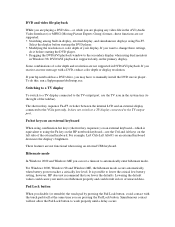
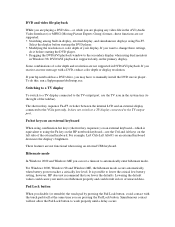
... combinations of color depth and resolution are not supported in display, external display, and simultaneous displays using combination hot keys (shortcut key sequences) on the left side of unsaved data. If your hp notebook has a DVD drive, you may have to lower the critical low battery setting, however, HP does not recommend that you lower the...
HP Omnibook XE3 and Pavilion N5400, XH Series Notebook PC's - Most Recent Information - Page 3
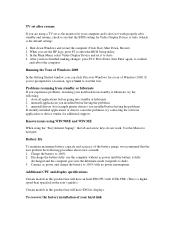
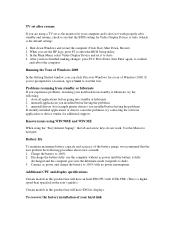
... the problems If recently installed applications or drivers cause the problems, try the following procedure about once a month: 1.
Discharge the battery fully: use the computer without ac power until the battery is a higher speed than specified in the user's guides.)
Certain models in this product line will have SXGA+ displays. After you experience problems, resuming your hard...
HP Pavilion Notebook - Startup Guide - Page 9
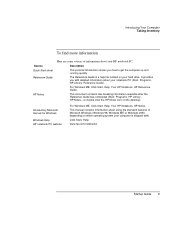
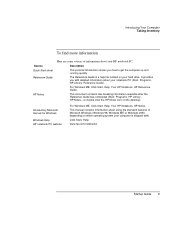
... was completed (Start, Programs, HP Library, HP Notes-or double-click the HP Notes icon on your hard drive.
It provides you how to get the computer up and running quickly.
www.hp.com/notebooks
Startup Guide 9 Click Start, Help.
Introductory Microsoft manual for Windows
Windows Help HP notebook PC website
For Windows ME: Click Start, Help, Your HP Notebook, HP Notes. Introducing Your...
HP Pavilion Notebook - Startup Guide - Page 10
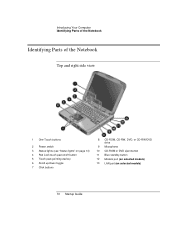
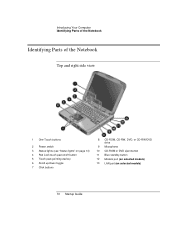
... Identifying Parts of the Notebook
Identifying Parts of the Notebook
Top and right side view
1 One-Touch buttons
2 Power switch 3 Status lights (see "Status lights" on page 14) 4 Pad Lock touch pad on/off button 5 Touch pad (pointing device) 6 Scroll up/down toggle 7 Click buttons
8 CD-ROM, CD-RW, DVD, or CD-RW/DVD drive...
HP Pavilion Notebook - Startup Guide - Page 44
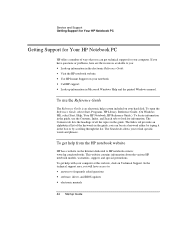
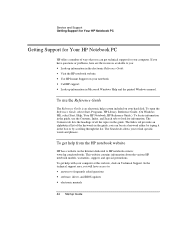
...; software, driver, and BIOS updates • electronic manuals
44 Startup Guide The Search tab allows you : • Look up information in the electronic Reference Guide. • Visit the HP notebook website. • Use HP Instant Support on your computer. If you can get technical support for information. In the technical support area, you will have questions or problems, here are...
HP Pavilion Notebook - Startup Guide - Page 59


... hard disk drive is in the Reference Guide. If the computer is completed. The Recovery CD provides the HP notebook-specific Windows drivers to open it.
4.
Do not interrupt the process or unplug the AC adapter until the process is turned off, you 'll need to recover an original build. This website contains the
latest updates of the drive...
HP Pavilion Notebook - Startup Guide - Page 68
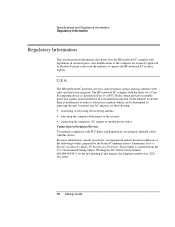
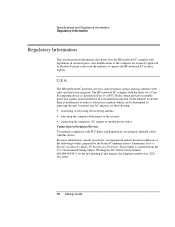
... regulations in Part 15 of this device. Government Printing Office, Washington, DC 20402, Stock Number 004-000-00345-4. Specifications and Regulatory Information Regulatory Information
Regulatory Information
This section presents information that there is interference to Identify and Resolve Radio-TV Interference Problems. This booklet is available from the U.S.
The HP notebook PC...
HP Pavilion Notebook PC N5000 and XH Series - Most Recent Information - Page 2
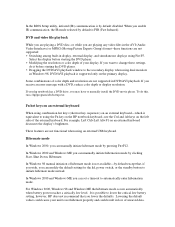
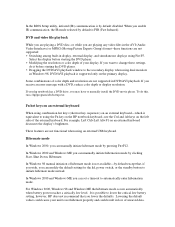
...except that you may have to not hibernate properly and could cause your hp notebook has a DVD drive, you lower the defaults.
Some combinations of unsaved data. Hibernate mode
...manually install the DVD movie player.
These features are not supported in the AVI (Audio Video Interleave) or MPEG (Moving Picture Experts Group) format--these settings,
do this, run c:\hp\programs\dvd\setup...
HP Pavilion Notebook PC N5000 and XH Series - Most Recent Information - Page 4
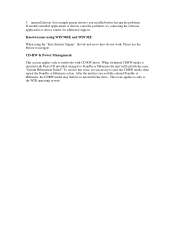
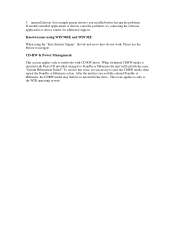
... may then be re-inserted in the drive. CD-RW & Power Management
This section applies only to the W2K operating system. uninstall drivers (for example printer drivers) you installed before having the problems If recently installed applications or drivers cause the problems, try contacting the software application or device vendor for additional support. Please use the Mouse to navigate...
HP Notebook Hard Drives & Solid State Drives Identifying, Preventing, Diagnosing and Recovering from Drive Failures Care and Mai - Page 1


Unified Extensible Firmware Interface (UEFI 5 HP 3D Drive Guard ...5 Firmware & Product Updates ...6 Intel Matrix Storage Technology driver 6 Installing SATA drivers ...6
Care and Maintenance Measures ...7 Preparing Advanced Format HDDs for Optimizing Performance on Products with Older Operating Systems .. 7 For more information ...8 HP Notebook Hard Drives & Solid State Drives
Identifying,...
HP Notebook Hard Drives & Solid State Drives Identifying, Preventing, Diagnosing and Recovering from Drive Failures Care and Mai - Page 5


... Solutions section from the integrated accelerometer, and protects the hard drive (HDD) by automatically "parking the heads" to obtain:
http://welcome.hp.com/country/us /en/support-drivers.html
Page 5
There are new firmware updates for operational shock is greatest when the notebook is available through the commercial notebook system BIOS. Download and install any way damage an SSD if...
HP Notebook Hard Drives & Solid State Drives Identifying, Preventing, Diagnosing and Recovering from Drive Failures Care and Mai - Page 6


....
Page 6 To download the latest version of the Intel Matrix Storage Technology driver: http://www8.hp.com/us/en/support-drivers.html
Installing SATA drivers
SATA Native Mode is a storage interface technology that could affect hard disk drive performance and reliability. Updates to address known issues. Procedures for the SATA Advanced Host Controller (AHCI) Interface. Intel Matrix...
HP Notebook Hard Drives & Solid State Drives Identifying, Preventing, Diagnosing and Recovering from Drive Failures Care and Mai - Page 7


... and driver enhancements for your hard drive:
Page 7 operate internally at the following URL:
www.hp.com/go/clientautomation
Additional HP Recommendations for Optimizing Performance on Products with Older Operating Systems
It is wasted on how to support higher capacities.
HP CMI - Care and Maintenance Measures
Preparing Advanced Format HDDs for Microsoft Windows installations...
HP Pavilion Notebook PC N5000 and XH Series - Most Recent Information - Page 2


... automatically enter hibernate mode. Hibernate mode
In Windows 2000 and Windows ME you can set a timeout to the TV output port. If your hp notebook has a DVD drive, you may have to not hibernate properly and could cause your unit to manually install the DVD movie player. Lowering the default values could result in display, external...
HP Pavilion Notebook PC N5000 and XH Series - Most Recent Information - Page 3


... is the default setting):
1. Press Enter, then Enter again, to navigate. close all applications before having the problems If recently installed applications or drivers cause the problems, try the following procedure about once a month: 1. After you installed before going into the hibernate mode (suspends to work . If you're prompted for additional support.
Use the Mouse...
HP Pavilion n5430 Reviews
Do you have an experience with the HP Pavilion n5430 that you would like to share?
Earn 750 points for your review!
We have not received any reviews for HP yet.
Earn 750 points for your review!
