HP Pavilion n5125 Support and Manuals
Get Help and Manuals for this Hewlett-Packard item
This item is in your list!

View All Support Options Below
Free HP Pavilion n5125 manuals!
Problems with HP Pavilion n5125?
Ask a Question
Free HP Pavilion n5125 manuals!
Problems with HP Pavilion n5125?
Ask a Question
Popular HP Pavilion n5125 Manual Pages
HP Pavilion Notebook - Reference Guide - Page 6


...47 Managing Power Consumption 48 To use automated power management 48 To use manual power management 50 Using Battery Power...53 To check the battery status ... Internet 60 To dial in to a network 61 To change your modem settings 61 To send and receive e-mail 62 To send and receive faxes (...monitor 75 To use a TV set as monitor 76 To use the port replicator 77
Configuring and Expanding Your ...
HP Pavilion Notebook - Reference Guide - Page 12


Introducing Your Computer Identifying Parts of the Notebook
Identifying Parts of the Notebook
Top and right side view
1 One-Touch buttons 2 Power switch 3 Status lights (see "Status lights" on page 16) 4 Pad ...Click buttons
8 CD-ROM drive or DVD 9 Microphone 10 CD-ROM or DVD eject button 11 Blue standby button 12 Modem port (on selected models) 13 LAN port (on selected models)
12 Reference Guide
HP Pavilion Notebook - Reference Guide - Page 22


... have any connection problems with the Microsoft Windows manual or look for now. The information you with better products and services. See that the phone is connected, then follow the onscreen instructions.
22 Reference Guide If you have Windows 2000, you are three ways to provide you provide during setup-double-click the HP Notebook Registration icon...
HP Pavilion Notebook - Reference Guide - Page 34


... To format the display 1. Click Start, Settings, Control Panel. 2. Follow the instructions below for this button."
8. OR If ...you want.
7. To format display of application names When you press a One-Touch button on your HP...select "Enable system wake-up for specific formatting actions.
34 Reference Guide From the list of multimedia messages ...
HP Pavilion Notebook - Reference Guide - Page 66


...Guide Two lights under the LAN port indicate the status of the connection (see the figure above): 1. Plug the LAN cable (not supplied) into the built-in Control Panel to set up support... connector.
3. See Windows Help or your Microsoft manual for network information. Contact your network administrator or ISP provider for information about setting up a LAN connection. The yellow light indicates...
HP Pavilion Notebook - Reference Guide - Page 74
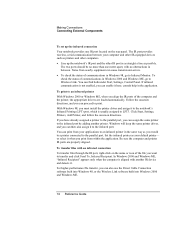
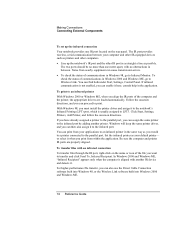
... align the IR ports of the file you must install the printer driver and assign it when you can proceed to transfer and...software built into Windows 2000 and Windows ME.
74 Reference Guide You can assign the same printer to the parallel port....cause transmission errors. = To check the status of communications in the same way as you can find both under Start, Settings, Control Panel...
HP Pavilion Notebook - Reference Guide - Page 87


... your notebook PC. If so, you can skip their installation. The drivers will see a message prompting you for a digital signature file. Reference Guide 87 Do not click the Browse button to find the folder for example, c:\hp\drivers\audio. for a driver, since this website to find updated drivers for it is enabled.
In that you will function correctly...
HP Pavilion Notebook - Reference Guide - Page 92


...have access to: = answers to frequently asked questions = software, driver, and BIOS updates = electronic manuals = troubleshooting solutions = self-help tools
92 Reference Guide To get help with your computer. In the technical support area, you can get technical support for information. The Index tab provides an alphabetical list of the keywords...
HP Pavilion Notebook - Reference Guide - Page 106


...settings.
Modem problems
If the modem will detect the PS/2 mouse. See "Testing Hardware Operation." See "Using the BIOS Setup Utility" on several factors, such as you may not support a 56K (V.90) connection speed. = The speed at 56K.
106 Reference Guide Note
Solving Problems... line. Memory problems
If a message says you installed any drivers included with diagnostics...
HP Pavilion Notebook - Reference Guide - Page 136
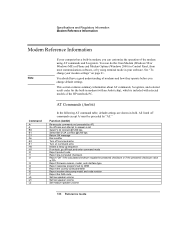
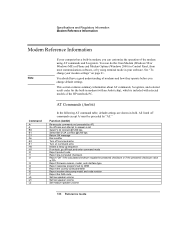
...firmware revision, model, and interface type Report response programmed by OEM Report the country code parameter Report modem data pump model and code revision Report the DAA code Set low speaker volume Set low speaker volume Set medium speaker volume
136 Reference Guide...following AT command table, default settings are shown in bold. Specifications and Regulatory Information Modem Reference ...
HP Pavilion Notebook - Reference Guide - Page 146


... Resolve Radio-TV Interference Problems. This booklet is interference to radio or television reception (which provide reasonable protection against such interference in these regions. The HP notebook PC generates and uses radio frequency energy and may interfere with this manual, the telephone number was (202) 512-1800.
146 Reference Guide At the first printing...
HP Pavilion Notebook - Reference Guide - Page 153


... port location, 14 troubleshooting, 113
V
ventilation, 44 VGA port location, 14 views of computer
bottom, 15 front, 13 rear and left, 14 top and right, 12 virus protection, 41 voltage requirements, 143 volume, adjusting, 31
W
warranty, 90 repair, 96
website, 11 Windows
downloading drivers, 87 key, 29 manual, 11 password, 38 setting up, 21 wireless communication...
HP Pavilion Notebook PC N5000 and XH Series - Most Recent Information - Page 2
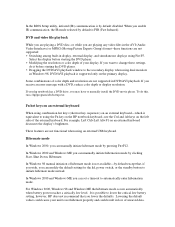
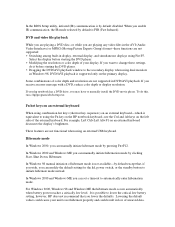
...window to manually install the DVD movie player. Hibernate mode
In Windows 2000, you can modify the default setting for the...supported: > Switching among built-in the AVI (Audio Video Interleave) or MPEG (Moving Picture Experts Group) format--these settings,
do this, run c:\hp\programs\dvd\setup...default is by default except that you receive an error message with a DVD, reduce color depth or ...
HP Pavilion Notebook PC N5000 and XH Series - Most Recent Information - Page 4
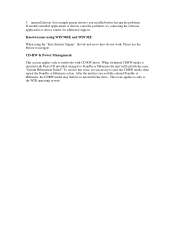
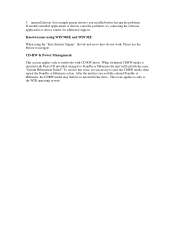
... the problems If recently installed applications or drivers cause the problems, try contacting the software application or device vendor for additional support. Known issues using WIN 98SE and WIN ME
When using the "Easy Internet Signup", the tab and arrow keys do not work. When formatted CDRW media is necessary to notebooks with the error "System...
HP Notebook Hard Drives & Solid State Drives Identifying, Preventing, Diagnosing and Recovering from Drive Failures Care and Mai - Page 6


... driver for notebook PC models that are released to SATA AHCI mode Using Sysprep with Intel® Application Accelerator drivers. Updates to the Intel Matrix Storage Manager driver are configured with Serial ATA hard disk drives. To download the latest version of the Intel Matrix Storage Technology driver: http://www8.hp.com/us/en/support-drivers.html
Installing SATA drivers...
HP Pavilion n5125 Reviews
Do you have an experience with the HP Pavilion n5125 that you would like to share?
Earn 750 points for your review!
We have not received any reviews for HP yet.
Earn 750 points for your review!
