HP Pavilion n3478 Support and Manuals
Get Help and Manuals for this Hewlett-Packard item
This item is in your list!

View All Support Options Below
Free HP Pavilion n3478 manuals!
Problems with HP Pavilion n3478?
Ask a Question
Free HP Pavilion n3478 manuals!
Problems with HP Pavilion n3478?
Ask a Question
Popular HP Pavilion n3478 Manual Pages
HP Pavilion Notebook PC N3300 & N3400 Series - Setup Guide - Page 7


... User's Guide 88 To get help from the HP notebook website 88 To call HP for Service and Support 89 Obtaining Repair Service 91 To receive warranty repair service 91 To prepare your computer for shipment 91
Solving Problems with Your Computer 93 Troubleshooting Techniques 94 Audio Problems ...94 CD-ROM Drive Problems 94 Display Problems 95 DVD Problems...97 Hard Disk Drive Problems 98...
HP Pavilion Notebook PC N3300 & N3400 Series - Setup Guide - Page 22


...Setup Guide The information you provide during registration will receive quicker, more personalized support. The number, in the U.S., is free and fast, and it ensures you will be used to provide you have connected the phone line, then follow the onscreen instructions...HP Customer Care Center and register by modem. If you experience any connection problems with better products and services...
HP Pavilion Notebook PC N3300 & N3400 Series - Setup Guide - Page 23


...HP Pavilion Notebook PC was used as you prefer. (For example, you can use the pulldown menu to display the Pavilion screen saver demo continuously. Choose a different screen saver.
• Right click on the registration form.
Setup Guide 23 To reset the screen saver
If your notebook: 1. Introducing the Pavilion Notebook PC Setting... gain
access to service, support, and information....
HP Pavilion Notebook PC N3300 & N3400 Series - Setup Guide - Page 88


... asked questions • software, driver, and BIOS updates • electronic manuals • troubleshooting solutions • self-help with your computer. The Index tab provides an alphabetical list of the keywords in this User's Guide. • Visit the Pavilion Notebook Web site. • Visit the HP Customer Care Web site. • Call HP support. To use the Pavilion Notebook...
HP Pavilion Notebook PC N3300 & N3400 Series - Setup Guide - Page 96


... 8MB. 6. Click Change. 7. In the BIOS Setup utility, try setting Video Display Device to manually select the monitor type. 9. You may not be set the monitor type to 800×600 pixels and click Apply. Solving Problems with diagnostics. Exit the BIOS Setup utility. Click the Monitor tab. 6. If part of 800×600. Choose to LCD...
HP Pavilion Notebook PC N3300 & N3400 Series - Setup Guide - Page 100


... Notebook Web site (www.hp.com/notebooks).
100 Setup Guide
Solving Problems with Your Computer Troubleshooting Techniques
• Suspend and resume the computer, so that the system will not connect at 56K speed • The host modem may not support a 56K (V.90) connection speed. • The speed at which you may be unavailable temporarily or that...
HP Pavilion Notebook PC N3300 & N3400 Series - Setup Guide - Page 112


... provide updates to the BIOS to enhance the capabilities of the notebook.
112 Setup Guide To replace a damaged Recovery CD
If you . Connect the AC adapter to get a replacement CD. CAUTION
Solving Problems with Your Computer Recovering and Reinstalling Software
You can take your Pavilion Notebook PC to a local HP service center to the notebook. 4. Visit the technical support...
HP Pavilion Notebook PC N3300 & N3400 Series - Setup Guide - Page 113


... programs for most of instructions. Therefore, to reinstall specific applications, you can easily reinstall the original software.
Setup Guide 113 A few applications do not have installation programs on your HP Pavilion Notebook PC, but the recovery ... file of the applications that were factory-installed on your system are included on your hard drive in the process. Note
Solving...
HP Pavilion Notebook N3400 Series - Reference Guide - Page 55
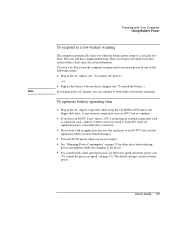
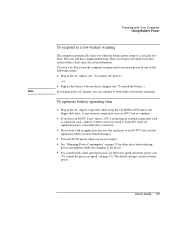
...will hear a high-pitched beep. The default settings conserve battery power.
User's Guide 55
You won't be able to turn ...Replace the battery with one of the following actions:
• Plug in use.
• For a model with Your Computer Using Battery Power
To respond to work with an application that uses the serial port or an I /O PC Card-that is not in the AC adapter (see "To install...
HP Pavilion Notebook N3400 Series - Reference Guide - Page 90


... box or by scrolling through the list.
In the technical support area, you will have questions or problems, here are the resources available to frequently asked questions • software, driver, and BIOS updates • electronic manuals • troubleshooting solutions • self-help tools • the basic services included with your computer. To get help with your warranty...
HP Pavilion Notebook N3400 Series - Reference Guide - Page 100


... drive with Your Computer Troubleshooting Techniques
Hard Disk Drive Problems
If the computer's hard... drive doesn't spin • Make sure the computer has power. From the Start
menu, click Programs, Accessories, System Tools, ScanDisk. • In Windows ME, check your disk using the Mouse applet in Control Panel (Start, Settings,
Control Panel).
100 User's Guide...
HP Pavilion Notebook N3400 Series - Reference Guide - Page 114


... the configuration settings in the U. Call the HP Customer Care Center-at (http://www.hp.com/notebooks). Updates will be damaged. Download the BIOS update and follow these instructions exactly. Follow the onscreen instructions. This starts a process that takes approximately 1
minute.
Visit the technical support area of the Pavilion Notebook. Because a BIOS update replaces the...
HP Pavilion Notebook N3400 Series - Reference Guide - Page 115


...setup programs for most of the applications that were factory-installed on your system are included on your hard drive in the process. User's Guide 115 If you remove an application from your HP... will not use the appropriate CD-ROM that includes a readme file of instructions.
Therefore, to reinstall specific applications, you can easily reinstall the original software. To reinstall one of ...
HP Pavilion Notebook N3400 Series - Reference Guide - Page 125


... information that there is available from the U.S. The Pavilion Notebook PC complies with this manual, the telephone number was (202) 512-1800. User's Guide 125
Connections to radio or television reception (which provide reasonable protection against such interference in Part 15 of this device. U.S.A. At the first printing of FCC Rules, which can...
HP Notebook Hard Drives & Solid State Drives Identifying, Preventing, Diagnosing and Recovering from Drive Failures Care and Mai - Page 6


... URL: http://bizsupport2.austin.hp.com/bc/docs/support/SupportManual/c01600726/c01600726.pdf. Procedures for adding SATA drivers to RIS (Remote Installation Service) installation points include: Adding SATA drivers to installation CDs, building an image, and switching to SATA AHCI mode Using Sysprep with Serial ATA hard disk drives. Updates to the Intel Matrix Storage...
HP Pavilion n3478 Reviews
Do you have an experience with the HP Pavilion n3478 that you would like to share?
Earn 750 points for your review!
We have not received any reviews for HP yet.
Earn 750 points for your review!
