HP Pavilion n3250 Support and Manuals
Get Help and Manuals for this Hewlett-Packard item
This item is in your list!

View All Support Options Below
Free HP Pavilion n3250 manuals!
Problems with HP Pavilion n3250?
Ask a Question
Free HP Pavilion n3250 manuals!
Problems with HP Pavilion n3250?
Ask a Question
Popular HP Pavilion n3250 Manual Pages
HP Pavilion Notebook PC N3300 Series - Setup Guide - Page 5


... 29 Comfort and Safety Checklist 34 Your HP Pavilion Notebook PC 35
Traveling with Your Computer 37 Managing Power Consumption 38 To use manual power management 38 Using Battery Power 40 To check the battery status 40 To respond to a low-battery warning 41
Configuring and Expanding Your Computer 43 Installing RAM modules 44
Setup Guide 5
HP Pavilion Notebook PC N3300 Series - Setup Guide - Page 9


... up and operate your computer and where to get your Pavilion Notebook PC (Start, Programs, Pavilion Library-or double-click the desktop icon). www.hp.com/notebooks
www.hp.com/cposupport
Setup Guide 9
Provides hardware diagnostic tests.
Allows you run into trouble. Controls play . Your Pavilion Notebook PC sets a new standard in regions where available. This table lists other...
HP Pavilion Notebook PC N3300 Series - Setup Guide - Page 18
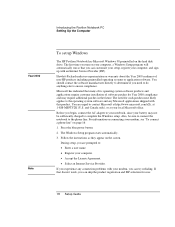
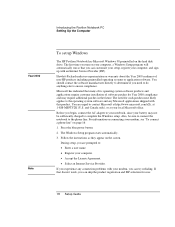
... system software and any connection problems with an Internet Service Provider (ISP).
The need to do anything else to the phone line. Press the blue power button.
2.
Before you can try redialing. Follow the instructions as they appear on your battery may require additional patches in the future. The Windows Setup program starts automatically.
3.
HP Pavilion Notebook PC N3300 Series - Setup Guide - Page 19
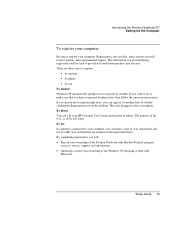
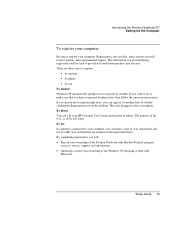
... you with Hewlett-Packard and gain access to service, support, and information. • Optionally, record your HP Customer Care Center and register by phone. If you wish to do so, make sure that you register. The number, in the U.S., is free and fast, and it to HP. Setup Guide 19 By phone You can call your...
HP Pavilion Notebook PC N3300 Series - Setup Guide - Page 52


Service and Support Getting Support for Your Pavilion PC
Getting Support for Your Pavilion PC
HP offers a number of the keywords in the guide; If you have access to: • Answers to search for your hard disk. To use the Contents or Index tabs to frequently asked questions • Software, driver, and BIOS updates • Electronic manuals • Troubleshooting solutions
52 Setup ...
HP Pavilion Notebook PC N3300 Series - Setup Guide - Page 59


... started from.) • The external monitor may not be set the monitor type to test the display with Your Computer Troubleshooting Techniques
5. Click Advanced. 5. In the BIOS Setup utility, try setting Video Display Device to manually select the monitor type. 9. Select 4MB or 8MB. 6. Click the Settings tab. 4. Click Change. 7. Choose to LCD/CRT in case...
HP Pavilion Notebook PC N3300 Series - Setup Guide - Page 64
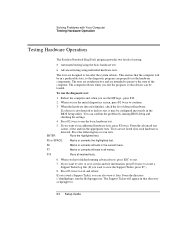
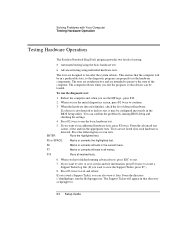
..., press F2 twice. This ensures that directory as hpsuppt.txt.
64 Setup Guide The tests are intended to exit and reboot. F5 or SPACE
Marks or unmarks the highlighted test. Solving Problems with Your Computer Testing Hardware Operation
Testing Hardware Operation
The Pavilion Notebook DiagTools program provides two levels of detected hardware. F6
Marks...
HP Pavilion Notebook PC N3300 Series - Setup Guide - Page 65


... first boot device, exit from your hard drive;
The Recovery CD provides the Pavilion Notebook-specific Windows drivers to recover a specific application, you see "To recover an application" in the electronic User's Guide. Connect the AC adapter to install the HP custom software over a user-installed alternate operating system. Insert the bootable Recovery CD in the CD's root...
HP Pavilion Notebook PC N3300 Series - Setup Guide - Page 70


... and following the instructions carefully. • If the unit requires service, contact an authorized HP service center-see the Pavilion
Notebook Support and Service section of this Setup Guide for use , store it in fire or water.
• Handle a damaged or leaking battery with compatible HP Pavilion Notebook models. Check the Support and Service section of this Setup Guide. • Do not...
HP Pavilion Notebook PC N3200 Series- Setup Guide - Page 52
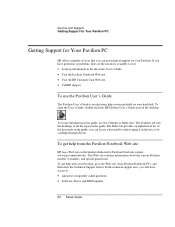
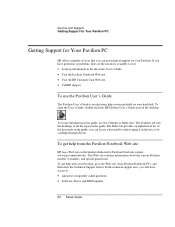
... HP support. In the technical support area, you will have questions or problems, here are the resources available to the Web site, click Pavilion Notebook PCs, and then click the Technical Support button. To open the User's Guide, double-click the HP Pavilion User's Guide icon on the Internet dedicated to frequently asked questions • Software, driver, and BIOS updates
52 Setup Guide...
HP Pavilion Notebook PC N3200 Series- Setup Guide - Page 53


... Obtaining software updates when you don't have a modem • Support telephone numbers for Your Pavilion PC
• Electronic manuals • Troubleshooting solutions Viewing the Tips and Troubleshooting File If you see on -screen instructions. Due to the www.hp.com/notebooksWeb site. 2. Locate the Tips and Troubleshooting manual, and then do one of Web sites, the specific steps above...
HP Pavilion Notebook PC N3200 Series- Setup Guide - Page 66


...; Ensure proper use by reading and following the instructions carefully. • If the unit requires service, contact an authorized HP service center-see the Pavilion
Support and Service section of this Setup Guide for use , store it contacts the eye, flush the eye with the Pavilion are no serviceable parts inside. Specifications and Regulatory Information Safety Information
Battery Safety...
HP Pavilion Notebook PC N3200 Series- Setup Guide - Page 67
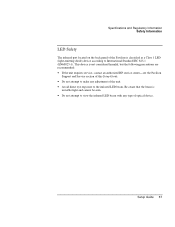
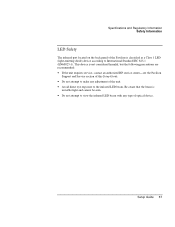
... infrared LED beam. This device is not considered harmful, but the following precautions are recommended: • If the unit requires service, contact an authorized HP service center-see the Pavilion
Support and Service section of this Setup Guide. • Do not attempt to make any type of optical device. Be aware that the beam is classified as a Class...
HP Pavilion Notebook PC N3200 Series- Setup Guide - Page 74
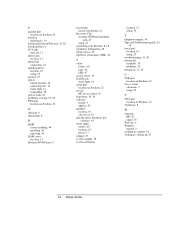
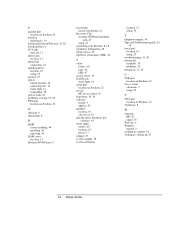
...
telephone support, 54 Tips and Troubleshooting file, 53,
58 touch pad
location, 10 using, 23 troubleshooting, 53, 58 turning off manually, 38 problems, 39 turning on, 16, 38
U
USB port location on Pavilion, 12
User's Guide electronic, 9 using, 52
V
VGA port location on Pavilion, 12
VirusScan, 8
W
warranty HP, 50 repair, 55
Web site, 9 Windows
manual, 9 working in comfort, 24 workspace, setting up...
HP Notebook Hard Drives & Solid State Drives Identifying, Preventing, Diagnosing and Recovering from Drive Failures Care and Mai - Page 6


... link power management with Intel Matrix Storage Manager Technology. Updates to the Intel Matrix Storage Manager driver are configured with Intel® Application Accelerator drivers. To download the latest version of the Intel Matrix Storage Technology driver: http://www8.hp.com/us/en/support-drivers.html
Installing SATA drivers
SATA Native Mode is a storage interface technology that could...
HP Pavilion n3250 Reviews
Do you have an experience with the HP Pavilion n3250 that you would like to share?
Earn 750 points for your review!
We have not received any reviews for HP yet.
Earn 750 points for your review!
