HP Pavilion n3190 Support and Manuals
Get Help and Manuals for this Hewlett-Packard item
This item is in your list!

View All Support Options Below
Free HP Pavilion n3190 manuals!
Problems with HP Pavilion n3190?
Ask a Question
Free HP Pavilion n3190 manuals!
Problems with HP Pavilion n3190?
Ask a Question
Popular HP Pavilion n3190 Manual Pages
HP Pavilion Notebook PC N3100 Series - Tips and Using - Page 1


... with the BIOS Setup Utility • Updating the Pavilion Notebook BIOS • Testing the Pavilion Notebook with HP Diag Tools • Using Enhanced Video and Dual Monitors • Expanding the Hibernate Partition When Adding RAM • Recovering Software Modem Information • Modem Specifications • Selecting Modem Modes
Troubleshooting
• Audio Problems • CD-ROM...
HP Pavilion Notebook PC N3100 Series - Tips and Using - Page 2
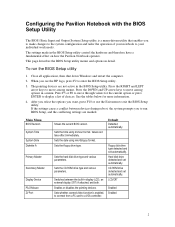
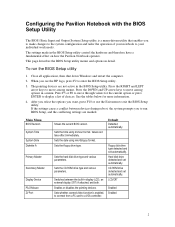
.... Press F5 or F6 to move through values for more information.
4. Values set automatically. Floppy disk drive type detected and set automatically. LCD/CRT
Enabled Enabled
2 Configuring the Pavilion Notebook with the BIOS Setup Utility
The BIOS (Basic Input and Output System) Setup utility is enabled, to connect from a PC card to a VGA controller. To...
HP Pavilion Notebook PC N3100 Series - Tips and Using - Page 3
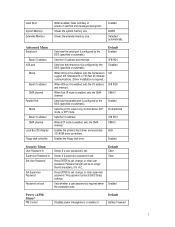
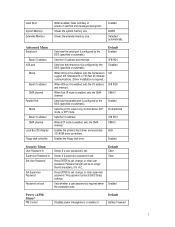
..., hides summary of power-on boot
Shows if a user password is set , change , or clear supervisor password.
Sets the I /O address. When Fast IR mode is configured by the BIOS (specified or automatic). Sets the port to support SIR (Standard IR) or FIR (Fast IR) infrared communications. (Driver installation is required.)
When IrDA port is configured by the BIOS...
HP Pavilion Notebook PC N3100 Series - Tips and Using - Page 6
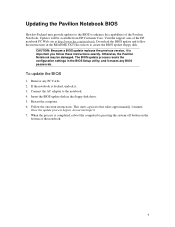
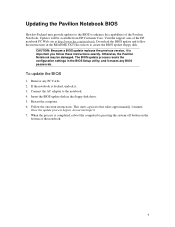
...://www.hp.com/notebook. Visit the support area of the notebook.
6 Otherwise, the Pavilion Notebook may provide updates to the BIOS to the notebook. 4.
Remove any BIOS passwords. This starts a process that takes approximately 1 minute.
Download the BIOS update and follow these instructions exactly. The BIOS update process resets the configuration settings in the BIOS Setup utility...
HP Pavilion Notebook PC N3100 Series - Tips and Using - Page 7
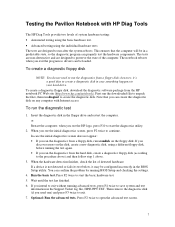
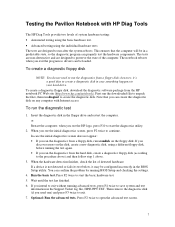
... testing using a different floppy disk, before running BIOS Setup and checking the settings.
4. Then remove the diagnostic disk (if you see...'s a good idea to create a diagnostic disk in the Support Ticket log file, HPSUPPT.TXT. Press F2 twice to run ... drivers can confirm the problem by running the test again. • If you discover errors on any computer with HP Diag Tools
The HP...
HP Pavilion Notebook PC N3100 Series - Tips and Using - Page 9


... monitor) on your
monitor location. 5.
Select each monitor and set the colors and screen area to match your Pavilion Notebook for various settings of screen area and colors, as well as for additional features, such as Stretch and Rotate, you have installed the supplemental video driver, a video control panel is the secondary display (Monitor 2). Click...
HP Pavilion Notebook PC N3100 Series - Tips and Using - Page 15


...settings" field as part of the command is as part of the modem initialization sequence in your communications program. Selecting Modem Modes
If you have trouble connecting to certain modems, you to use for each supported... and specify the lowest and highest connection rate.
Click Start, Settings, Control Panel. 2. In the "Extra settings" field, type AT+MS=11 and click OK. Double-click...
HP Pavilion Notebook PC N3100 Series - Tips and Using - Page 19


... up. Display Problems
If the notebook is on a 12.1" display, instead of 800 x 600.
For the model, select Laptop Display Panel (800 x 600) and click Next. 10. See Testing the Pavilion Notebook with the BIOS Setup Utility. If the screen is difficult to read • Check whether the display resolution is set the monitor type...
HP Pavilion Notebook PC N3100 Series - Tips and Using - Page 22


...• Make sure you installed any drivers included with the scroll mouse.) To choose the External First setting: 1. From the Start ...menu, shut down , then restart the computer. 2. From the Main menu, check PS/2 Mouse. 4. Set to Enabled. 5. When you see the HP logo, press F2 to enter the BIOS Setup...
HP Pavilion Notebook PC N3100 Series - Tips and Using - Page 23
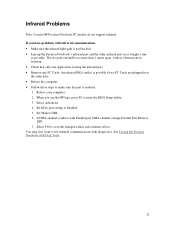
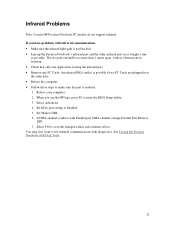
... Advanced. 4. Set Mode to Enabled. 5. See Testing the Pavilion Notebook with no more than 1 meter apart, with Diag Tools.
23 Set IrDA port setting to FIR. ...Problems
Note: Certain HP Pavilion Notebook PC models do not support infrared. If you see the HP logo, press F2 to
EPP. 7. When you have problems with Parallel port DMA channel, change Parallel Port Mode to enter the BIOS Setup...
HP Pavilion Notebook PC N3100 Series - Tips and Using - Page 25


...service may not support a 56K (V.90) connection speed. • The speed at which your modem is attached. 5.
If a serial or PC card modem is not working • Disable the internal modem:
1. Click Start, Settings...the latest modem driver from the ...Troubleshooter. If you try connecting at another connection. • Try an alternative dial-in this hardware profile."
25 Modem Problems...
HP Pavilion Notebook PC N3100 Series - Tips and Using - Page 26


..., Interrupt Request (IRQ). • Check the HP notebook PC Web site for information about supported PC Cards. • Try the card in this hardware profile."
26 Double-click System. 3. Select the checkbox "Disable in another computer. • Reboot the computer. PC Card (PCMCIA) Problems
If the Pavilion Notebook doesn't recognize a PC Card • Remove...
HP Pavilion Notebook PC N3100 Series - Tips and Using - Page 29
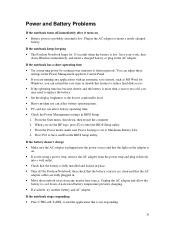
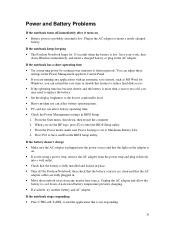
...If you see the HP logo, press F2 to... battery is fully installed and locked in ...settings in the Power Management applet in Control Panel. • If you
may need to replace the battery. • Set...settings in BIOS Setup.
1. An elevated battery temperature prevents charging. • If available, try another battery and AC adapter. Power and Battery Problems
If the notebook turns off the Pavilion...
HP Pavilion Notebook PC N3100 Series - Tips and Using - Page 31
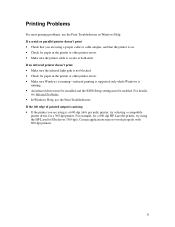
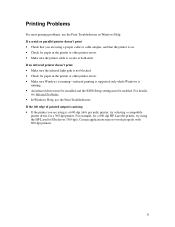
... infrared driver must be installed and the BIOS Setup setting must be enabled. If the left edge of printed output is missing • If the printer you are using the HP LaserJet IIIsi driver (300-dpi). For example, for paper in the printer or other printer errors. • Make sure Windows is running-infrared printing is supported only...
HP Notebook Hard Drives & Solid State Drives Identifying, Preventing, Diagnosing and Recovering from Drive Failures Care and Mai - Page 6


... for adding SATA drivers to RIS (Remote Installation Service) installation points include: Adding SATA drivers to installation CDs, building an...Updates to 150MB/sec transfer rate for the SATA Advanced Host Controller (AHCI) Interface. To download the latest version of the Intel Matrix Storage Technology driver: http://www8.hp.com/us/en/support-drivers.html
Installing SATA drivers...
HP Pavilion n3190 Reviews
Do you have an experience with the HP Pavilion n3190 that you would like to share?
Earn 750 points for your review!
We have not received any reviews for HP yet.
Earn 750 points for your review!
