HP Pavilion n3110 Support and Manuals
Get Help and Manuals for this Hewlett-Packard item
This item is in your list!

View All Support Options Below
Free HP Pavilion n3110 manuals!
Problems with HP Pavilion n3110?
Ask a Question
Free HP Pavilion n3110 manuals!
Problems with HP Pavilion n3110?
Ask a Question
Popular HP Pavilion n3110 Manual Pages
HP Pavilion Notebook PC N3100 Series - Tips and Using - Page 1


... with the BIOS Setup Utility • Updating the Pavilion Notebook BIOS • Testing the Pavilion Notebook with HP Diag Tools • Using Enhanced Video and Dual Monitors • Expanding the Hibernate Partition When Adding RAM • Recovering Software Modem Information • Modem Specifications • Selecting Modem Modes
Troubleshooting
• Audio Problems • CD-ROM...
HP Pavilion Notebook PC N3100 Series - Tips and Using - Page 2
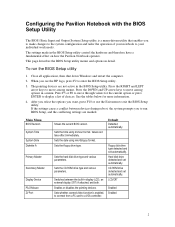
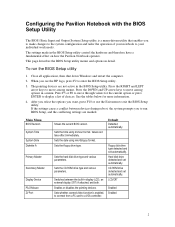
... and therefore have a fundamental effect on how the Pavilion Notebook operates.
Switches between devices during reboot, the system prompts you see the HP logo, press F2 to enter the BIOS Setup utility.
3.
CD-ROM drive detected and set take effect immediately. To run BIOS Setup, and the conflicting settings are not active in display (LCD), an...
HP Pavilion Notebook PC N3100 Series - Tips and Using - Page 6
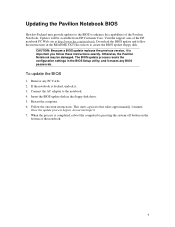
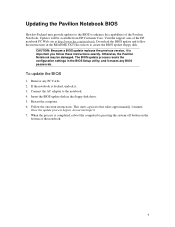
... update process resets the configuration settings in the BIOS Setup utility, and it . 3. Remove any BIOS passwords. Restart the computer. 6. Once the update process begins, do not interrupt it is important you follow the instructions in the floppy disk drive. 5. Otherwise, the Pavilion Notebook may provide updates to the BIOS to enhance the capabilities of the Pavilion Notebook. To update...
HP Pavilion Notebook PC N3100 Series - Tips and Using - Page 7
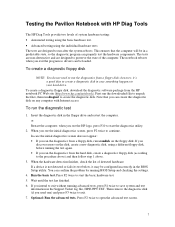
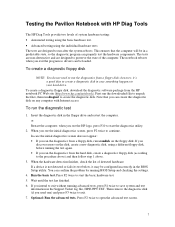
...drivers can create this diagnostic disk on any computer with HP Diag Tools
The HP...computer.
Testing the Pavilion Notebook with Internet access. ...Setup and checking the settings.
4.
Note that the computer will be in the Support Ticket log file, HPSUPPT.TXT.
If you intend to exit. 7. Run the basic test. Wait until the test has finished. 6. If you discover errors...
HP Pavilion Notebook PC N3100 Series - Tips and Using - Page 9


... Display. 3. The LCD monitor that is part of screen area and colors, as well as for additional features, such as Stretch and Rotate, you have installed the supplemental video driver, a video control panel is available. 1. Select the Settings tab. 4. Double-click the Setup.exe file, and follow the onscreen instructions. 3. Do not select 256 colors, since...
HP Pavilion Notebook PC N3100 Series - Tips and Using - Page 13
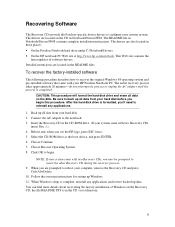
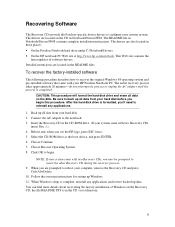
... format the hard disk drive and erase all data from your hard disk before you are located in Notebook\Drivers\W98 contains complete installation instructions. Recovering Software
The Recovery CDs provide the Pavilion-specific device drivers to configure your HP Pavilion Notebook PC. Detailed instructions are prompted to reboot your system came with two Recovery CDs, you see the...
HP Pavilion Notebook PC N3100 Series - Tips and Using - Page 19


.... 7.
See Configuring the Pavilion Notebook with Diag Tools.
19 You need to set the monitor type to 800 x 600 pixels and click OK. Display Problems
If the notebook is on a 12.1" display, instead of 800 x 600. Click Close. 12. Click Next and then Finish. 11. Click the Settings tab. 4. Choose "Display a list of all drivers..."
HP Pavilion Notebook PC N3100 Series - Tips and Using - Page 22


...installed any drivers included with the mouse. • Suspend and resume the computer, so that the touch pad will detect the PS/2 mouse. Set to Save and Exit the BIOS Setup utility. • Reset the computer.
See Testing the Pavilion...'t work simultaneously with Diag Tools.
22 When you see the HP logo, press F2 to enter the BIOS Setup utility. 3. Note: If you want to test the keyboard...
HP Pavilion Notebook PC N3100 Series - Tips and Using - Page 23
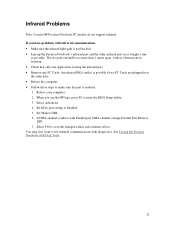
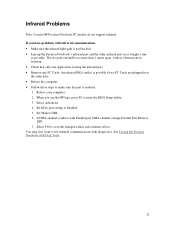
... port is using the infrared port. • Remove any PC Cards. Set IrDA port setting to FIR. 6. Infrared Problems
Note: Certain HP Pavilion Notebook PC models do not support infrared. Select F10 to enter the BIOS Setup utility. 3. See Testing the Pavilion Notebook with diagnostics. When you have problems with no obstructions in between. • Check that only one application...
HP Pavilion Notebook PC N3100 Series - Tips and Using - Page 25


... your Internet Service Provider (ISP). Click Start, Settings, Control Panel. 2. Select the checkbox "Disable in number. • Download the latest modem driver from the modem phone jack on the right side of the
computer to connect at 56K. Double-click Modems. 3. Click the Diagnostics tab. 4.
Click the Device Manager tab. 4. Modem Problems
If the...
HP Pavilion Notebook PC N3100 Series - Tips and Using - Page 26


...,
Properties, Interrupt Request (IRQ). • Check the HP notebook PC Web site for information about supported PC Cards. • Try the card in this hardware profile."
26 You may have been reset if the notebook is one available. Click Start, Settings, Control Panel. 2. See Testing the Pavilion Notebook with diagnostics. If a zoomed video card...
HP Pavilion Notebook PC N3100 Series - Tips and Using - Page 29
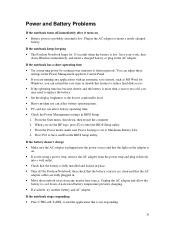
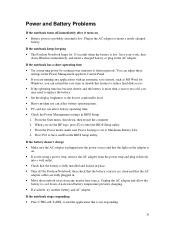
... as MS Word for 15 seconds when the battery is fully installed and locked in the AC adapter.
When you
may need to replace the battery. • Set the display brightness to cool down.
Power and Battery Problems
If the notebook turns off the Pavilion Notebook, then check that the battery contacts are clean and...
HP Pavilion Notebook PC N3100 Series - Tips and Using - Page 31
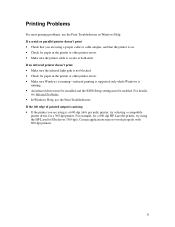
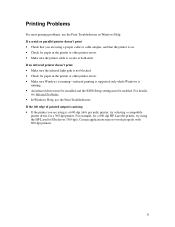
...; Check for paper in Windows Help. For details,
see Infrared Problems. • In Windows Help, use the Print Troubleshooter in the printer or other printer errors. • Make sure the printer cable is
running. • An infrared driver must be installed and the BIOS Setup setting must be enabled. If the left edge of printed output is...
HP Notebook Hard Drives & Solid State Drives Identifying, Preventing, Diagnosing and Recovering from Drive Failures Care and Mai - Page 6


... lower power consumption on computer systems equipped with Intel Matrix Storage Manager Technology. Page 6 Updates to address known issues. To download the latest version of the Intel Matrix Storage Technology driver: http://www8.hp.com/us/en/support-drivers.html
Installing SATA drivers
SATA Native Mode is a storage interface technology that could affect hard disk drive performance...
HP Notebook Hard Drives & Solid State Drives Identifying, Preventing, Diagnosing and Recovering from Drive Failures Care and Mai - Page 8


... subject to the following Microsoft Knowledge Base articles for any errors, bad sectors, and/or recovery of readable information. Nothing herein should be liable for HP products and services are set forth in order to check your hard drive for information:
Windows XP
http://support.microsoft.com/default.aspx?scid=kb;en-us;314058&Product...
HP Pavilion n3110 Reviews
Do you have an experience with the HP Pavilion n3110 that you would like to share?
Earn 750 points for your review!
We have not received any reviews for HP yet.
Earn 750 points for your review!
