HP Pavilion g7-1100 Support and Manuals
Get Help and Manuals for this Hewlett-Packard item
This item is in your list!

View All Support Options Below
Free HP Pavilion g7-1100 manuals!
Problems with HP Pavilion g7-1100?
Ask a Question
Free HP Pavilion g7-1100 manuals!
Problems with HP Pavilion g7-1100?
Ask a Question
Most Recent HP Pavilion g7-1100 Questions
How To Bypass Or Remove A Bios Password For The Hp Pavilion G7
(Posted by klavginny5 9 years ago)
Popular HP Pavilion g7-1100 Manual Pages
Resolving Start Up and No Boot Problems Checklist - Page 2


... Safe Mode and then Uninstall recently installed programs.
Update Computer after resolving a problem
When the computer starts into Safe Mode and then run Windows Update. If all other methods fail, but computer can usually bypass the error and continue to run the notebook in Safe mode to install an updated BIOS or driver.
Search www.microsoft.com...
HP Notebook Reference Guide - Windows 7 - Page 2


... Microsoft Corporation. Bluetooth is a U.S. HP shall not be liable for HP products and services are U.S. Java is a trademark owned by its proprietor and used by Hewlett-Packard Company under license. © Copyright 2011 Hewlett-Packard Development Company, L.P. First Edition: May 2011
Document Part Number: 649596-001
Product notice
This reference guide describes features that are...
HP Notebook Reference Guide - Windows 7 - Page 11


... information. Finding more information about the operating system, drivers, troubleshooting tools, and technical support. For country- To access Help and Support, select Start > Help and Support. To access the notices, select Start > Help and Support > User Guides.
Finding more information about HP and Compaq notebook computers, including connecting to a wireless network, multimedia...
HP Notebook Reference Guide - Windows 7 - Page 12


... that all network devices are off. NOTE: You must set up Internet service before you to the information and Web site links provided in Windows Control Panel.
2 Chapter 2 Networking (select models only)
Wireless (disconnected)
Indicates that all wireless devices are disabled in Help and Support. Indicates that one or more wireless devices are connected...
HP Notebook Reference Guide - Windows 7 - Page 14


... wireless computer (3)
4 Chapter 2 Networking (select models only)
If the network is composed of a wireless router or access point. A list of the taskbar. 3. NOTE: If you do not see the WLAN you to set up a connection or network, connect to a network, manage wireless networks, and diagnose and repair network problems. To use operating system controls...
HP Notebook Reference Guide - Windows 7 - Page 16
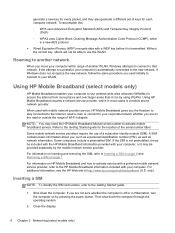
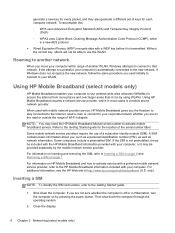
...HP Mobile Broadband requires a network service provider, which
is automatically connected to that network.
For information on page 7. only).
Shut down the computer through the operating system.
2. generate a new key for every packet, and they also generate a different set... guide.
1. For additional information, see the HP Web site at http://www.hp.com/go/mobilebroadband (U.S. Close the display...
HP Notebook Reference Guide - Windows 7 - Page 35


... Support notifies you disconnect external AC power, the following conditions: WARNING! Using external AC power 25 do not short external contacts; Replacing the battery
In Windows 7, Battery Check in fire or water. To reduce potential safety issues, use only the AC adapter provided with the computer, a replacement AC adapter provided by an HP warranty, instructions...
HP Notebook Reference Guide - Windows 7 - Page 36


... match your computer will operate at peak performance, but this setting may result in higher temperature than in On mode.
● Auto (select models only)-Automatically detects whether the computer is not functioning and should be replaced. Contact HP Customer Support for information on . ● The power lights are secure and the power lights remain...
HP Notebook Reference Guide - Windows 7 - Page 47
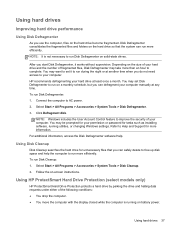
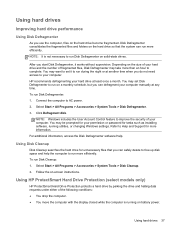
...Support for more efficiently. You may take more efficiently. Select Start > All Programs > Accessories > System Tools > Disk Cleanup. 2. Follow the on solid-state drives. NOTE: It is running utilities, or changing Windows settings.
HP... computer manually at least once a month. Depending on the hard drive so that the system can defragment your permission or password for unnecessary...
HP Notebook Reference Guide - Windows 7 - Page 53
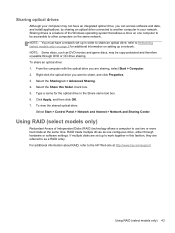
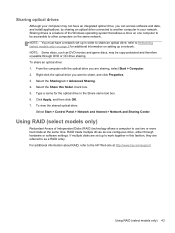
...are sharing, select Start > Computer. 2. Using RAID (select models only)
Redundant Arrays of the Windows operating system that allows a drive on setting up in order to another computer in your computer may be... use two or more hard disks at http://www.hp.com/support. Right-click the optical drive you are referred to Networking (select models only) on the same network. Type a name for...
HP Notebook Reference Guide - Windows 7 - Page 54
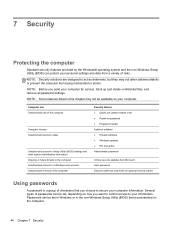
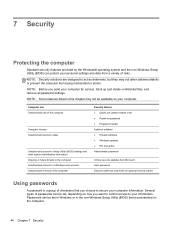
... non-Windows Setup Utility (BIOS) can protect your personal settings and data from being mishandled or stolen. Several types of the computer
Security feature ● QuickLock (select models only) ● Power-on password ● Fingerprint reader Antivirus software ● Firewall software ● Windows updates ● File encryption Administrator password
Critical security updates from...
HP Notebook Reference Guide - Windows 7 - Page 55
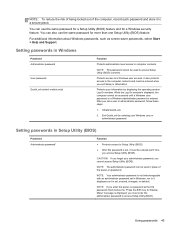
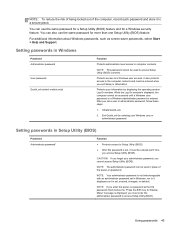
...> Help and Support.
Exit QuickLock by entering your information by displaying the operating system Log On window. CAUTION: If you forget your administrator password, you cannot access Setup Utility (BIOS). NOTE: Your administrator password is not interchangeable with an administrator password set in Windows
Password Administrator password
User password QuickLock (select models only)
Function...
HP Notebook Reference Guide - Windows 7 - Page 59


... the fingerprint reader (select models only)
Integrated fingerprint readers are available on your computer. You may be oriented horizontally or vertically. This account allows you to use the fingerprint reader, you swipe your fingerprint identity, you can set up a Single Sign On service that allows you to create credentials for instructions. Locating the fingerprint...
HP Notebook Reference Guide - Windows 7 - Page 61


... other operating systems, change the filter settings in the Configuration Options window. Click Find Available SoftPaqs to download a list of the products you to update.
4. SoftPaq Download Manager checks the HP FTP site for all supported models. Refer to the HP SoftPaq Download Manager software Help for more computer models to SoftPaq information without requiring the SoftPaq...
HP Notebook Reference Guide - Windows 7 - Page 65


... than the BIOS version currently installed on -screen instructions. Select Start > Help and Support > Maintain. 2. At the download area, follow these instructions: Do not disconnect power from the computer by following the on your selection to a network, consult the network administrator before installing any software updates, especially system BIOS updates. NOTE: If you can delete...
HP Pavilion g7-1100 Reviews
Do you have an experience with the HP Pavilion g7-1100 that you would like to share?
Earn 750 points for your review!
We have not received any reviews for HP yet.
Earn 750 points for your review!
