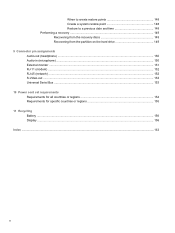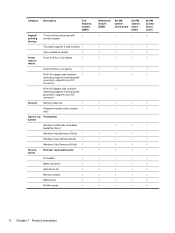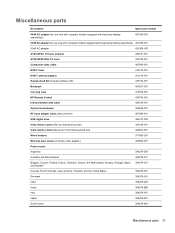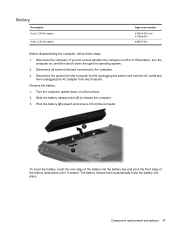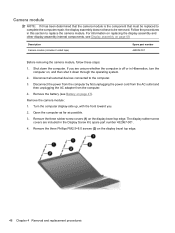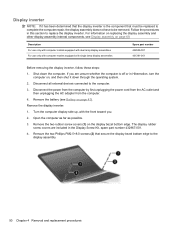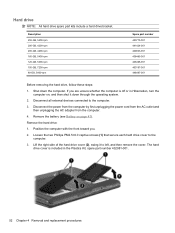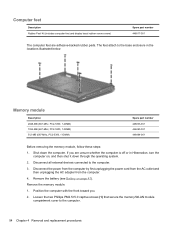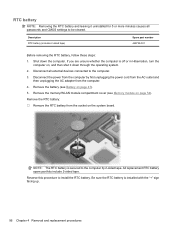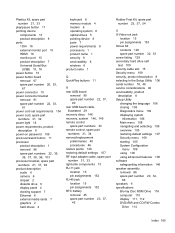HP Pavilion dv9600 - Entertainment Notebook PC Support and Manuals
Get Help and Manuals for this Hewlett-Packard item

View All Support Options Below
Free HP Pavilion dv9600 manuals!
Problems with HP Pavilion dv9600?
Ask a Question
Free HP Pavilion dv9600 manuals!
Problems with HP Pavilion dv9600?
Ask a Question
Most Recent HP Pavilion dv9600 Questions
Does The Hp 9654eo Come With A Hdmi-port?
(Posted by nickel64 9 years ago)
Monitor Won't Power On.
Laptop turns on, but the monitor does not all of a sudden come on. Had to shut down manually several...
Laptop turns on, but the monitor does not all of a sudden come on. Had to shut down manually several...
(Posted by kirkmar 11 years ago)
Popular HP Pavilion dv9600 Manual Pages
HP Pavilion dv9600 Reviews
We have not received any reviews for HP yet.