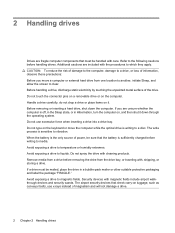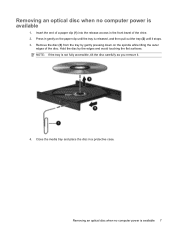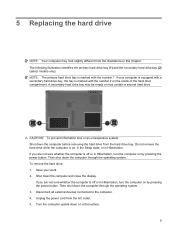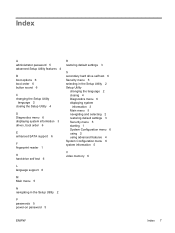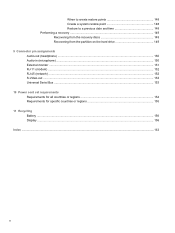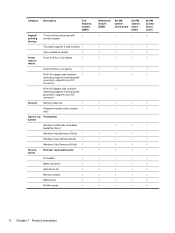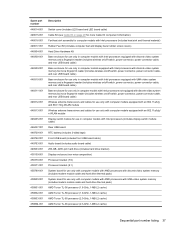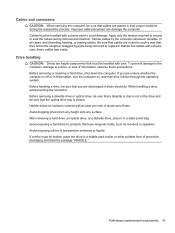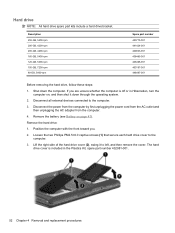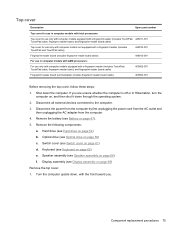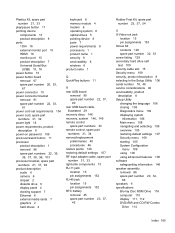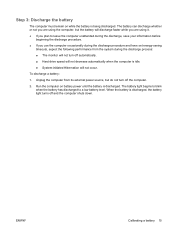HP Pavilion dv9600 Support Question
Find answers below for this question about HP Pavilion dv9600 - Entertainment Notebook PC.Need a HP Pavilion dv9600 manual? We have 18 online manuals for this item!
Question posted by kirkmar on March 19th, 2013
Monitor Won't Power On.
Laptop turns on, but the monitor does not all of a sudden come on. Had to shut down manually several times, and now it does not sound like there is much rev to the hard drive. Tried plugging in an external monitor, but get message, no signal, Analog. Could be problem with external monitor too though.
Current Answers
Answer #1: Posted by freginold on March 20th, 2013 3:54 AM
Hi, if it's solely a display problem, it could be an issue with the screen itself or the inverter which powers the screen. If you're going to repair it yourself, the first thing to do is reset the connections between the screen, inverter, and motherboard and make sure everything is connected good and no connections look pinched or cut.
If you have a known-good external monitor you can use, that would be a good thing to try to help narrow down the problem.
If you have a known-good external monitor you can use, that would be a good thing to try to help narrow down the problem.
Related HP Pavilion dv9600 Manual Pages
Similar Questions
Hp Pavilion Dv7-1243cl Entertainment Notebook Pc Rtc Battery.
Mine is not a stanard CR2032 battery although it is a labeled as such. Mine has a black and red wire...
Mine is not a stanard CR2032 battery although it is a labeled as such. Mine has a black and red wire...
(Posted by oilcan 11 years ago)
Touch Pad Hp Pavilion Dv4-1120us Entertainment Notebook Pc
I want to download driver/software touchpad hp pavilion dv4-1120us Entertainment notebook PC for win...
I want to download driver/software touchpad hp pavilion dv4-1120us Entertainment notebook PC for win...
(Posted by sientmon 11 years ago)
My 2000-369 Wm Notebook Pc Is Flickering
my 2000-369 wm notebook PC is Flickering. how do I fix this?
my 2000-369 wm notebook PC is Flickering. how do I fix this?
(Posted by mkeye209 11 years ago)
Notebook Won't Boot, Hard Drive Tries To Spool Up To Speed But Can't.
Product is an HP Pavilion DV9500 notebook, manufactured in 2008. The battery is completely dead. I p...
Product is an HP Pavilion DV9500 notebook, manufactured in 2008. The battery is completely dead. I p...
(Posted by rsfirebaugh 12 years ago)
A Disk Read Error Occurred On Compaq Presario C700 Notebook Pc Intel(r) Dual Cpu
HP C770US fe932ua Research for this Hewlett-Packard item Add to My Products! Save this ite...
HP C770US fe932ua Research for this Hewlett-Packard item Add to My Products! Save this ite...
(Posted by billsullivan1952 12 years ago)