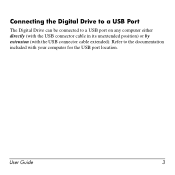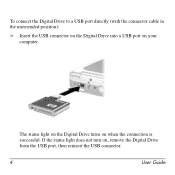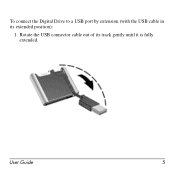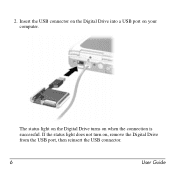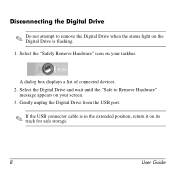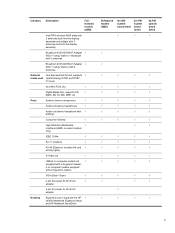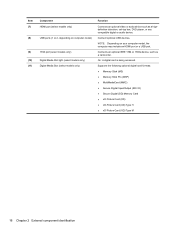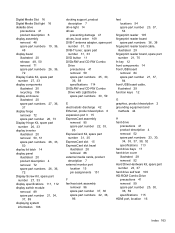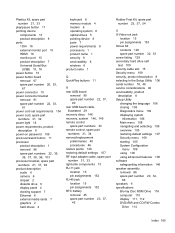HP Pavilion dv9600 Support Question
Find answers below for this question about HP Pavilion dv9600 - Entertainment Notebook PC.Need a HP Pavilion dv9600 manual? We have 18 online manuals for this item!
Question posted by nickel64 on September 7th, 2014
Does The Hp 9654eo Come With A Hdmi-port?
Current Answers
Answer #1: Posted by BusterDoogen on September 7th, 2014 4:02 PM
I hope this is helpful to you!
Please respond to my effort to provide you with the best possible solution by using the "Acceptable Solution" and/or the "Helpful" buttons when the answer has proven to be helpful. Please feel free to submit further info for your question, if a solution was not provided. I appreciate the opportunity to serve you!
Related HP Pavilion dv9600 Manual Pages
Similar Questions
is there a way to connect the probook to hdmi port on my tv?
Laptop turns on, but the monitor does not all of a sudden come on. Had to shut down manually several...
Mine is not a stanard CR2032 battery although it is a labeled as such. Mine has a black and red wire...
I want to download driver/software touchpad hp pavilion dv4-1120us Entertainment notebook PC for win...