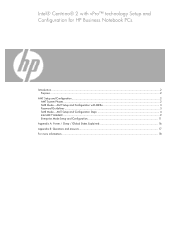HP 6910p Support Question
Find answers below for this question about HP 6910p - Compaq Business Notebook.Need a HP 6910p manual? We have 68 online manuals for this item!
Question posted by Anonymous-130516 on February 9th, 2014
Where Is The Hdmi Port In The 6910p?
The person who posted this question about this HP product did not include a detailed explanation. Please use the "Request More Information" button to the right if more details would help you to answer this question.
Current Answers
Answer #1: Posted by bengirlxD on February 9th, 2014 10:53 AM
This computer does not have an HDMI port
Source:
Feel free to resubmit the question if you didn't find it useful.
Related HP 6910p Manual Pages
Similar Questions
My Hp Probook 6565b Does Not Have An Hdmi Port.
is there a way to connect the probook to hdmi port on my tv?
is there a way to connect the probook to hdmi port on my tv?
(Posted by fitzsimons2010 3 years ago)
How To Restore Compaq Cq57 Notebook Laptop To Original Factory Settings Without
a disk
a disk
(Posted by mwoodboob 9 years ago)
In My Hp Compaq 6910p Appears In Device Manager Pci Serial Port What It Means
(Posted by laumltay 9 years ago)
To Update Serial Port What Drivers I Have To Install In Hp 6910p Laptop
(Posted by RikdjSa 10 years ago)