HP Pavilion HDX9402TX Support and Manuals
Get Help and Manuals for this Hewlett-Packard item
This item is in your list!

View All Support Options Below
Free HP Pavilion HDX9402TX manuals!
Problems with HP Pavilion HDX9402TX?
Ask a Question
Free HP Pavilion HDX9402TX manuals!
Problems with HP Pavilion HDX9402TX?
Ask a Question
Popular HP Pavilion HDX9402TX Manual Pages
HP Pavilion HDX Entertainmet Series Notebook PC - Maintenance and Service Guide - Page 26
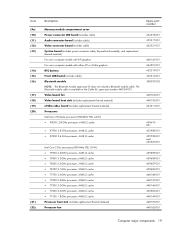
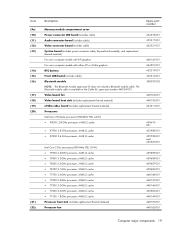
... graphics For use in computer models with either ATI or nVidia graphics RTC battery Front USB board (includes cable) Bluetooth module NOTE: The Bluetooth module spare part kit does not include a Bluetooth module cable. Video board fan Video board heat sink (includes replacement thermal material) nVidia video board (includes replacement thermal material) Processors Intel...
HP Pavilion HDX Entertainmet Series Notebook PC - Maintenance and Service Guide - Page 139


... part number 28 mouse, spare part number 25
N navigating in Computer Setup 84 network jack
location 13 pin assignments 121 next/fast forward button 8 num lock light 9
O operating system, product
description 5 optical drive
location 13 precautions 32 product description 2 removal 49 spare part numbers 21, 24,
49 specifications 89, 90
P packing guidelines 33 password clearing 34 passwords...
HP Pavilion HDX Entertainmet Series Notebook PC - Maintenance and Service Guide - Page 140


... slot 13 Security menu 86 security, product description 5 selecting in Computer Setup 84 serial number 16, 35 service considerations 31 serviceability, product description 5 software safeguarding information 116 Speaker Kit, spare part number 22, 29 speakers illustrated 22
location 6 spare part number 22, 29,
42 specifications
computer 87 display 88 DVD±RW and CD-RW Combo...
Backup and Recovery - Windows Vista - Page 2


... additional warranty. The only warranties for technical or editorial errors or omissions contained herein. © Copyright 2007-2009 Hewlett-Packard Development Company, L.P.
Fourth Edition: March 2009
First Edition: June 2007
Document Part Number: 448223-004
Product notice
This user guide describes features that are set forth in the express warranty statements accompanying such products...
Backup and Recovery - Windows Vista - Page 5


... discs are designed to factory settings in case of a system failure: ● Creating a set of a recovery partition, select Start > Computer. If the partition is present, an HP Recovery drive is as complete ... computers that you reinstall a program or driver without performing a full system recovery. ● Performing a full system recovery (Recovery Manager software feature).
Wireless (Select Models Only) - Windows Vista - Page 11


... 802.11g supports data rates of up to 54 Mbps and operates at a frequency of 5 GHz. NOTE: The terms wireless router and wireless access point are linked by a wireless router or a wireless access point. 3 Using WLAN devices (select models only)
With...allows several wireless and wired computers to a WLAN infrastructure (provided through a service provider or a public or corporate network).
Wireless (Select Models Only) - Windows Vista - Page 12


... (either DSL or cable) (1) and high-speed Internet service purchased from an
Internet service provider (ISP) ● A wireless router (purchased separately) (2) ● The wireless computer (3) The illustration below shows an example of a wireless network installation that is connected to access the Internet. Setting up a WLAN
To set up your WLAN, refer to the information provided...
Wireless (Select Models Only) - Windows Vista - Page 13
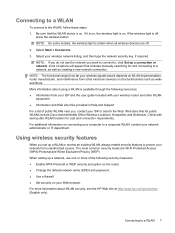
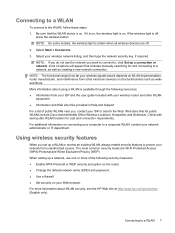
...models, the wireless light is available through the following security measures: ● Enable WPA-Personal or WEP security encryption on the router. ● Change the default network name (SSID) and password. ● Use a firewall. ● Set... HP Web site at http://www.hp.com...Support For a list of options will appear that includes manually searching for cost and connection requirements.
Wireless (Select Models Only) - Windows Vista - Page 14
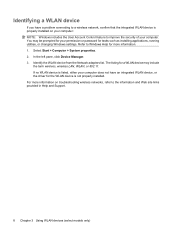
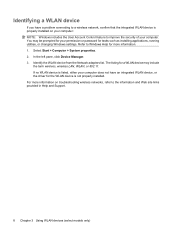
... Control feature to Windows Help for more information on your permission or password for the WLAN device is properly installed on troubleshooting wireless networks, refer to the information and Web site links provided in Help and Support.
8 Chapter 3 Using WLAN devices (select models only) For more information. 1. You may include
the term wireless, wireless LAN...
Software Updates - Windows Vista - Page 7


Identify your computer is stored on the HP Web site at http://www.hp.com. 3. If your computer model, product category, and series or family. Refer to improve the security of your permission or password for tasks such as installing applications, running utilities, or changing Windows settings. Updating software
Updated versions of the software provided with the hardware devices...
Drives - Windows Vista - Page 17


...optical 3 DVD inserting 4 removing, with power 5 removing, without power 6 DVD drive 3
H hard disk drive
installing 9 removing 8 replacing 8 hard drive installing 9 removing 8 replacing 8 HD-DVD ROM Drive 3
L LightScribe DVD±RW and CD-RW
Combo Drive with Double-Layer support 3
M maintenance
Disk Cleanup 7 Disk Defragmenter 7
O optical disc
inserting 4 removing, with power 5 removing, without...
Notebook Tour - Windows Vista - Page 28


...number (p/n) of the countries in which the devices have been approved for use. The service tag label is affixed to the bottom of the computer. ● Microsoft® ...models only)-Provide information about the computer. An optional device may need the Product Key to update or troubleshoot the operating system. You may need this information available when you troubleshoot system problems...
Security - Windows Vista - Page 8


... support or your authorized service provider for additional information.
Protects access to the computer contents when the computer turns on password
Function
Protects access to the computer contents, and if the Password protection on the computer. It also protects access to Computer Setup. User password
Protects access to a Windows administrator-level account.
When you set...
Security - Windows Vista - Page 15
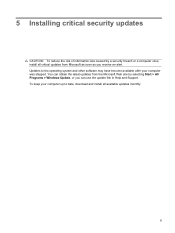
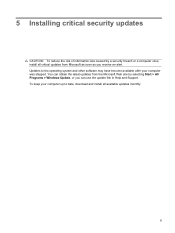
... the Microsoft Web site by a security breach or a computer virus, install all available updates monthly.
9 To keep your computer was shipped. You can obtain the latest updates from Microsoft as soon as you can use the update link in Help and Support. 5 Installing critical security updates
CAUTION: To reduce the risk of information loss caused by selecting...
HP Notebook Hard Drives & Solid State Drives Identifying, Preventing, Diagnosing and Recovering from Drive Failures Care and Mai - Page 6


... the Intel Matrix Storage Technology driver: http://www8.hp.com/us/en/support-drivers.html
Installing SATA drivers
SATA Native Mode is a storage interface technology that provides up to SATA AHCI mode Using Sysprep with Intel® Application Accelerator drivers. Procedures for adding SATA drivers to RIS (Remote Installation Service) installation points include: Adding SATA...
HP Pavilion HDX9402TX Reviews
Do you have an experience with the HP Pavilion HDX9402TX that you would like to share?
Earn 750 points for your review!
We have not received any reviews for HP yet.
Earn 750 points for your review!
