HP Pavilion G5400 Support and Manuals
Get Help and Manuals for this Hewlett-Packard item
This item is in your list!

View All Support Options Below
Free HP Pavilion G5400 manuals!
Problems with HP Pavilion G5400?
Ask a Question
Free HP Pavilion G5400 manuals!
Problems with HP Pavilion G5400?
Ask a Question
Popular HP Pavilion G5400 Manual Pages
Limited Warranty and Support Guide - Page 4
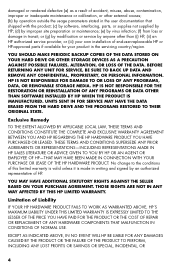
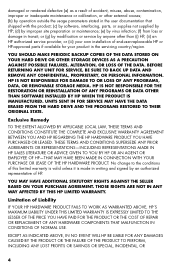
... MEDIA. THOSE RIGHTS ARE NOT IN ANY WAY AFFECTED BY THIS HP LIMITED WARRANTY. or (g) by modification or service by an authorized representative of end-user-replaceable HP or HP-approved parts if available for your own installation of HP. damaged or rendered defective (a) as a result of Liability
IF YOUR HP HARDWARE PRODUCT FAILS TO WORK AS WARRANTED ABOVE...
Getting Started Guide - Page 5


... files and settings to your new computer 6
3 Troubleshooting and maintenance 6 Computer does not start 7 Power ...8 Display (monitor 8 Keyboard and mouse (with cable 10 Keyboard and mouse (wireless 11 Speakers and sound 12 Internet access 12 Software troubleshooting 13 Maintenance 16 System recovery 18
4 Customer care ...23 Product information 23 Support information 24 Warranty...
Getting Started Guide - Page 7


... factory settings.
Click Start, click Control Panel, and then click System and
common computer hardware
Security.
Windows 7 troubleshooting tools
● Troubleshoot the most
1. HP Support website: http://www.hp.com/support
● Upgrade or replace components of your computer. Upgrading and Servicing Guide Click Start, click All Programs, and then click HP User Manuals...
Getting Started Guide - Page 8


... for computer owners.
● Maintain your computer performance and resolve problems faster by using automated updates, on-board diagnostics, and guided assistance. http://www.hp.com/support/consumer-forum
Watching and Recording TV Click Start, click All Programs, and then click HP User Manuals. HP Support Assistant - Safety & Regulatory Information Click Start, click All Programs, and...
Getting Started Guide - Page 10


... trial period, purchase an extended update service.
4 Chapter 2 Setting up your country and language, if necessary, and click Support & Drivers.
Look in the HP User Manuals folder.
6. Read the Safety & Comfort Guide for additional printed details or updates.
5. d. If necessary, select your computer operating system.
Select your computer model from Product search results. Follow...
Getting Started Guide - Page 11


... Internet connection through your computer. Windows 7 critical security updates Microsoft continually updates the Windows 7 operating system. Security solutions can deter theft, mishandling, and software attacks, but cannot prevent them. Get Internet service.
● Sign up Internet service. Follow the on-screen instructions to select an ISP and set up the computer for your ISP, open a web...
Getting Started Guide - Page 20


... that was installed on -screen
instructions. Updating device drivers
Complete the following procedure to update a driver, or to revert to create a restore
point. 4. Double-click the specific item (for which you use System Restore to return the computer to open the Device Manager window. 3.
Close all open programs. 2. Under Protection Settings, select the disk for example, HP DVD...
Getting Started Guide - Page 30


... specific needs.
24 Chapter 4 Customer care
ENWW
If you think you have placed a security seal on your computer to ensure the computer is working correctly before calling the Customer Care Center, run the hardware diagnostic tools that you need help with setting up and using your computer. The Help and Support Center provides useful troubleshooting...
Getting Started Guide - Page 31


... Support is built to your desktop from the time you need. See what you purchased your area. Within the Help and Support Center, you are sent to work right now - The HP website has updated software, tips and tricks, answers for thirty (30) days from time to upgrade your new computer. Thank you for your computer model...
Safety and Regulatory Information - Page 5


Table of contents
1 Safety notices ...1 Important safety information ...1 Installation conditions ...2 Battery replacement notice ...2 Headset and earphone volume level notice 3 German ergonomics notice ...3 Laser safety ...3 Power supply and power cord set requirements 4 Power supply class I grounding requirements 4 Denmark 4 Finland ...4 Norway ...4 Sweden ...4 Power supply requirements 4 ...
Safety and Regulatory Information - Page 9


... laser product's installation guide may be done...serviceable components inside.
• Do not operate controls, make adjustments, or perform procedures to repair the unit. For your own safety, before using headsets or earphones, always reset the volume.
Headset and earphone volume level notice
WARNING! To reduce the risk of time listening at high volume levels and for example Desktop PC...
Safety and Regulatory Information - Page 15
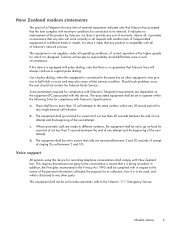
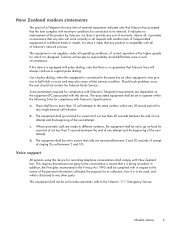
... equipment (PC) associated with Telecom's Specifications:
a. ...different make automatic calls to support pulse dialing. New Zealand modem... assurance that any single manual call attempts to the...Telecom's network services.
This equipment shall not be set to make or model, nor does...set to bell tinkle or noise and may also cause a false answer condition.
b. d. Should such problems...
Safety and Regulatory Information - Page 16
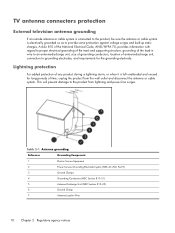
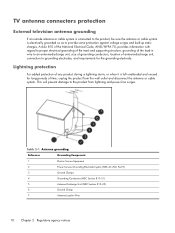
...Table 2-1 Antenna grounding
Reference
Grounding Component
1
Electric Service Equipment
2
Power Service Grounding Electrode System (NEC Art 250, Part H)
3
Ground Clamps
4
Grounding Conductors (NEC ... Article 810 of the National Electrical Code, ANSI/NFPA 70, provides information with regard to proper electrical grounding of the mast and supporting structure, grounding of the lead-in ...
Safety and Regulatory Information - Page 26


... (mouse, keyboard, and so on Linux or FreeDOS Desktop PCs. ENERGY STAR is not supported on ).
Mercury statement
This HP product may require special handling when recycled or disposed of... its environmental benefits: http://www.energystar.gov.
To verify the factory default power settings for more information about the energy and financial savings potential of the Power Management ...
Safety and Regulatory Information - Page 31


jumpid=reg_R1002_USEN Workstations http://www.hp.com/hpinfo/globalcitizenship/environment/productdata/itecoworkstatio.html
IT ECO declarations
25 IT ECO declarations
Desktop PCs and Thin Clients http://www.hp.com/hpinfo/globalcitizenship/environment/productdata/itecodesktop-pc.html?
HP Pavilion G5400 Reviews
Do you have an experience with the HP Pavilion G5400 that you would like to share?
Earn 750 points for your review!
We have not received any reviews for HP yet.
Earn 750 points for your review!
