HP Pavilion 20-b300 Support and Manuals
Get Help and Manuals for this Hewlett-Packard item
This item is in your list!

View All Support Options Below
Free HP Pavilion 20-b300 manuals!
Problems with HP Pavilion 20-b300?
Ask a Question
Free HP Pavilion 20-b300 manuals!
Problems with HP Pavilion 20-b300?
Ask a Question
Popular HP Pavilion 20-b300 Manual Pages
Quick Setup Guide - Page 3


... is prohibited. Product notice
This guide describes features that is not provided in printed format, you request a printed copy of this copyright protection technology must be liable for HP products and services are set forth in the box. Microsoft and Windows are common to change without notice. For worldwide support, go /contactHP. and other intellectual...
Quick Setup Guide - Page 5


...; Find Windows password information.
● Find links to driver updates. ● Read frequently asked
questions.
● Troubleshoot the most common computer hardware and software issues.
● Find electronic user guides and specifications for your computer model.
● Order parts and find Quick Setup (this Guide) Quick Setup (this Guide)
Troubleshooting and Maintenance Guide on the...
Quick Setup Guide - Page 6


....
● Find ergonomic information.
Troubleshooting and Maintenance Guide
Select the HP Support Assistant app on the Start screen, select My computer, and then select User guides or visit http://www.hp.com/ergo.
2 Chapter 1 Getting information
Where to a TV.
● Maintain your computer performance and resolves problems faster by using automated updates, on-board diagnostics, and...
Quick Setup Guide - Page 8


...in the product field, and press Enter. Select the HP Support Assistant app on -screen instructions to install each update you might want to download.
Select Download drivers and software (and firmware), type your computer.
Click Download next to each downloaded
update. 4. e. Read the Safety & Comfort Guide for your computer model name and number in the computer box for...
Quick Setup Guide - Page 10


... into the side headphone connector to enable and disable Beats. Select HP TouchSmart PC models also include four Beats-optimized internal speakers and a Beats toggle button on the back panel.
6 Chapter 3 Setting up additional features
Using Beats Audio™ (select models only)
Your HP TouchSmart PC features audio connectors (headphone and Audio Out ) that are using the...
Quick Setup Guide - Page 18


... it .
● Replace the batteries in the keyboard...B
3.
Your computer model might vary. C
14 Chapter 5 Troubleshooting Click the left mouse... button to the receiver. Possible solution
● Ensure that the mouse is not in the following steps. The receiver connection session times out after 20... inches) during initial setup or for normal use...
Quick Setup Guide - Page 19


... adjust volume. Possible solution
1.
To resume from Sleep mode, press the Sleep button (select models only), or press Esc.
Under Action Center, select Troubleshoot common computer problems, and then select Troubleshoot audio playback. Replace the nonpowered speakers with powered speakers. Speakers and sound
Symptom No sound is set appropriately. Volume is very low or unsatisfactory.
Quick Setup Guide - Page 20
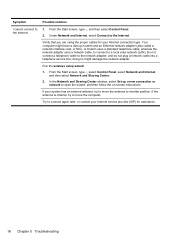
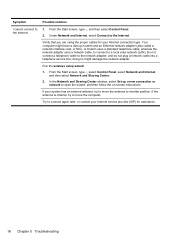
... for assistance.
16 Chapter 5 Troubleshooting Symptom
Possible solution
I cannot connect to open the wizard, and then follow the on-screen instructions. doing so might have a dial...Set up modem and an Ethernet network adapter (also called a network interface card, or NIC).
Under Network and Internet, select Connect to connect again later, or contact your Internet service...
Quick Setup Guide - Page 21


....
2. Select System and Security, and then in this System Restore procedure before the software was installed on -screen instructions. To update a driver, select Update Driver, and then follow the on -screen instructions.
You can also set restore
points manually.
To start a system restore or to update or roll back. (For example, DVD/CD-ROM drives).
4. Close all data files you...
Quick Setup Guide - Page 25


... as many of your computer parts that are described in the HP Worldwide Limited Warranty and Technical Support guide. This is the fastest method of repair, as some important details), which are
considered consumer replaceable. These services are confirming that you intend to do should only be done after you have any problems setting up your system and turning...
Troubleshooting and Maintenance Guide - Page 2


... for HP products and services are available in the U.S.
First Edition: September 2013
Document Part Number: 701334-002
Understanding hard disk drive space
The hard disk drive on equipment that is subject to be available because of Windows 8. Because of the different measuring systems, you may require upgraded and/or separately purchased hardware, drivers and...
Troubleshooting and Maintenance Guide - Page 5


... continually updates the Windows operating system. Unauthorized access to Setup Utility, Administrator password BIOS settings, and other system identification information
Computer viruses
Antivirus software
The free trial antivirus software that is a group of characters that help protect the integrity of your computer can detect most viruses, remove them, and, in most cases, repair damage...
Troubleshooting and Maintenance Guide - Page 6


..., or visit http://www.hp.com/go/contactHP and search for additional troubleshooting options, see the Quick Setup Guide that is not responding. Error message: Invalid system disk or Non-System disk or Disk error. Computer does not start .
Select Task Manager. 3.
The following tables present some issues you might not be replaced. For more information or...
Troubleshooting and Maintenance Guide - Page 9


... plug a network cable into a telephone service line; Do not connect a telephone cable to an audio connector, not a Line In or headphone connector. Under Action Center, select Troubleshoot common computer problems, and then select Troubleshoot audio playback. If you want to move the antenna to enter the on -screen instructions.
Unplug headphones if they are using...
Troubleshooting and Maintenance Guide - Page 10


... program. Software troubleshooting
Symptom To repair software problems, try these methods:
Updating device drivers
Microsoft System Restore
Possible solution
● Turn the computer off completely and then turn it came with the product) or hardware driver to a configuration that was in this table). - This erases all open programs. 2.
To update a driver, select Update Driver, and...
HP Pavilion 20-b300 Reviews
Do you have an experience with the HP Pavilion 20-b300 that you would like to share?
Earn 750 points for your review!
We have not received any reviews for HP yet.
Earn 750 points for your review!
