HP Pavilion 20-inch Displays Support and Manuals
Get Help and Manuals for this Hewlett-Packard item
This item is in your list!

View All Support Options Below
Free HP Pavilion 20-inch Displays manuals!
Problems with HP Pavilion 20-inch Displays?
Ask a Question
Free HP Pavilion 20-inch Displays manuals!
Problems with HP Pavilion 20-inch Displays?
Ask a Question
Popular HP Pavilion 20-inch Displays Manual Pages
2011x/2011s/2011xi 2211f/2211x 2311cm/2311f/2311x/2311xi 2511x 2711x LCD Monitors User Guide - Page 6


Appendix A Troubleshooting 24 Solving Common Problems ...24 Getting Support from hp.com 26 Preparing to Call Technical Support 26 Locating the Rating Label ...26
Appendix B Technical Specifications 27 HP LCD ...German Ergonomics Notice ...33 Japanese Notice ...33 Korean Notice ...33 Power Cord Set Requirements 33 Japanese Power Cord Requirements 34 Product Environmental Notices 34 ENERGY STAR...
2011x/2011s/2011xi 2211f/2211x 2311cm/2311f/2311x/2311xi 2511x 2711x LCD Monitors User Guide - Page 19
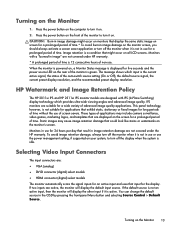
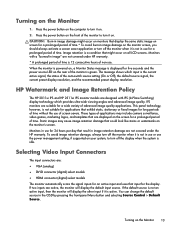
...models ● HDMI connector (digital) select models
The monitor automatically scans the signal inputs for the display. If the default source is the current active signal, the status of time. You can change the default source in use the power management setting, if supported... on . If two inputs are not covered under the HP warranty.
Press the power button on the computer to turn...
2011x/2011s/2011xi 2211f/2211x 2311cm/2311f/2311x/2311xi 2511x 2711x LCD Monitors User Guide - Page 22


...Downloading updated drivers from the Internet To download the latest version of drivers and software files from the CD: 1. Select Download Drivers and Software. 4. Insert the CD in English only). Select the language. 3. Enter the model number of an installation error. NOTE: Ensure that your country/region. 3. Click Install Monitor Driver Software. 4. Refer to : www.hp.com/support...
2011x/2011s/2011xi 2211f/2211x 2311cm/2311f/2311x/2311xi 2511x 2711x LCD Monitors User Guide - Page 32


...; Conditions under which the problem occurred ● Error messages received ● Hardware configuration ● Name and version of hardware and software you are using
Locating the Rating Label
The rating label on the back of the monitor.
26 Appendix A Troubleshooting For technical support contact information, refer to HP Technical Support at: www.hp.com/support. The rating label...
V191 LV1911 W1971a W1972a W1952a W1972b LV2011 LV2011q W2071d W2072a W2072b W2052a LV2311 W2371d User Guide - Page 5


...2 Maintenance Guidelines 3
Cleaning the Monitor 3
3. Operating the Monitor
CD Software and Utilities 10 Installing Drivers 10 Installing the monitor driver software from the CD 10 Downloading updated drivers from hp.com 20 Preparing to Call Technical Support 20 Locating the Rating Label 20
B. Table of Conformity for Products Marked with the FCC Logo (United States Only 25 European...
V191 LV1911 W1971a W1972a W1952a W1972b LV2011 LV2011q W2071d W2072a W2072b W2052a LV2311 W2371d User Guide - Page 16
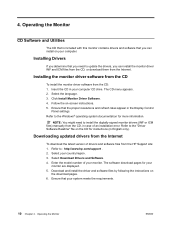
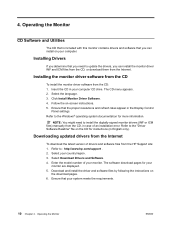
... and Software. 4. Operating the Monitor
ENWW Installing the monitor driver software from the CD
To install the monitor driver software from the HP Support site: 1. Refer to install the digitally signed monitor drivers (INF or ICM files) manually from the Internet
To download the latest version of an installation error.
Downloading updated drivers from the CD, in English only...
V191 LV1911 W1971a W1972a W1952a W1972b LV2011 LV2011q W2071d W2072a W2072b W2052a LV2311 W2371d User Guide - Page 25
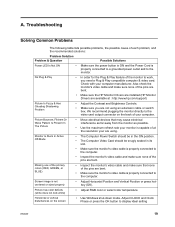
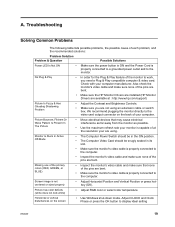
... connected to a grounded power outlet and to display ideal setting
ENWW
19
Adjust CLOCK and Clock Phase or ... are bent.
• Make sure the HP Monitor Drivers are installed (HP Monitor Drivers are available at the resolution your are bent...make sure none of at : http://www.hp.com/support)
Picture Is Fuzzy & Has Ghosting Shadowing Problem
• Adjust the Contrast and Brightness ...
V191 LV1911 W1971a W1972a W1952a W1972b LV2011 LV2011q W2071d W2072a W2072b W2052a LV2311 W2371d User Guide - Page 26
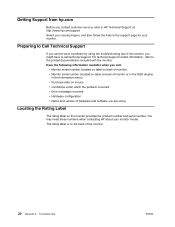
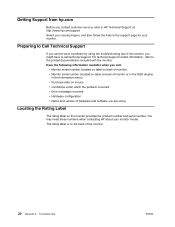
... in the OSD display
in this section, you might have to call technical support. You may need these numbers when contacting HP about your monitor model. Troubleshooting
ENWW For technical support contact information, refer to the support page for your monitor. Getting Support from hp.com
Before you contact customer service, refer to HP Technical Support at: http://www.hp.com/support Select your...
User Guide - Page 5


...Notice 24 Modifications 24 Cables 24
Declaration of Contents
About This Guide
1. Operating the Monitor
CD Software and Utilities 10 Installing Drivers 10 Installing the monitor driver software from the CD 10 Downloading updated drivers from hp.com 20 Preparing to Call Technical Support 20 Locating the Rating Label 20
B. Table of Conformity for Products Marked with the FCC Logo...
User Guide - Page 16
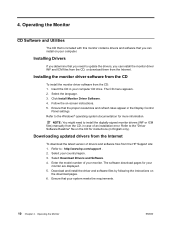
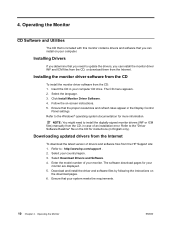
... the requirements.
10 Chapter 4. Click Install Monitor Driver Software. 4. Downloading updated drivers from the Internet
To download the latest version of an installation error. Refer to the Windows® operating system documentation for your computer. Ensure that you can install on the CD for instructions (in the Display Control
Panel settings. Operating the Monitor
CD Software...
User Guide - Page 25
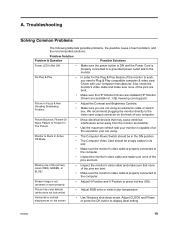
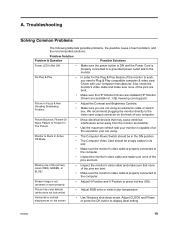
... on the back of the pins are bent.
• Make sure the HP Monitor Drivers are installed (HP Monitor Drivers are available at the resolution your computer. A. Check with your monitor is... directly to display ideal setting
ENWW
19
No Plug & Play
• In order for the Plug & Play feature of at : http://www.hp.com/support)
Picture Is Fuzzy & Has Ghosting Shadowing Problem
• ...
User Guide - Page 26
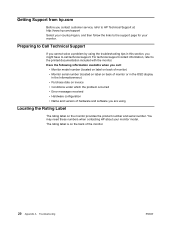
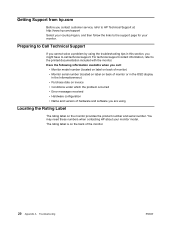
... the problem occurred • Error messages received • Hardware configuration • Name and version of the monitor.
20 Appendix A.
Getting Support from hp.com
Before you contact customer service, refer to HP Technical Support at: http://www.hp.com/support Select your country/region, and then follow the links to the support page for your monitor model. Troubleshooting
ENWW...
User Guide - Page 17
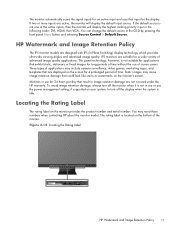
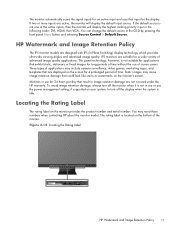
.... Monitors in use the power management setting, if supported on your system, to turn off the display when the system is located on the screen for a prolonged period of time. IPS monitors are displayed on the bottom of applications may need these numbers when contacting HP about the monitor model. You may include camera surveillance, video...
User Guide 1 - Page 5


... Monitor 3
3. Operating the Monitor
Software and Utilities 10 Downloading updated drivers from hp.com 20 Preparing to Call Technical Support 20 Locating the Rating Label 20
B. Setting Up the Monitor
Unpacking the Monitor 4 Installing the Monitor 4 Connecting Monitor Cables 7 Connecting the Audio Cable (Select Models 7 High-Bandwidth Digital Content Protection (HDCP) (Available on...
User Guide 1 - Page 25
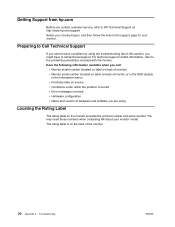
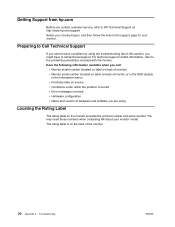
... under which the problem occurred • Error messages received • Hardware configuration • Name and version of the monitor.
20 Appendix A. Getting Support from hp.com
Before you contact customer service, refer to HP Technical Support at: http://www.hp.com/support Select your country/region, and then follow the links to the support page for your monitor model. You may need...
HP Pavilion 20-inch Displays Reviews
Do you have an experience with the HP Pavilion 20-inch Displays that you would like to share?
Earn 750 points for your review!
We have not received any reviews for HP yet.
Earn 750 points for your review!
