HP Pavilion 13-a072nr Support and Manuals
Get Help and Manuals for this Hewlett-Packard item
This item is in your list!

View All Support Options Below
Free HP Pavilion 13-a072nr manuals!
Problems with HP Pavilion 13-a072nr?
Ask a Question
Free HP Pavilion 13-a072nr manuals!
Problems with HP Pavilion 13-a072nr?
Ask a Question
Popular HP Pavilion 13-a072nr Manual Pages
HP Notebook Hard Drives & Solid State Drives Identifying, Preventing, Diagnosing and Recovering from Drive Failures Care and Mai - Page 6


...as support for adding SATA drivers to RIS (Remote Installation Service) installation points include: Adding SATA drivers to installation CDs, building an image, and switching to SATA AHCI mode Using Sysprep with Serial ATA hard disk drives. To download the latest version of the Intel Matrix Storage Technology driver: http://www8.hp.com/us/en/support-drivers.html
Installing SATA...
HP Pavilion x360 Convertible PC Maintenance and Service Guide - Page 72
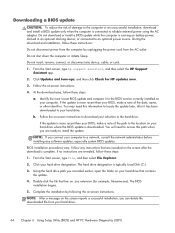
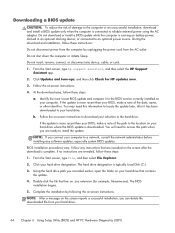
... Start screen, type hp support assistant, and then select the HP Support Assistant app.
2. b. BIOS installation procedures vary. The hard drive designation is running on battery power, docked in an optional docking device, or connected to reliable external power using the AC adapter. Do not insert, remove, connect, or disconnect any instructions that are ready to...
HP Pavilion x360 Convertible PC Maintenance and Service Guide - Page 77
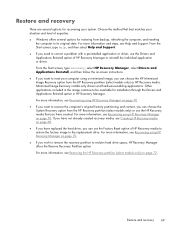
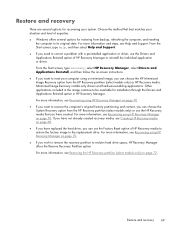
... on-screen instructions. ● If you want to be available for recovering your computer using HP Recovery Manager on page 72. Minimized Image Recovery installs only drivers and hardware-enabling applications. If you have not already created recovery media, see Recovering using HP Recovery Manager on page 70. ● If you want to the replacement drive...
HP Pavilion x360 Convertible PC Maintenance and Service Guide - Page 84


... 8 power 8, 12 TouchPad 11 volume 13 Windows 7
C cables, service considerations 29 caps lock light 10 chipset, product description 1 components
bottom 15 buttons 8
display 6 keys 9 left side 12 lights 10 right side 14 speakers 8 TouchPad 11 computer major components 17 specifications 66 connectors, service considerations 29
D display assembly, spare part
numbers 21 display back cover, spare...
HP Pavilion x360 Convertible PC Maintenance and Service Guide - Page 85


... memory, product description 2 microphone
location 6 product description 3 microphone jack 13 model name 1 mute light 10
N network jack/status lights 14
O operating system, product
description 5 optical drive
product description 3 spare part number 22, 23
P packaging guidelines 31 pen, spare part number 22, 27 plastic parts, service
considerations 29 ports
HDMI 14 product description 4 USB 2.0 12...
User Guide - Page 2


... products and services. registered trademarks of the Microsoft group of Windows. First Edition: June 2014
Document Part Number: 763526-001
Product notice
This guide describes features that are set forth in the U.S. This computer may not be liable for a full refund subject to http://www.hp.com/support, and select your computer.
Software terms
By installing, copying...
User Guide - Page 5


... button 17 Using operating system controls 17 Sharing data and drives and accessing software 18 Using a WLAN ...18 Using an Internet service provider 18 Setting up a WLAN 19 Configuring a wireless router 19 Protecting your WLAN 19 Connecting to a WLAN 20 Using Bluetooth wireless devices (select models only 20 Connecting to a wired network ...21
v
User Guide - Page 8


Setting Windows passwords 53 Setting Setup Utility (BIOS) passwords 53 Using Internet security software ...53 Using antivirus software ...54 Using firewall software ...54 Installing software updates ...54 Installing critical security updates 54 Installing HP and third-party software updates 54 Securing your wireless network ...55 Backing up your software applications and information 55 Using ...
User Guide - Page 25
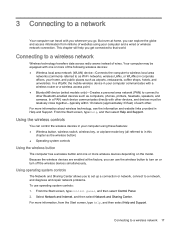
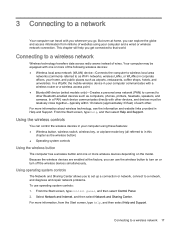
... point. ● Bluetooth® device (select models only)-Creates a personal area network (PAN) to connect to a network, and diagnose and repair network problems. To use the wireless button to that world....and access information from the Start screen, type help, and then select Help and Support.
For more information, from millions of wires. Select Network and Internet, and then ...
User Guide - Page 28


... then select Help and Support. Wireless encryption uses security settings to encrypt and decrypt data that allows you to manually search for and connect ...models only)
A Bluetooth device provides short-range wireless communications that replace the physical cable connections that traditionally link electronic devices such as walls and floors.
Click Set...instructions to display the
charms. 3.
User Guide - Page 61


... online threats. NOTE: A power-on password is not revealed as it is set, entered, changed , or deleted. To start Setup Utility (BIOS), turn on password in place of the power-on or restart the computer, quickly press esc, and then press f10.
2.
Setting Setup Utility (BIOS) passwords
Password Administrator password
Power-on -screen instructions.
Using Internet security software
When...
User Guide - Page 62
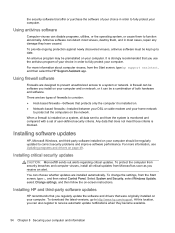
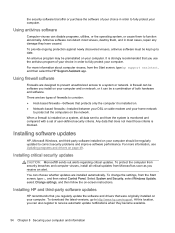
... from the Start screen, type hp support assistant, and then select the HP Support Assistant app. When a firewall is installed on your computer should be software you can be regularly updated to correct security problems and improve software performance. Any data that does not meet those criteria is monitored and compared with a set of user-defined security criteria...
User Guide - Page 65


... your selection to a network, consult the network administrator before installing any software updates, especially system BIOS updates.
During the download and installation, follow these instructions: Do not disconnect power from the AC outlet. From the Start screen, type hp support assistant, and then select the HP Support
Assistant app. 2. At the download area, follow these steps...
User Guide - Page 68
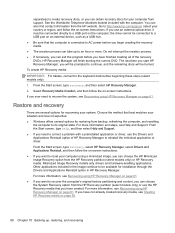
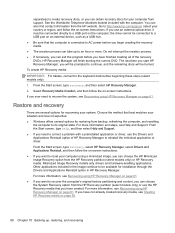
... a USB port on page 61.
The next time you start HP Recovery Manager, you will be available for installation through the Drivers and Applications Reinstall option in HP Recovery Manager.
If you ever need to correct a problem with the computer.
Minimized Image Recovery installs only drivers and hardware-enabling applications. For more information and steps, see Recovering...
User Guide - Page 74


..., computer 15 service labels
locating 15 setting password protection on
wakeup 42 setup of WLAN 19 Setup Utility (BIOS) passwords
53 shipping the computer 50 shutdown 46 Sleep
exiting 42 initiating 42 slots memory card reader 6, 23 security cable 6 software Disk Cleanup 49 Disk Defragmenter 48 software updates, installing 54 speakers connecting 24 identifying 13, 23 supported discs recovery 59...
HP Pavilion 13-a072nr Reviews
Do you have an experience with the HP Pavilion 13-a072nr that you would like to share?
Earn 750 points for your review!
We have not received any reviews for HP yet.
Earn 750 points for your review!
