HP Pavilion 11-s000 Support and Manuals
Get Help and Manuals for this Hewlett-Packard item
This item is in your list!

View All Support Options Below
Free HP Pavilion 11-s000 manuals!
Problems with HP Pavilion 11-s000?
Ask a Question
Free HP Pavilion 11-s000 manuals!
Problems with HP Pavilion 11-s000?
Ask a Question
Popular HP Pavilion 11-s000 Manual Pages
Maintenance and Service Guide - Page 1


HP Pavilion Notebook PC (model numbers used: 11-s000 through 11-s099)
Maintenance and Service Guide IMPORTANT! This document is intended for HP authorized service providers only.
Maintenance and Service Guide - Page 2


© Copyright 2016 HP Development Company, L.P. Intel and Celeron are set forth in the express warranty statements accompanying such products and services. See http://www.microsoft.com for technical or editorial errors or omissions contained herein.
First Edition: January 2016
Document Part Number: 829772-001 Bluetooth is subject to most models. The information contained herein is a ...
Maintenance and Service Guide - Page 9


...9679; High-definition multimedia interface (HDMI) v.1.4b, supporting up to 1080b, 1920×1080
at 60 Hz ● USB 3.0 port ● USB 2.0 port
HP 2-in , high-definition (HD), AntiGlare (1366...Panel Memory
Storage Audio and video
Wireless
Ports
External media cards
Description
HP Pavilion Notebook PC (model numbers used: 11-s000 through 11-s099)
Intel® Celeron™ N3050 1.60-GHz (SC ...
Maintenance and Service Guide - Page 41
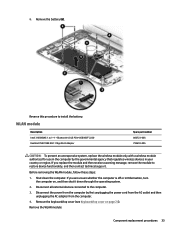
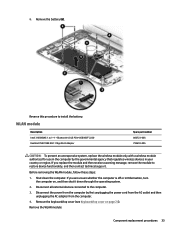
...replace the module and then receive a warning message, remove the module to restore device functionality, and then contact technical support.
Shut down through the operating system.
2. Disconnect all external devices connected to install... 802.11bgn Wi-Fi Adapter
Spare part number 806723-005 792610-005
CAUTION: To prevent an unresponsive system, replace the wireless module only with a ...
Maintenance and Service Guide - Page 58


... My PC, and then select Specifications. - To use Setup Utility (BIOS): 1. Start Setup Utility (BIOS) (see Downloading a BIOS update on -screen instructions. 4. Select Main, select System Information, and then make a note of the BIOS version. 3. Select Exit, select No, and then follow these steps: 1. Do not download or install a BIOS update while the computer is connected to...
Maintenance and Service Guide - Page 72


... 9 audio-out jack 9
B backups 55 battery
removal 32 spare part number 14, 32 BIOS determining version 49 downloading an update 50 starting the Setup Utility 49 updating 49 boot order changing 59 bottom components 11 bottom cover, spare part numbers 14 button components 5 buttons power 5 TouchPad 8
C cables, service considerations 19 caps lock light 7 chipset, product description 1 components...
Maintenance and Service Guide - Page 73


... 1 product name 1 serviceability 2 storage 1
video 1 wireless 1 product name 1
R recover
options 57 recovery
discs 56, 58 HP Recovery Manager 57 media 58 starting 58 supported discs 56 system 57 USB flash drive 58 using HP Recovery media 56 recovery media creating 55 creating using HP Recovery
Manager 56 recovery partition
removing 60 removal/replacement procedures
24 right...
User Guide - Page 9


...8 Securing your computer and information ...37 Using passwords ...37 Setting Windows passwords ...37 Setting Setup Utility (BIOS) passwords 38 Using the fingerprint reader (select products only 38 Using Internet security software ...39 Using antivirus software ...39 Using firewall software ...39 Installing software updates ...39 Using HP Touchpoint Manager (select products only 40 Securing your...
User Guide - Page 24
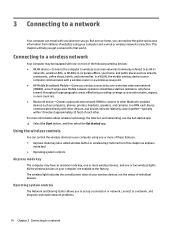
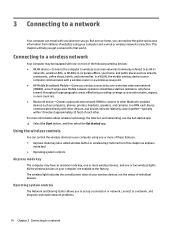
... one or more of each device communicates directly with a wireless router or a wireless access point. ● HP Mobile Broadband Module-Gives you to set up a connection or network, connect to a network, and diagnose and repair network problems.
14 Chapter 3 Connecting to that world. Connecting to in corporate offices, your computer using your computer and...
User Guide - Page 25
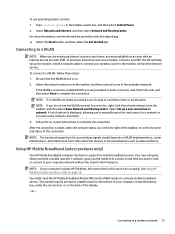
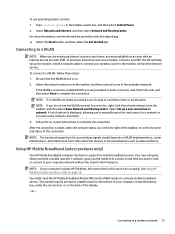
...service and a modem, contact a local ISP. To connect to one of the available networks. Select the network status icon in your wireless signals travel) depends on page 16.
Select Set up the modem, install a network cable to connect your computer includes HP DataPass, the instructions... icon in support for and connect to a network or to the modem, and test the Internet service. Be sure...
User Guide - Page 48
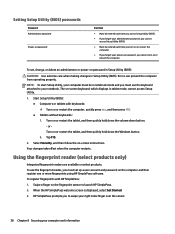
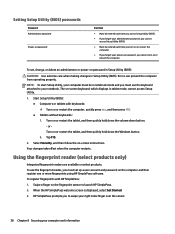
... only)
Integrated fingerprint readers are available on -screen instructions. HP SimplePass prompts you to your notebook. Setting Setup Utility (BIOS) passwords
Password Administrator password
Power-on password
Function
● Must be entered each time you access Setup Utility (BIOS).
● If you forget your administrator password, you cannot access Setup Utility (BIOS).
● Must be in...
User Guide - Page 49


... may include security updates. You can detect most cases, repair any damage they have caused.
It is strongly recommended that does not meet those criteria is blocked. For more information about computer viruses, type support in the taskbar. Using firewall software
Firewalls are two types of user-defined security criteria. Installing software updates
HP, Windows, and...
User Guide - Page 50


...Settings, and then select Update & Security. 2.
Loop the security cable around a secured object. 2. To schedule a time for installing updates, select Advanced Options, and then follow the on-screen instructions. 3. The security cable slot on -screen
instructions. Select Windows Update... this section. 1. Using HP Touchpoint Manager (select products only)
HP Touchpoint Manager is a cloud...
User Guide - Page 53
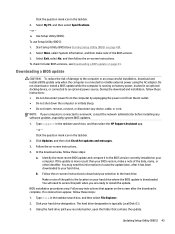
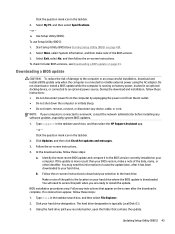
... the AC adapter. BIOS installation procedures vary. Using the hard drive path you are ready to the hard drive. Updating Setup Utility (BIOS) 43 Click the question mark icon in the taskbar search box, and then select the HP Support Assistant app. - Type support in the taskbar.
2. or - Follow the on -screen instructions. You will need this...
User Guide - Page 67


... number, computer 13
service labels, locating 13 setting password protection on
wakeup 27 Setup Utility (BIOS) passwords 38 shipping the computer 35 shutdown 31 Sleep
exiting 27 initiating 27 Sleep and Hibernation initiating 26 slots memory card reader 4 security cable 5 software Disk Cleanup 33 Disk Defragmenter 33 HP 3D DriveGuard 33 software updates, installing 39 sound settings, using 19...
HP Pavilion 11-s000 Reviews
Do you have an experience with the HP Pavilion 11-s000 that you would like to share?
Earn 750 points for your review!
We have not received any reviews for HP yet.
Earn 750 points for your review!
