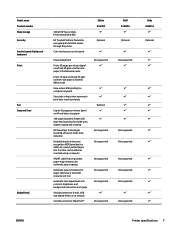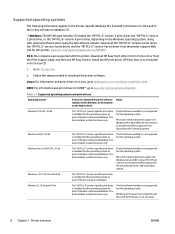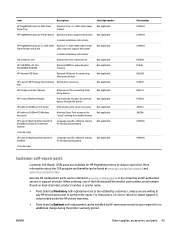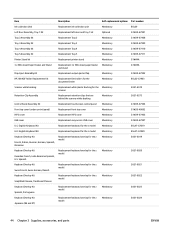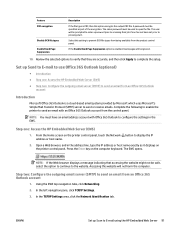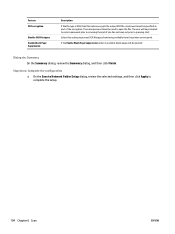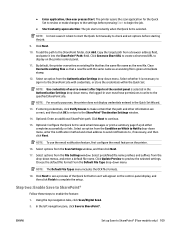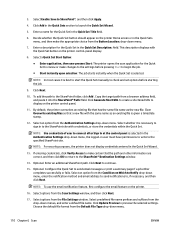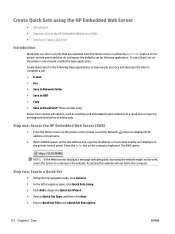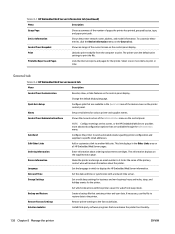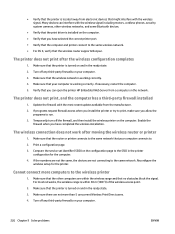HP PageWide Managed Color MFP E58650 Support and Manuals
Get Help and Manuals for this Hewlett-Packard item

View All Support Options Below
Free HP PageWide Managed Color MFP E58650 manuals!
Problems with HP PageWide Managed Color MFP E58650?
Ask a Question
Free HP PageWide Managed Color MFP E58650 manuals!
Problems with HP PageWide Managed Color MFP E58650?
Ask a Question
Most Recent HP PageWide Managed Color MFP E58650 Questions
Automatically Straighten On
How to keep automatically straighten in the on position when scanning and copying? Thanks
How to keep automatically straighten in the on position when scanning and copying? Thanks
(Posted by Frankmta72 1 year ago)
How To Select To Printed 2 Sided
I have a question? I have some documents that I need printed on 2 sides of the paper. I place the or...
I have a question? I have some documents that I need printed on 2 sides of the paper. I place the or...
(Posted by RhondaMitchellcarter 2 years ago)
Popular HP PageWide Managed Color MFP E58650 Manual Pages
HP PageWide Managed Color MFP E58650 Reviews
We have not received any reviews for HP yet.