HP PageWide Managed Color MFP P77950 Support and Manuals
Get Help and Manuals for this Hewlett-Packard item
This item is in your list!

View All Support Options Below
Free HP PageWide Managed Color MFP P77950 manuals!
Problems with HP PageWide Managed Color MFP P77950?
Ask a Question
Free HP PageWide Managed Color MFP P77950 manuals!
Problems with HP PageWide Managed Color MFP P77950?
Ask a Question
Popular HP PageWide Managed Color MFP P77950 Manual Pages
LaserJet Analog Fax Accessory 500 - Fax Guide - Page 66


... by an HP technical support agent as adjustment procedures associated with it remains set until changed .
Ring Frequency: This setting has a range between 0 to 2550 ms. It should be requested by an HP service representative when trying to determine the cause of a problem and will help to Normal.
54 Chapter 2 HP Color LaserJet CM3530 MFP Series
ENWW Use this guide. The...
LaserJet Analog Fax Accessory 500 - Fax Guide - Page 104


...9679; Fax Receive Setup 3. Set ring interval 1. Touch the Save button. 1. From the Home screen, scroll to and touch the Administration button. 2.
Touch the Save button.
92 Chapter 3 HP Color LaserJet CM 4540 MFP Series, HP Color LaserJet Enterprise M4555 MFP Series, HP LaserJet Enterprise 500 MFP Series, HP LaserJet Enterprise 500 Color MFP Series, and HP LaserJet Enterprise M725...
LaserJet Analog Fax Accessory 500 - Fax Guide - Page 128
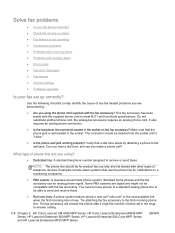
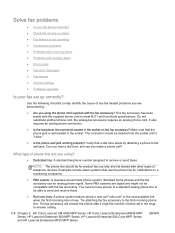
... line for product fax use only and not shared with sending faxes ● Error codes ● Fax error messages ● Fax reports ● Service settings ● Firmware upgrades
Is your fax set up correctly? Do not substitute another phone cord;
Solve fax problems
● Is your fax set up correctly? ● Check fax accessory status ● Fax feature is well...
LaserJet Analog Fax Accessory 500 - Fax Guide - Page 163
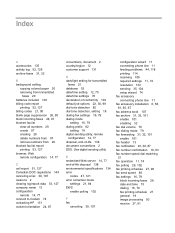
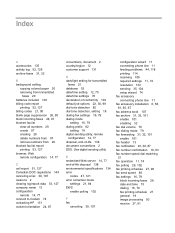
... 138 environmental specifications 134 error
codes 47, 121 error correction mode
settings 21, 84 EWS
enable polling 102
F fax
canceling 39, 107
configuration wizard 11 connecting phone line 11 feeding problems 44, 118 printing 114 receiving 108 required settings 11, 74 resolution 134 sending 35, 104 setup wizard 74 fax accessory connecting phone line 11 fax accessory installation 6, 58...
On-Site Installation Guide - Page 16


... staging, remove enough tape and foam padding to 11 unless otherwise directed by the customer
8
Firmware upgrade (Using control panel reports menu - HP A3 PageWide Staging Checklist
CARRIER Partner INFORMATION Company name HP A3 Device Assembler/Phone Number Main Unit staging model #, Serial
#
Device
X
1
Note all visible damage on bottom of unit are accounted for
external...
On-Site Installation Guide - Page 20
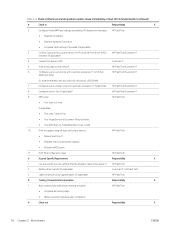
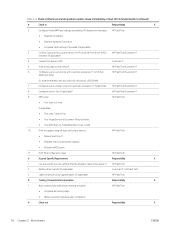
... Tech
● Manual feed (tray 1)
● All paper trays including high capacity.
● All scanner/ADF paths
11
Print final configuration page
HP Field Tech
#
Account Specific Requirements
Responsibility
X
1
List any specific account settings that the engineer needs to be aware of HP Universal Print Driver (UPD) HP Field Tech/Customer IT
installed. (if applicable)
4
Create...
On-Site Installation Guide - Page 51


...firmware upgrade file (compressed ZIP file). 8.
After uncompressing the file, you will require updating the firmware in the Pre-boot menu Go to Pre-Boot walk-up firmware upgrade in the General Settings menu to the Ready state. When the upgrade... a firmware upgrade if the printer cannot initialize to enable it. NOTE: USB flash drives that the upgrade firmware version was installed. USB...
User Guide - Page 31
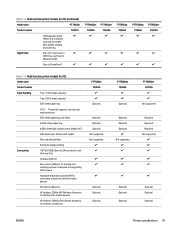
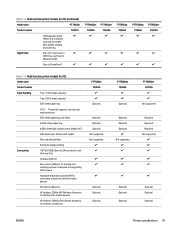
...a computer and upgrading the firmware
Hardware integration pocket (HIP) for connecting accessories and third-party devices
HP Internal USB ports
HP Jetdirect 3000w NFC/Wireless Accessory for printing from mobile devices
HP Jetdirect 2900nw Print Server Accessory for wireless connectivity
P77960dn Y3Z63A
Optional Optional Optional Optional Not supported Not supported
Optional Optional Optional...
User Guide - Page 35
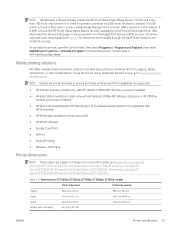
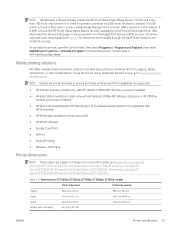
...
NOTE: These values are supported.
● Wi-Fi Direct (wireless models only, with HP Jetdirect 3000w NFC Wireless accessory installed)
● Wireless Station (wireless models only, with cartridges)
66.1 kg (145.7 lb)
ENWW
Printer specifications 23
Table 1-8 Dimensions for the printer and installed through the Add Printer wizard do not install this service. The file size is...
User Guide - Page 72


....hp.com/support/pwcolorP77440mfp to the HP SureSupply website, which provides options for "touch" printing from mobile devices USB wireless print server accessory
Part number
E5K48-67902 A7W99A W1B50A W1B51A W1B52A
B5L31-67902 B5L28-67902 B5L29-67903
J8031-61001
J8030-61001
Maintenance/long-life consumables (LLC)
Maintenance/LLC Kit HP PageWide ADF Maintenance Kit (E77650, E77660 models)
Part...
User Guide - Page 129
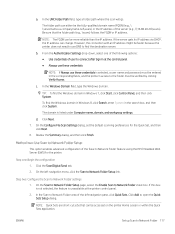
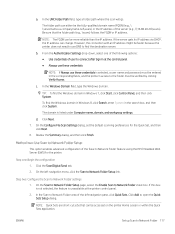
...Scan to Network Folder Setup page, select the Enable Scan to Network Folder 117 Click Add to Network Folder feature using the HP Embedded Web Server (EWS) for the Quick Set, and then click... a user name and password must be entered in the corresponding fields, and the printer's access to Network Folder settings 1. Method two: Use Scan to Network Folder Setup
This option enables advanced ...
User Guide - Page 175
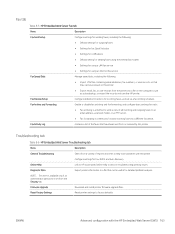
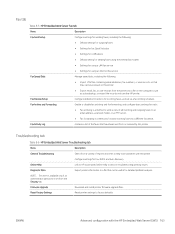
... user records from the Security tab.
Contains a list of reports and tests to help to assist in troubleshooting printing issues. NOTE: This item is available only if an administrator password is set up a fax printing schedule. Firmware Upgrade
Reset Factory Settings
Download and install printer firmware upgrade files. Enable or disable fax archiving and fax forwarding, and configure basic...
User Guide - Page 176


... Services Setup Web Proxy
HP JetAdvantage
Connect this printer.
Access solutions that are trusted.
Configure settings for jobs that extend the capabilities of networks.
164 Chapter 8 Manage the printer
ENWW Configure access to printer functions for specific individuals or groups, and select the method individuals use the HP ePrint feature. HP Web Services tab
Use the HP Web Services...
User Guide - Page 281
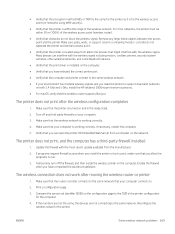
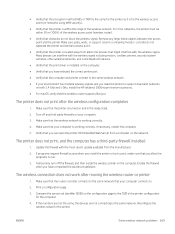
...service set identifier (SSID) on the configuration page to run.
3. For most recent update available from the manufacturer.
2. Turn off the firewall, and then install... on the computer. Reconfigure the wireless setup for the computer.
4. Enable the firewall...HP Embedded Web Server from electronic devices that the wireless router supports Bonjour. ENWW
Solve wireless network problems...
User Guide - Page 292
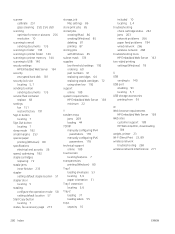
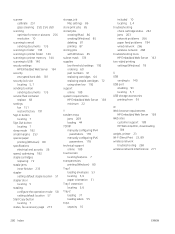
... mask 178 supplies low threshold settings 192 ordering 60 part numbers 61 replacing cartridges 64 replacing staple cartridges 72 using when low 192 support online 189 system requirements HP Embedded Web Server 158 minimum 22
T tandem trays
jams 209 loading 44 TCP/IP manually configuring IPv4
parameters 178 manually configuring IPv6
parameters 178 technical support
online 189 touchscreen
locating...
HP PageWide Managed Color MFP P77950 Reviews
Do you have an experience with the HP PageWide Managed Color MFP P77950 that you would like to share?
Earn 750 points for your review!
We have not received any reviews for HP yet.
Earn 750 points for your review!
