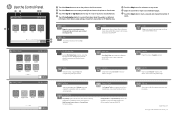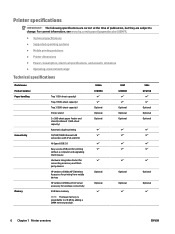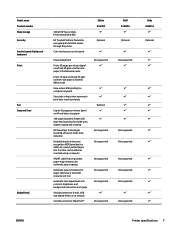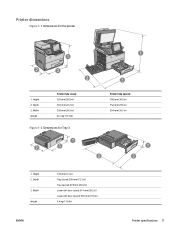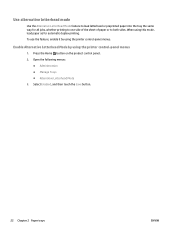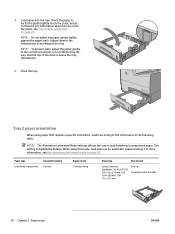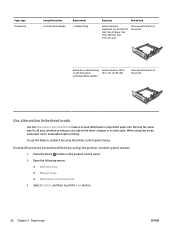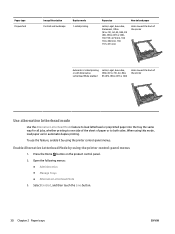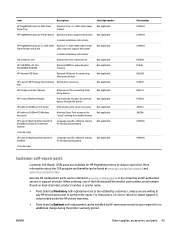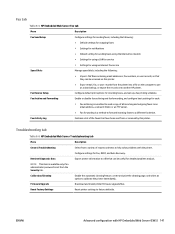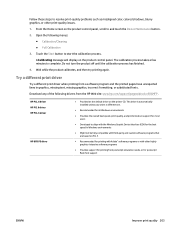HP PageWide Managed Color MFP E58650 Support Question
Find answers below for this question about HP PageWide Managed Color MFP E58650.Need a HP PageWide Managed Color MFP E58650 manual? We have 2 online manuals for this item!
Question posted by Frankmta72 on June 27th, 2022
Automatically Straighten On
How to keep automatically straighten in the on position when scanning and copying? Thanks
Current Answers
Answer #1: Posted by SonuKumar on June 27th, 2022 9:53 PM
http://h10032.www1.hp.com/ctg/Manual/c04960590.pdf
please follow manual - table of content
Please respond to my effort to provide you with the best possible solution by using the "Acceptable Solution" and/or the "Helpful" buttons when the answer has proven to be helpful.
Regards,
Sonu
Your search handyman for all e-support needs!!
Related HP PageWide Managed Color MFP E58650 Manual Pages
Similar Questions
Where To Get Staples For A Hp Laserjet M4345mfp Multifunction Device
(Posted by jrodrarmand 9 years ago)
How To Remove Sign In Local Device Hp Laserjet M4555 Mfp
(Posted by RiyLinux 10 years ago)
How To Print Device Hp Laserjet M1530 Mfp Mobile
(Posted by fcfred 10 years ago)
Hp Color Laserjet Cm2320nf Mfp How To Set A Scan Destination
(Posted by genowb488 10 years ago)
Hp Color Laserjet Cm1312nfi Mfp How To Make Double Sided Copies
(Posted by tsmil 10 years ago)