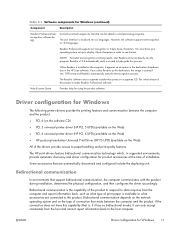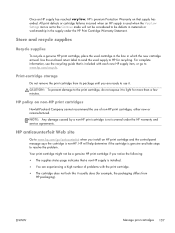HP LaserJet Enterprise M4555 Support and Manuals
Get Help and Manuals for this Hewlett-Packard item

View All Support Options Below
Free HP LaserJet Enterprise M4555 manuals!
Problems with HP LaserJet Enterprise M4555?
Ask a Question
Free HP LaserJet Enterprise M4555 manuals!
Problems with HP LaserJet Enterprise M4555?
Ask a Question
Most Recent HP LaserJet Enterprise M4555 Questions
How To Export Job Logs For A Period Or Month
Hello, very grateful to be part of this environment.I would like to know how to export Job Logs from...
Hello, very grateful to be part of this environment.I would like to know how to export Job Logs from...
(Posted by mollaserge 8 years ago)
What Does It Mean When It Says Tray 3 Lifting Problem And How Do I Fix It?
(Posted by aleach 9 years ago)
How To Change Date Format On Hp M4555 Scanner
(Posted by hoancoo 9 years ago)
How Do I Replace The Ethernet Port On My Hp 4555 Printer
(Posted by tinlu 9 years ago)
HP LaserJet Enterprise M4555 Videos
Popular HP LaserJet Enterprise M4555 Manual Pages
HP LaserJet Enterprise M4555 Reviews
We have not received any reviews for HP yet.