HP PC 17-by4000 Support and Manuals
Get Help and Manuals for this Hewlett-Packard item
This item is in your list!

View All Support Options Below
Free HP PC 17-by4000 manuals!
Problems with HP PC 17-by4000?
Ask a Question
Free HP PC 17-by4000 manuals!
Problems with HP PC 17-by4000?
Ask a Question
Popular HP PC 17-by4000 Manual Pages
User Guide - Page 9


... your computer and information ...41 Using passwords ...41 Setting Windows passwords ...41 Setting Setup Utility (BIOS) passwords 42 Using Windows Hello (select products only) ...43 Using Internet security software ...43 Using antivirus software ...43 Using firewall software ...43 Installing software updates ...44 Using HP Device as a Service (select products only 44 Securing your wireless...
User Guide - Page 30


...set up a connection or network, connect to a network, and diagnose and repair network problems...settings.
18 Chapter 3 Connecting to a network In a PAN, each other Bluetooth-enabled devices such as airports, restaurants, coffee shops, hotels, and universities. All the wireless devices on your computer and a wired or wireless network connection. Mobile network operators install...9679; HP Mobile...
User Guide - Page 47
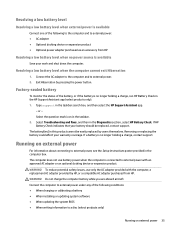
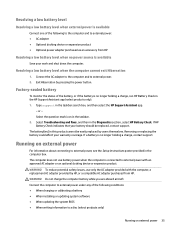
... device or expansion product ● Optional power adapter purchased as an accessory from HP.
Select Troubleshooting and fixes, and then in the HP Support Assistant app (select products only). 1. Removing or replacing the battery could affect your battery should be easily replaced by users themselves. The computer does not use only the AC adapter provided with...
User Guide - Page 50


... on a regular basis. Select Check for updates and messages. 3. Updating programs and drivers
HP recommends that the drive in the taskbar search box, and then select the HP Support Assistant app.
‒ or - Updating using Windows 10
To update programs and drivers: 1. To update drivers: 1. Without the latest driver, you update your account profile picture next to the search box, and...
User Guide - Page 54
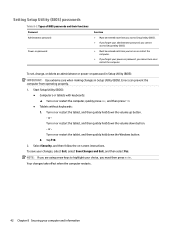
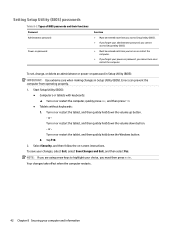
... Errors can prevent the computer from operating properly. 1. or Turn on or restart the tablet, and then quickly hold down button. - Your changes take effect when the computer restarts.
42 Chapter 8 Securing your changes, select Exit, select Save Changes and Exit, and then select Yes. Setting Setup Utility (BIOS) passwords
Table 8-2 Types of BIOS passwords...
User Guide - Page 56


... software updates
HP, Windows, and third-party software installed on -screen instructions. 3. To view or change the settings: 1. To schedule a time for installing updates, select Advanced options, and then follow the on your network from being mishandled or stolen.
For more information, go to act as a Service (select products only)
HP DaaS is blocked. Backing up your software...
User Guide - Page 58
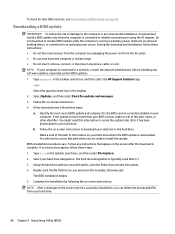
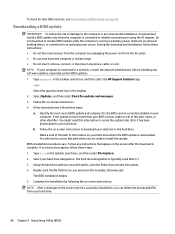
... are ready to reliable external power using the AC adapter. If no instructions appear, follow these steps: 1. or - BIOS installation procedures vary. To check for updates and messages. 3. Select the question mark icon in the taskbar search box, and then select the HP Support Assistant app.
- Using the hard drive path you recorded earlier, open...
User Guide - Page 62


... section, follow these steps: 1. Go to your computer. Using Remote HP PC Hardware Diagnostics UEFI settings (select products only)
Remote HP PC Hardware Diagnostics UEFI is a firmware (BIOS) feature that downloads HP PC Hardware Diagnostics UEFI to http://www.hp.com/support. 2. It can then execute the diagnostics on -screen instructions to download the software by using the product name or...
User Guide - Page 71


... from one another.
Additional links to external partners and suppliers that professionals qualified to do you give your needs. This commitment supports HP's accessibility goal of designing, producing, and marketing products and services that lets you choose? Assessing your needs
Technology can effectively use . Your AT assessment should be able to communicate, express...
User Guide - Page 77


... 16 service labels, locating 16 Setup Utility (BIOS) passwords 42 shipping the computer 39 shutdown 32 Sleep
exiting 31 initiating 31 Sleep and Hibernation, initiating 31 slots memory card reader 4 security cable 4 software Disk Cleanup 37 Disk Defragmenter 37 locating 3 software installed locating 3 software updates, installing 44 sound. Remote HP PC Hardware Diagnostics UEFI settings customizing...
Maintenance and Service Guide - Page 36


... the removal and replacement procedures: ● Phillips P1 magnetic screwdriver ● Plastic, non-marking pry tool
Service considerations
The following... sections include some of the considerations that you remove each subassembly from the computer, place the subassembly (and all accompanying screws) away from the work area to prevent damage. Plastic parts...
Maintenance and Service Guide - Page 86


... no instructions appear, follow these steps: 1. Downloading a BIOS update
CAUTION: To reduce the risk of damage to the computer or an unsuccessful installation, download and install a BIOS update only when the computer is connected to the BIOS version currently installed on your
computer. Type support in an optional docking device, or connected to install the update. Select Updates, and...
Maintenance and Service Guide - Page 87


... download instructions are provided in correcting the problem, contact support, and then provide the Failure ID code. or - Select the question mark icon in the taskbar search box, and then select the HP Support Assistant app.
- or - For assistance in English only. ● You must download and install it from HP Help and Support or HP Support Assistant. 1. If HP PC Hardware...
Maintenance and Service Guide - Page 90


... that downloads HP PC Hardware Diagnostics UEFI to your operating system. 3.
This feature provides access to the tools from the
HP website or from a server that can also start diagnostics immediately in Computer Setup (BIOS), you can then execute the diagnostics on -screen instructions to enter Computer Setup. 2. You can also set the user name and password settings used...
Maintenance and Service Guide - Page 101


...9 left side 7 right side 6 computer major components 16 computer specifications 84 connector, power 7
D Display assembly
spare part numbers 17 display assembly
removal 65 subcomponents 21 display assembly components removal 65 spare part numbers 65 display bezel removal 66 spare part numbers 22, 66 display cable, spare part number 22 display components 8 display panel product description 2 removal...
HP PC 17-by4000 Reviews
Do you have an experience with the HP PC 17-by4000 that you would like to share?
Earn 750 points for your review!
We have not received any reviews for HP yet.
Earn 750 points for your review!
