HP Omni 220-1080qd Support and Manuals
Get Help and Manuals for this Hewlett-Packard item
This item is in your list!

View All Support Options Below
Free HP Omni 220-1080qd manuals!
Problems with HP Omni 220-1080qd?
Ask a Question
Free HP Omni 220-1080qd manuals!
Problems with HP Omni 220-1080qd?
Ask a Question
Popular HP Omni 220-1080qd Manual Pages
Limited Warranty and Support Guide - Refurbished - Page 6
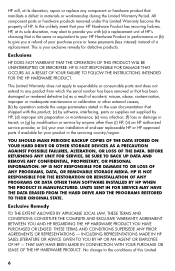
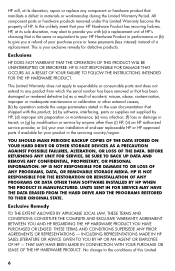
..., misuse, abuse, contamination, improper or inadequate maintenance or calibration or other than (i) HP, (ii) an HP authorized service provider, or (iii) your own installation of end-user replaceable HP or HP approved parts if available for defective products. This is the same or equivalent to your HP Hardware Product in performance or (b) to give you with the product; (c) by...
Limited Warranty and Support Guide - Refurbished - Page 9
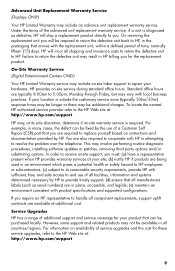
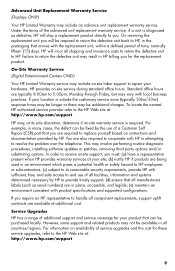
...diagnostic procedures, installing software updates or patches, removing third party options and/or substituting options. HP provides on -site labor support to repair your site; (b) notify HP if products are in place, accessible, and legible; (e) maintain an environment consistent with the replacement unit, within a defined period of the advanced unit replacement warranty service, if a unit...
Limited Warranty and Support Guide - Page 7


... the date of purchase unless HP or your failure to follow the instructions intended for damage that occurs as a result of accident, misuse, abuse, contamination, improper or inadequate maintenance or calibration, or other than (i) HP, (ii) an HP authorized service provider, or (iii) your own installation of end-user-replaceable HP or HP-approved parts if available for defective products...
Limited Warranty and Support Guide - Page 8


... cooperate with HP in its reasonable security requirements, provide HP with sufficient, free, and safe access to and use of a Customer Self Repair (CSR) part that customer self repair is available, your location. Service Upgrades
HP has a range of warranty service. Listed below are required to replace yourself based on -site labor support to the provided instructions and documentation...
Limited Warranty and Support Guide - Page 10


...information, driver updates, troubleshooting, and much more .
5 If you call, please have not solved the problem, call HP Customer Care, toll-free, by phone, 24 hours a day, seven days a week in English, Spanish (U.S. How to Register! Support Information
Don't Forget to Check Warranty
and Support Entitlement
Please check http://www.hp.com/support for help with setting up customer service and...
Troubleshooting & Maintenance Guide - Page 6


...model. Restart the computer. 1. Computer will not turn it is blank, the monitor might encounter while installing... or for additional troubleshooting options, see the Quick Setup Guide that the cables connecting...hp.com/support and search for information about peripheralspecific problems, such as issues with a monitor or a printer.
Contact Support, whether it .
2
Chapter 2 Troubleshooting...
Troubleshooting & Maintenance Guide - Page 12


..., System Restore, click Next, and then follow the on-screen instructions.
8
Chapter 2 Troubleshooting
ENWW
Click Create, and then follow the on-screen instructions. Close all data files you use this table). - Software troubleshooting
To repair software problems, try these methods:
Updating device drivers
Microsoft System Restore
● Turn the computer off completely and then...
Getting Started (For Select TouchSmart Models Only) - Page 5
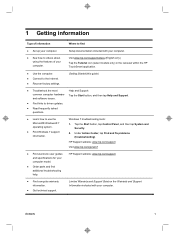
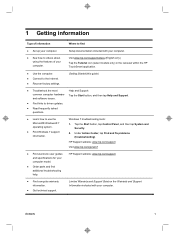
... tools: 1. Under Action Center, tap Find and fix problems
(troubleshooting). HP Support website: www.hp.com/support Visit www.hp.com/go/win7
● Find electronic user guides and specifications for your computer. Visit www.hp.com/supportvideos (English only)
Tap the Tutorial icon (select models only) in the carousel within the HP TouchSmart application.
● Use the computer. ●...
Getting Started (For Select TouchSmart Models Only) - Page 13


... cable designed specifically to connect two computers and to a storage device or, using Online Services: a. A standard USB cable does not work with the Windows Easy Transfer software.
Transferring files and settings to your new computer
You can also use Windows Easy Transfer software, which is sold separately.
Follow the onscreen instructions in the Windows...
Getting Started (For Select TouchSmart Models Only) - Page 27


... then reinstall the operating system, programs, and drivers. Press the Volume + or Volume - Choose Digital Stereo, or PCM Audio. (HP TouchSmart PC does not support AC3, DTS, Dolby Digital 5.1.)
Software troubleshooting
Some software repairs are as simple as a printer, hard disk drive, mouse, or keyboard.
Check the volume setting on Mute.
Audio drops when ●
a video...
Getting Started (For Select TouchSmart Models Only) - Page 28


..., and then tap Device Manager to open programs. 2. Tap the Driver tab. 6.
You can also set restore points manually. NOTE: Some features might be available on your problem: 1. ROM drives). 4. To update a driver, tap Update Driver, and then follow the onscreen instructions.
24 Chapter 4 Troubleshooting and maintenance
ENWW NOTE: Always use this System Restore procedure...
Quick Setup Guide - Page 5


...9679; Find links to driver updates. ● Read frequently asked
questions.
HP Support website: http://www.hp.com/go /contactHP
● Upgrade or replace
Upgrading and Servicing Guide
components of your computer. Quick Setup (this Guide)
● Use the computer. ● Connect to the Internet.
User Manuals.
● Find electronic user guides and specifications for your computer...
Quick Setup Guide - Page 8
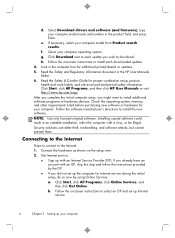
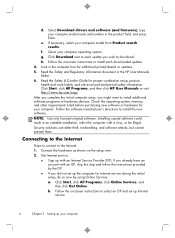
... Manuals or visit http://www.hp.com/ergo.
Click Start, click All Programs, click Online Services, and then click Get Online. Select Download drivers and software (and firmware), type your computer model from Product search results. Select your computer. Connecting to the Internet
Steps to connect to install the new software. g. Click Download next to each downloaded update...
Quick Setup Guide - Page 20


... computer, use the System Recovery program.
You can also set restore points manually.
Click Start, right-click Computer, and then click Properties. 3. Double-click the specific item (for which you have a problem that might be due to open programs. 2. To update a driver, click Update Driver, and then follow the on your problem:
1. Microsoft System Restore
If you want to...
Quick Setup Guide - Page 23


... parts replaced, you have completely set up your computer. If you have two choices: ● You can send the part directly to your home or business in this guide, and a HP Customer Representative will make arrangements to fix your new computer. Customer support for repairs
19 After thirty (30) days, there may be done after you have any problems setting...
HP Omni 220-1080qd Reviews
Do you have an experience with the HP Omni 220-1080qd that you would like to share?
Earn 750 points for your review!
We have not received any reviews for HP yet.
Earn 750 points for your review!
