HP Officejet K8000 Support and Manuals
Get Help and Manuals for this Hewlett-Packard item
This item is in your list!

View All Support Options Below
Free HP Officejet K8000 manuals!
Problems with HP Officejet K8000?
Ask a Question
Free HP Officejet K8000 manuals!
Problems with HP Officejet K8000?
Ask a Question
Popular HP Officejet K8000 Manual Pages
User Guide - Page 6


... install the printer driver using Add Printer 40 To install the device in a pure IPV6 network environment 41
Configure the device (Mac OS 41 To install the software for network or direct connection 42 To share the device on a locally shared network 42
Uninstall and reinstall the software 43
5 Maintain and troubleshoot Supported ink cartridges ...45 Replace...
User Guide - Page 9


... services.
For more information, see HP Printer Utility (Mac OS).
For more information, see Toolbox (Windows).
HP Printer Utility (Mac OS)
Contains tools to resolve problems. • Find other resources for the product • Accessibility • Understand the device parts
Find other resources for the product
You can obtain product information and further troubleshooting...
User Guide - Page 34
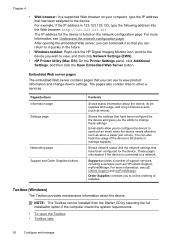
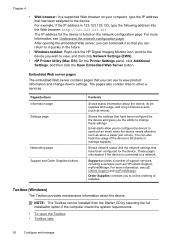
... future.
• Windows taskbar: Right-click the HP Digital Imaging Monitor icon, point to the device you the ability to online ordering of support services, including e-services such as errors).
These pages only appear if the device is connected to the device.
Shows network status and the network settings that have been configured for the device...
User Guide - Page 37
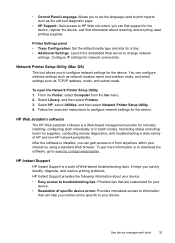
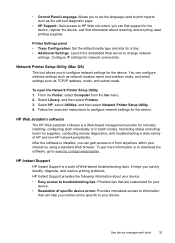
... subnet mask. Network Printer Setup Utility (Mac OS)
This tool allows you resolve errors specific to your device: • Easy access to www.hp.com/go/webjetadmin.
HP Web Jetadmin software
The HP Web Jetadmin software is installed, you can gain access to it from the Go menu. 2.
Follow the onscreen instructions to configure network settings for a tray. •...
User Guide - Page 38


...
myPrintMileage is a service that are outlined in all the data that are used to it by using the bookmark, the pages do not contain the current information. NOTE: To view all pages.
To use HP Instant Support, detailed device information, such as the serial number, error conditions, and status, is sent to HP. HP respects your...
User Guide - Page 41
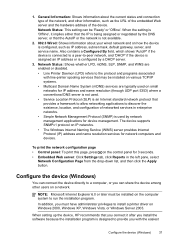
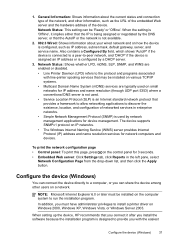
... Vista, or Windows Server 2003. When setting up the device, HP recommends that provides a framework to allow networking applications to install a printer driver on a network. Configure the device (... is not used. • Service Location Protocol (SLP) is an Internet standard network protocol that you must be 'Ready' or 'Offline'. 1. The device supports SNMPv1 protocol on how the device...
User Guide - Page 44


...Setup.exe. 4. For more information, see To install the device software on client computers and To share the device on their computers (clients). To install the printer driver ...networks using Add Printer 1. On the CD menu, click Install, and then follow the instructions
for a network installation. Follow the onscreen instructions to Settings, and then click Printers or Printers and Faxes.
- ...
User Guide - Page 45
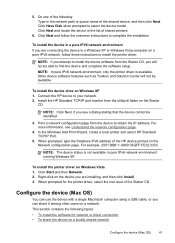
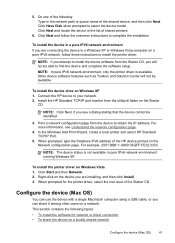
.... Click Start and then Network. 2. Click Next and follow these instructions to install the device software from the device to select the device model. Connect the HP device to complete the installation. 5.
Do one of the following topics: • To install the software for the printer driver, select the root level of shared printers.
6. NOTE: If you...
User Guide - Page 46
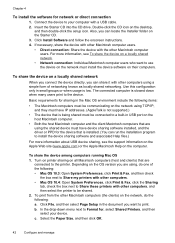
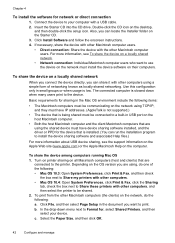
...device sharing software installed, and the driver or PPD for the device that are using the shared device must install the device ...instructions. 4. Chapter 4
To install the software for , select Shared Printers, and then select your computer with a USB cable. 2. Connect the device to install the device sharing software and associated Help files.)
For more information, see the support...
User Guide - Page 60
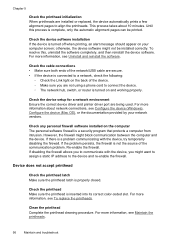
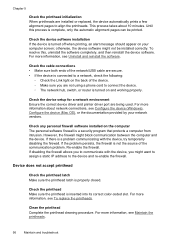
... from intrusion.
For more information about 10 minutes. Check any personal firewall software installed on the computer The personal software firewall is turned on your network vendors. If the problem persists, the firewall is inserted into its correct color-coded slot. Re-enable the firewall. Check the printhead Make sure the printhead is...
User Guide - Page 61
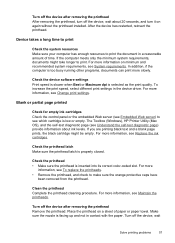
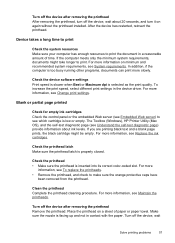
...Solve printing problems
57 Make sure the nozzle is facing up and not in the device driver.
The Toolbox (Windows), HP Printer Utility (Mac OS), and the self-test diagnostic page (see Replace the ink ... the print quality.
Check the device software settings Print speed is slower when Best or Maximum dpi is inserted into its correct color-coded slot. Blank or partial page printed
Check...
User Guide - Page 88
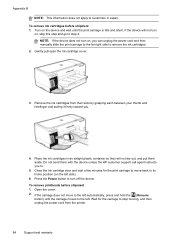
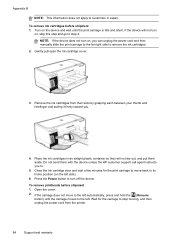
... device will not dry out, and put them with the device unless the HP customer support call agent instructs you .
4. Do not send them aside. Close the ink cartridge door ...shipment 1.
To remove printheads before shipment 1.
Turn on , you can unplug the power cord and then manually slide the print carriage to the far right side to stop moving, and then unplug the power cord...
User Guide - Page 89
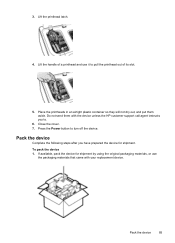
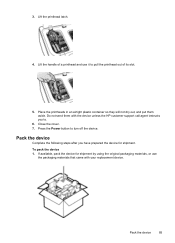
... them with your replacement device. Press the Power button to .
6. If available, pack the device for shipment by using the original packaging materials, or use it to pull the printhead out of a printhead and use
the packaging materials that came with the device unless the HP customer support call agent instructs you have prepared...
User Guide - Page 98


... hazardous substance table
LED indicator statement
Regulatory model number
For regulatory identification purposes, your product is assigned a Regulatory Model Number. This regulatory number should not be confused with the marketing name (HP Officejet Pro K8600 Printer series) or product number (CB015A, CB016A).
94
Regulatory information The Regulatory Model Number for your product is SNPRC...
User Guide - Page 104
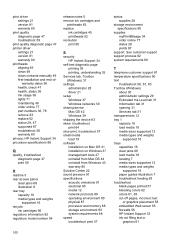
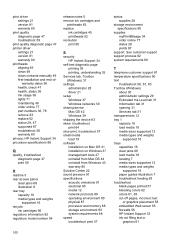
... 90
S
security HP Instant Support 34
self-test diagnostic page printing 36 printing, understanding 35
Services tab, Toolbox (Windows) 31
settings administrator 28 driver 21
setup Windows 37 Windows networks 39
sharing device Mac OS 42 Windows 39
shipping the device 83 skew, troubleshoot
print 64 slow print, troubleshoot 57 small media
load 19 software
installation on Mac OS...
HP Officejet K8000 Reviews
Do you have an experience with the HP Officejet K8000 that you would like to share?
Earn 750 points for your review!
We have not received any reviews for HP yet.
Earn 750 points for your review!
