HP Officejet K800 Support and Manuals
Get Help and Manuals for this Hewlett-Packard item
This item is in your list!

View All Support Options Below
Free HP Officejet K800 manuals!
Problems with HP Officejet K800?
Ask a Question
Free HP Officejet K800 manuals!
Problems with HP Officejet K800?
Ask a Question
Popular HP Officejet K800 Manual Pages
Getting Started Guide - Page 17
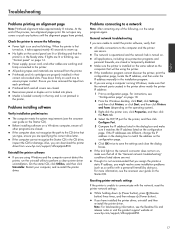
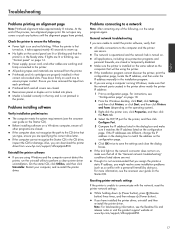
... printer driver uninstallation. For instructions, see the onscreen user guide on the same subnet as a conflict with the network, reset the printer network settings:
z While holding down firmly on . If the IP addresses are removed from www.hp.com/support/officejetprok850. Resetting printer network settings
If the printer is installed on the Starter CD. English
Troubleshooting
Problems...
User's Guide - Page 10
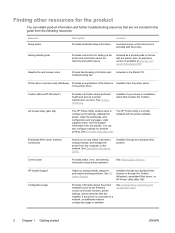
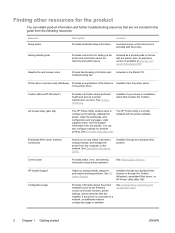
... firmware version and model number), printer settings, and accessories that includes the Toolbox.
Available if you quickly identify, diagnose, and resolve printing problems. See HP Instant Support.
See Printer lights reference.
Finding other resources for wireless printing.
Printer-driver onscreen Help (Windows) Provides an explanation of this guide from the website. See HP...
User's Guide - Page 44


... the printer and modifying printer settings. Tool Printer driver Toolbox (Windows)
HP Printer Utility (Mac OS) Embedded Web server (EWS)
Task
Perform printer maintenance tasks
● Align printheads: Click the Services tab, click Service this device, and then follow the onscreen instructions.
● Clean printheads: Click the Services tab, click Service this device, and then follow...
User's Guide - Page 48
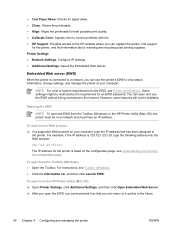
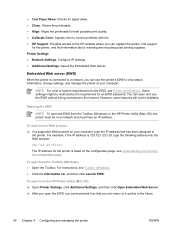
..., see Printer specifications. You can open from a Web browser ▲ In a supported Web browser on the configuration page;
● Test Paper Skew: Checks for paper skew. ● Clean: Cleans the printheads. ● Align: Aligns the printheads for best possible print quality. ● Calibrate Color: Adjusts color to correct problems with tint. ● HP Support: Provides...
User's Guide - Page 49
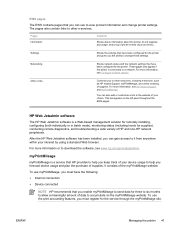
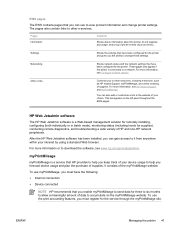
...settings that have been configured for supplies), conducting remote diagnostics, and troubleshooting a wide variety of HP and non-HP network peripherals. Other Links
Connects you to other e-services. HP Web Jetadmin software
The HP Web Jetadmin software is a Web-based management solution for remotely installing...For more information, see HP Instant Support and myPrintMileage. Pages ...
User's Guide - Page 51
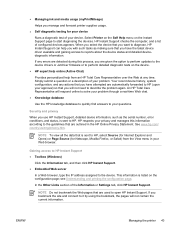
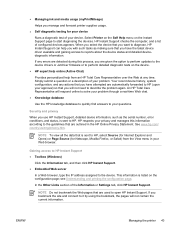
... according to the guidelines that you have attempted are used to your device. ENWW
Managing the printer 43 HP respects your approval) so that are given the option to perform updates to the device drivers or Jetdriver firmware or to reports about the device status and detailed devicediagnostic information.
If any time. See www...
User's Guide - Page 56
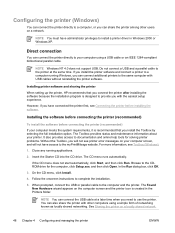
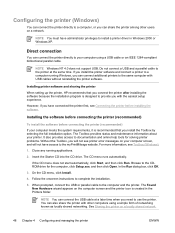
... the onscreen instructions to the computer and the printer. Do not connect a USB and a parallel cable to the printer at a later time when you have administrator privileges to documentation and online help tools for the computer, click Setup.exe, and then click Open.
It also provides access to install a printer driver in the Printers...
User's Guide - Page 59
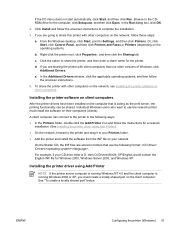
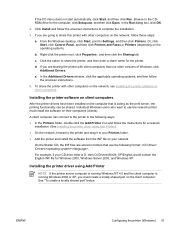
...:
a. e.
Installing the printer driver using Add Printer...click Additional Drivers. Click Install and follow the onscreen instructions.
6. ...instructions to Settings, and then click Printers.
On the Starter CD, the INF files are stored in the following format: : \Drivers\\. In the Run dialog box, click OK.
4.
From the Windows desktop, click Start, point to complete the installation...
User's Guide - Page 68
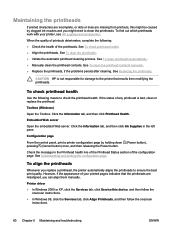
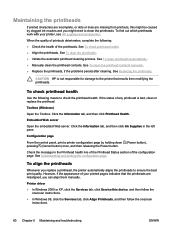
...driver ● In Windows 2000 or XP, click the Services tab, click Service...Services tab, click Align Printheads, and then follow the onscreen
instructions.
60 Chapter 5 Maintaining and troubleshooting
ENWW
See To align the printheads. ● Initiate the automatic printhead cleaning process. See To clean the printhead contacts manually. ● Replace the printheads, if the problems...see HP ...
User's Guide - Page 69


... clean printheads automatically
NOTE Clean the printheads only when necessary; Click the Settings tab. 3. ENWW
Maintaining the printheads 61 HP Printer Utility (Mac OS) ▲ Open Information And Support , click Align, and then follow the onscreen instructions. Toolbox (Windows) ▲ Click the Printer Services tab, and then click Align Printheads. Click Maintenance in the drop...
User's Guide - Page 79


... any maintenance tools to improve the print quality of test patterns. HP Printer Utility (Mac OS)
▲ Open Information And Support, click Print Quality Diagnostics, and then follow
the onscreen instructions.
ENWW
Diagnosing the print quality 71 Toolbox (Windows)
▲ Click the Printer Services tab, click PQ (print quality) diagnostic page, and then follow...
User's Guide - Page 82
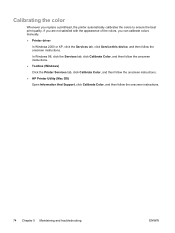
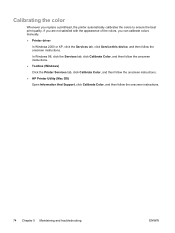
... the color
Whenever you can calibrate colors manually. ● Printer driver
In Windows 2000 or XP, click the Services tab, click Service this device, and then follow the onscreen instructions.
74 Chapter 5 Maintaining and troubleshooting
ENWW In Windows 98, click the Services tab, click Calibrate Color, and then follow the onscreen instructions. ● Toolbox (Windows)
Click the Printer...
User's Guide - Page 93
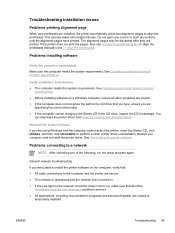
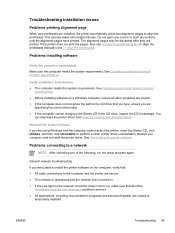
... connector does not turn on a Windows computer, ensure all of the following, run the setup program again. Troubleshooting installation issues
Problems printing alignment page
When new printheads are installed, the printer automatically prints two alignment pages to perform a clean printer driver uninstallation. The alignment pages may be discarded after they are using Windows and the computer...
User's Guide - Page 94
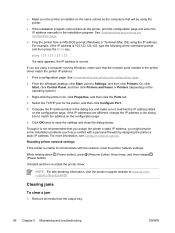
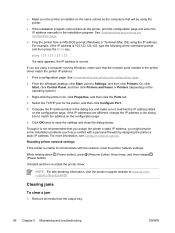
... page.
● Ping the printer from the output tray.
86 Chapter 5 Maintaining and troubleshooting
ENWW For example, if the IP address is 123.123.123.123, type the following at www.hp.com/ support/officejetprok850. If you might resolve some installation problems (such as the computers that you assign the printer a static IP address, you...
User's Guide - Page 141


...
ENWW
Index 133 See Mac OS applications, settings 25 automatic two-sided printing accessory, part number 93 guidelines for 30 installing accessory 10 jams, clearing 86 media capacities 19 media sizes supported 13 media types supported 17
B banner paper 18
black and white pages, troublehsooting 82
blank pages, troubleshooting 77 bleeding colors, troublehsooting
82 blinking lights...
HP Officejet K800 Reviews
Do you have an experience with the HP Officejet K800 that you would like to share?
Earn 750 points for your review!
We have not received any reviews for HP yet.
Earn 750 points for your review!
