HP Officejet K500 Support and Manuals
Get Help and Manuals for this Hewlett-Packard item
This item is in your list!

View All Support Options Below
Free HP Officejet K500 manuals!
Problems with HP Officejet K500?
Ask a Question
Free HP Officejet K500 manuals!
Problems with HP Officejet K500?
Ask a Question
Popular HP Officejet K500 Manual Pages
User's Guide - Page 6
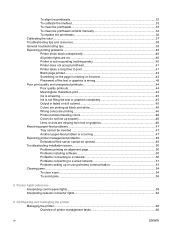
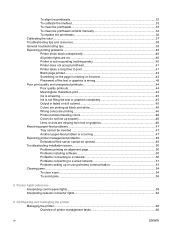
... be inserted ...47 Another paper-feed problem is occurring 47 Resolving printer management problems 49 Embedded Web server cannot be opened 49 Troubleshooting installation issues...50 Problems printing an alignment page 50 Problems installing software 50 Problems connecting to a network 50 Problems connecting to a wired network 51 Problems setting up or using wireless communication 51...
User's Guide - Page 7


... 82 To install the printer driver using Add Printer 82 Configuring the printer (Mac OS)...83 To install the software for network or direct connection (Mac OS X (10.2, 10.3, 10.4))......83 To share the printer on a locally shared network (Mac OS X (10.2, 10.3, 10.4 83 Setting up the printer for wireless communication (HP Officejet Pro K550dtwn 85...
User's Guide - Page 48


... environment for the latest troubleshooting information, or product fixes and updates.
This process takes about 20
seconds, and reconnect the cables. To resolve this process is complete, only the automatic alignment pages can be installed correctly. Check the printer setup ▲ See General troubleshooting tips.
See Electrical specifications for voltage requirements. All...
User's Guide - Page 59
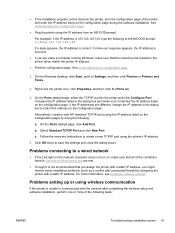
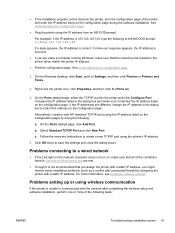
...Problems connecting to communicate with the network after completing the wireless setup and software installation, perform one or more information, see Configure network settings... installation problems (such as a conflict with a personal firewall) by doing the following tasks:
ENWW
Troubleshooting installation issues...-DOS prompt.
Follow the onscreen instructions to match the address on the...
User's Guide - Page 60
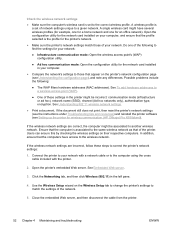
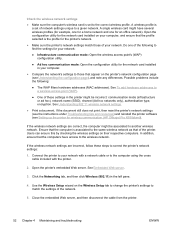
... another wireless network. See Understanding 802.11 wireless network settings. ● Print a document. If the wireless network settings are incorrect, follow these settings in the left pane.
4. A single wireless card might have access to those that appear on your computer, and ensure that the computer is the profile for wireless communication (HP Officejet Pro K550dtwn)).
User's Guide - Page 78
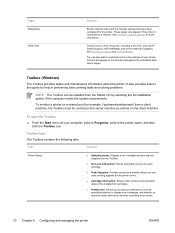
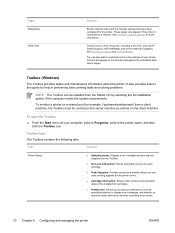
... have been configured for the printer. Pages Networking
Other links
Contents
Shows network status and the network settings that are supported by selecting the full installation option, if the computer meets the system requirements. See HP Instant Support and myPrintMileage.
It also provides links to the printer name, and then click the Toolbox icon. To...
User's Guide - Page 81
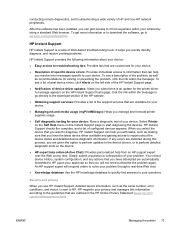
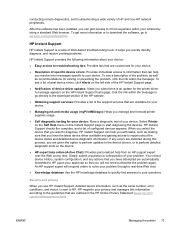
..., you resolve error messages specific to it from an HP support expert over the Web at any actions that you use HP Instant Support, detailed device information, such as recommendations for the printer driver. conducting remote diagnostics, and troubleshooting a wide variety of configured devices appears. Simply submit a question or a description of device driver updates: Alerts you...
User's Guide - Page 87


... can connect additional printers to install a printer driver on the computer screen, and the printer icon is created in the Printers folder. On the CD menu, click Install and follow the onscreen instructions.
4. When setting up the printer, HP recommends that you connect the printer after you install the software because the installation program is recommended that are...
User's Guide - Page 93
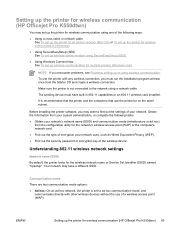
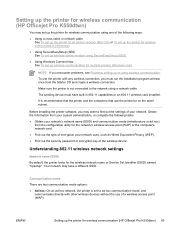
... for wireless communication (HP Officejet Pro K550dtwn)
You may set up the printer for wireless communication using one of the following tasks: ● Obtain your network's network name (SSID) and communication mode (infrastructure or ad hoc)
from the Starter CD and create a wireless connection. The sending device must run the installation program at least once...
User's Guide - Page 96


... the option to complete the installation, and when prompted, disconnect the cable. See also Problems setting up using wireless communication.
88 Chapter 6 Configuring and managing the printer
ENWW Follow the onscreen instructions to connect through network and click Next.
8. If the CD menu does not start automatically, double-click the setup icon on the wireless...
User's Guide - Page 109
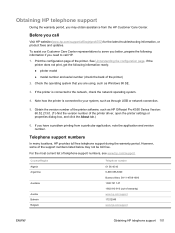
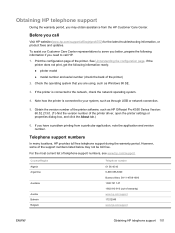
... of the printer driver, open the printer settings or properties dialog box, and click the About tab.)
6. Check the operating system that you have a problem printing from the HP Customer Care Center. Note how the printer is connected to the network, check the network operating system.
4. If you are using, such as HP Officejet Pro K550 Series Version...
User's Guide - Page 133
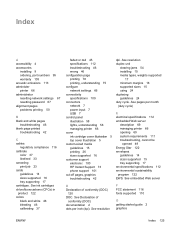
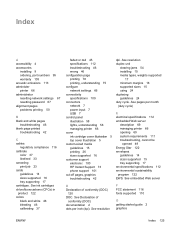
... types, weights supported
17 minimum margins 18 supported sizes 15 using 24 duplexing guidelines 24 duty cycle. Index
A accessibility 4 accessories
installing 9 ordering, part numbers 95 warranty 105 acoustic emissions 113 administer printer 66 administrator resetting network settings 67 resetting password 67 alignment pages problems printing 50
B black and white pages
troubleshooting 46 blank...
User's Guide - Page 136


... 15 trays capacities 17 clearing jams 54 installing tray 2 11 locking, setting default 21 output tray illustration 5 paper guides illustration 5 tray 1 illustration 5 tray 2 illustration 5 troubleshooting, cannot be inserted 47 wired network 51 wireless communication 51 wrong colors 46 troubleshooting resources configuration page 75 HP Instant Support 73 two-sided printing accessory. See duplex...
Getting Started Guide - Page 19


...• If the error persists, replace the ink cartridge indicated.
If the problem persists, visit HP website (www.hp.com/support/officejetprok550) for wireless communication.
• If you can continue printing.
• Replace the ink cartridge indicated.
The printer is in wireless communication mode.
(HP Officejet Pro K550dtwn)
• No action is properly installed, and then try...
Getting Started Guide - Page 20


... the configuration page. If lights are using Windows and the computer cannot detect the printer, run the installation program again. You can download the printer driver from the printer.
• Rear access panel (HP Officejet Pro K550) or duplex unit (HP Officejet Pro K550dtn/K550dtwn) is locked into place.
• Paper is loaded correctly in the tray, and is...
HP Officejet K500 Reviews
Do you have an experience with the HP Officejet K500 that you would like to share?
Earn 750 points for your review!
We have not received any reviews for HP yet.
Earn 750 points for your review!
